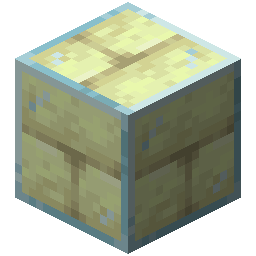Compatibility
Minecraft: Java Edition
1.21.x
Platforms
Links
Creators
Details
Licensed MIT
Published 5 months ago
Updated 6 days ago
Changelog
Version 1.1.0
Changes in this Update:
Features:
- Introduced prompt management system, allowing creation, deletion, listing, selection, and clearing of prompts to customize AI interactions.
- Added conversation management system, enabling players to start, switch, delete, and view AI-associated conversations.
- Updated language file format to accommodate new commands and enhance localization support.
- Implemented Tab completion for
/ollamachatsubcommands to improve command usability.
New Commands:
| Command | Permission | Description |
|---|---|---|
/ollamachat prompt set <promptName> <promptContent> |
ollamachat.prompt.set |
Creates and saves a new prompt to the configuration. |
/ollamachat prompt delete <promptName> |
ollamachat.prompt.delete |
Removes a specified prompt from the configuration. |
/ollamachat prompt list |
ollamachat.prompt.list |
Displays all available prompts with the current default. |
/ollamachat prompt select <promptName> |
ollamachat.prompt.select |
Sets a prompt as the default for AI interactions. |
/ollamachat prompt clear |
ollamachat.prompt.select |
Resets the default prompt to none. |
/ollamachat conversation new <aiName> <convName> |
ollamachat.conversation.new |
Starts a new conversation linked to a specific AI. |
/ollamachat conversation select <aiName> <convName> |
ollamachat.conversation.select |
Switches to an existing conversation for interaction. |
/ollamachat conversation delete <aiName> <convName> |
ollamachat.conversation.delete |
Deletes a specified conversation. |
/ollamachat conversation list <aiName> |
ollamachat.conversation.list |
Shows all conversations for a given AI. |
Notes:
- Please back up your configuration files before upgrading!
- Language files must be deleted to allow the plugin to regenerate them with the updated format.
- If errors occur after upgrading from a previous version, ensure you back up your current configuration, delete the configuration folder, and let the plugin regenerate all files.
版本 1.1.0
本次更新的主要变更:
功能:
- 新增提示词管理系统,支持创建、删除、列出、选择和清除提示词,以定制 AI 交互体验。
- 新增对话管理系统,允许玩家启动、切换、删除和查看与 AI 关联的对话。
- 更新语言文件格式,以支持新命令并优化本地化体验。
- 为
/ollamachat子命令添加 Tab 补全功能,提升命令输入便捷性。
新命令:
| 命令 | 权限 | 描述 |
|---|---|---|
/ollamachat prompt set <promptName> <promptContent> |
ollamachat.prompt.set |
创建并保存新的提示词到配置文件。 |
/ollamachat prompt delete <promptName> |
ollamachat.prompt.delete |
删除指定的提示词。 |
/ollamachat prompt list |
ollamachat.prompt.list |
列出所有提示词并显示当前默认提示词。 |
/ollamachat prompt select <promptName> |
ollamachat.prompt.select |
将指定提示词设为默认提示词。 |
/ollamachat prompt clear |
ollamachat.prompt.select |
清除当前默认提示词。 |
/ollamachat conversation new <aiName> <convName> |
ollamachat.conversation.new |
创建与指定 AI 关联的新对话。 |
/ollamachat conversation select <aiName> <convName> |
ollamachat.conversation.select |
切换到现有的对话进行交互。 |
/ollamachat conversation delete <aiName> <convName> |
ollamachat.conversation.delete |
删除指定的对话。 |
/ollamachat conversation list <aiName> |
ollamachat.conversation.list |
显示指定 AI 下的所有对话。 |
注意事项:
- 升级前请备份配置文件!
- 必须删除语言文件以让插件按新格式重新生成。
- 若从历史版本升级后出现错误,请备份当前配置,删除插件配置文件夹,让插件重新生成所有文件。
Files
Metadata
Release channel
ReleaseVersion number
1.1.0Loaders
Game versions
1.21–1.21.6Downloads
35Publication date
May 25, 2025 at 2:15 PMPublisher

xwwsdd
Member