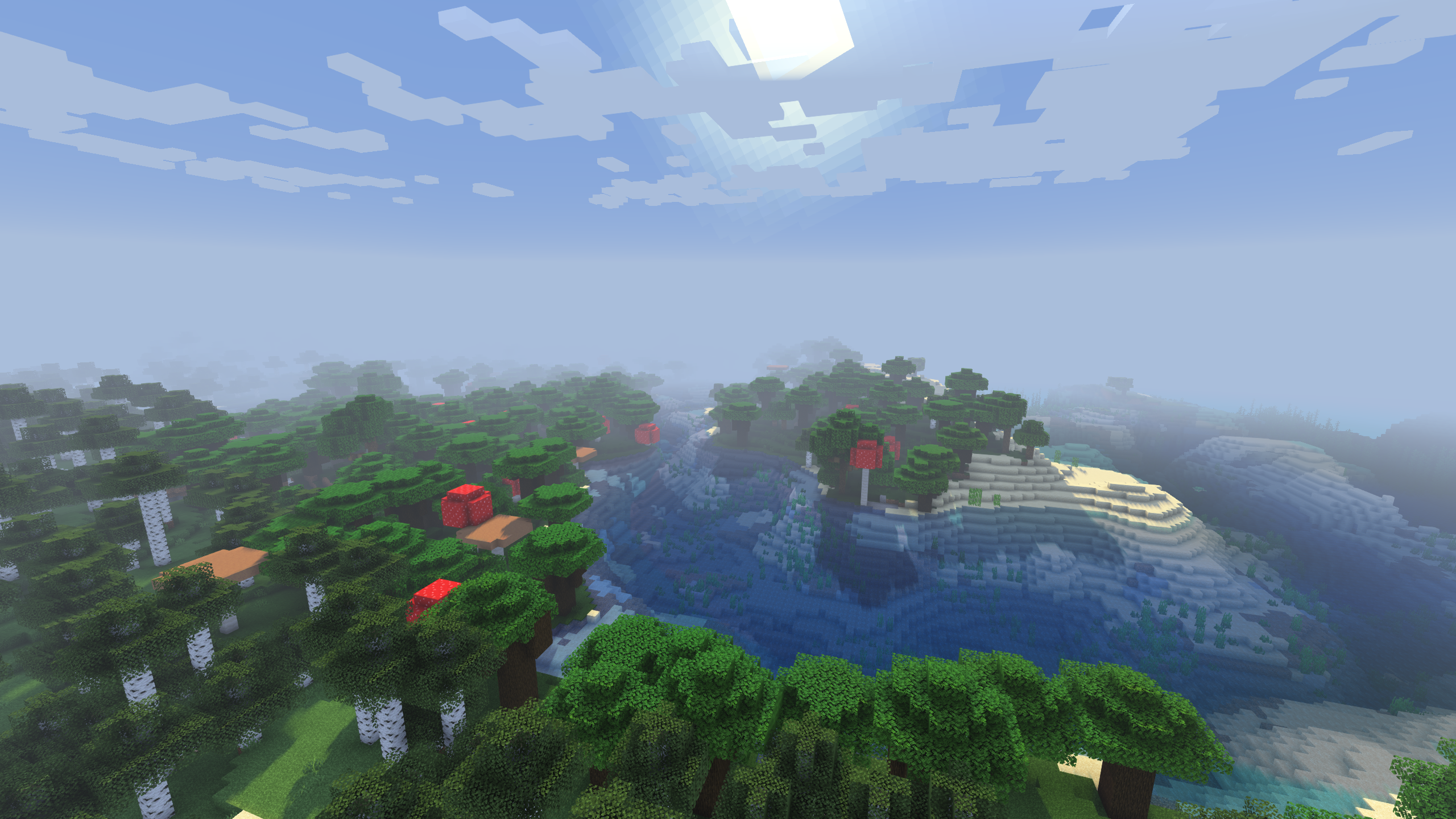Modern, lightweight shaders for Iris
LS RenderPearl is an incredibly lightweight shader pack using the latest Iris and GLSL features, aiming to deliver great performance with decently realistic graphics. This can be useful for PvP and other scenarios where performance is important
It is currently only tested on a Windows/NVIDIA PC. If you find a bug and want to report it (or give feedback/suggestions), the easiest way to do so is by leaving a comment on the PMC page
Includes FXAA code from BSL Shaders by Capt Tatsu (https://bitslablab.com)
The name is based on RenderDragon, and LS stands for Luracasmus Shaders
Performance
The pack uses several tricks to improve performance in different scenarios, which can lead to FPS being significantly higher in some situations:
- Shadows are automatically disabled when the contrast between sunlight and ambient light is too low, such as at night or during thunderstorms
- Surfaces that are facing away from the sun never get shadows, which means that looking towards the sun improves performance significantly (Since version 1.7 this only applies when Translucent Shadows are disabled)
- Shadows are completely disabled in The Nether
Customization
Almost everything is customizable and can be toggled, including:
- Gamma, Color and Saturation
- Tonemap Operators
- Shadows
- Softness, Resolution, Color, Distance, etc.
- Sun/moon and Sunlight Brightness
- Ambient Light
- Different types of Fog
- Ambient Occlusion
- Emissive Redstone, Lapis and Emerald Blocks as well as Flowers and Fungi
- FXAA (copied and modified from BSL Shaders by Capt Tatsu)
- Sharpening
- Automatic Exposure
- Bloom
The pack also allows for some further customization in these files within the pack itself:
block.propertiesitem.properties
How to Install
The pack requires GLSL 4.60 / OpenGL 4.6 support (might require updating graphics drivers) as well as Iris 1.6.4 or later
Download the ZIP file
Download and install the latest Iris and Sodium
Move the ZIP file into your Shader Packs folder (usually %AppData%\.minecraft\shaderpacks)
Select the pack in the Shader Packs menu and choose the appropriate settings profile for your device
External resources
Featured versions
See allProject members
Luracasmus
Owner