Compatibility
Minecraft: Java Edition
1.21–1.21.1
1.20.4
1.20–1.20.1
1.19.2–1.19.4
Platforms
Supported environments
75% of ad revenue goes to creators
Support creators and Modrinth ad-free with Modrinth+Details
Licensed LGPL-3.0-only
Published 2 years ago
Updated last week
Changelog
- Relative filepaths can now be specified in the resourcepack_load_order.json and datapack_load_order.json files! These filepaths are all relative to your base .minecraft directory. For example, if you wanted to automatically load 'MyPack.zip' from your vanilla 'resourcepacks' folder, you could add the entry "resourcepacks/MyPack.zip" to your resourcepack_load_order.json file. If an entry in either load order json does not have a relative filepath (i.e. it's just the pack's file name), it will only check the Paxi pack folder, same as before (e.g .minecraft/config/paxi/resourcepacks). This is to preserve backwards compatibility.
- Added a new config option to allow auto-loading data packs from the .minecraft/datapacks directory (enabled by default). This is to support CurseForge's upcoming data pack system changes, wherein they will add built-in integration for loading data packs automatically with Paxi.
If you want to get early access to all my mods, Join the Patreon!
Join us on Discord!
Follow me on Twitter for more mod updates!
Dependencies
Files
Metadata
Release channel
ReleaseVersion number
1.21.1-Forge-5.1.3Loaders
Game versions
1.21–1.21.1Downloads
30Publication date
May 1, 2025 at 10:51 PMPublisher
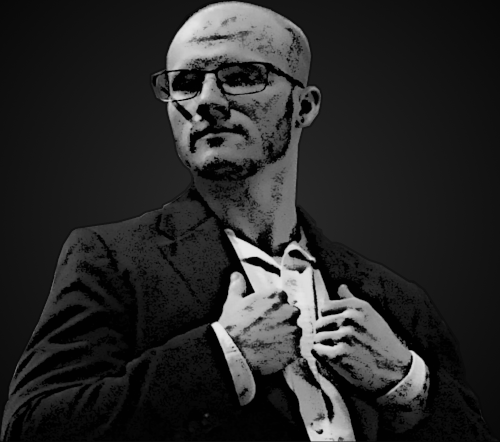
YUNGNICKYOUNG
Developer


