Compatibility
Minecraft: Java Edition
Platforms
Supported environments
75% of ad revenue goes to creators
Support creators and Modrinth ad-free with Modrinth+Creators
Details
Changelog
Hello everybody!
I am quite happy to release Lighty for 1.20.5, which has undergone quite a few changes under the hood as well as some new, albeit not all quite finished features!
Please Note: Because some features are half-finished, this release is marked as a beta release. If you want to provide feedback, please consider opening up a GitHub Issue or tell me on my Discord!
Changes:
Here is a list of all the changes in this Lighty Release:
- Ported Lighty to 1.20.5
- A new config system with a new config file format. If you update your Minecraft Instance to 1.20.5, your old Lighty config should be automagically updated to the new config format!
- The configuration screen got updated to fit into the new way Minecraft's UI looks.
- Additionally, I am currently reworking the configuration screen to add more in-game ways to change all the different config options. This is a work in progress, expect the config screens to change a little bit more in future versions of Lighty.
- Lighty for fabric always used just a very few selected features of the fabric API, which mostly didn't change from version to version. Lighty now vendors (includes) those parts of the fabric API. In practice that means that you, the user, don't need to download the fabric API if you only want to play with Lighty. Additionally, snapshot support may be quicker as a result.
- The new Farmland Mode by @Alveel was ported to this Lighty version by myself. Thanks again to @Alveel for making this great mode!
- Made the used texture for Carpet Mode and Cross Mode accessible in the config file. No way to change it using the config screen for now.
- Added initial rough-around-the-edges Auto-On support. Auto-On is, for now, disabled by default, but is intended to become on by default when the feature is more polished. When enabled, the last used overlay is activated automatically by holding a special item. The item is the
minecraft:torchby default, but that can be changed in the config file. No way to change it using the config screen for now.
Config changes in more detail
The config file now resides in it's own subfolder named lighty inside the usual config folder and is called base.config. This change was made to be able to provide some other features in the future.
The new default config looks like this:
lighty.auto_on=false
lighty.farm_growth_threshold=8
lighty.auto_on.item=minecraft:torch
lighty.last_used_mode=lighty:carpet_mode
lighty.block_threshold=0
lighty.overlay_green=0x00ff00
lighty.overlay_distance=2
lighty.mode.cross.texture=lighty:textures/block/cross.png
lighty.show_safe=true
lighty.farm_uproot_threshold=8
lighty.mode.carpet.texture=lighty:textures/block/transparent.png
lighty.overlay_orange=0xff6600
lighty.overlay_red=0xff0000
lighty.sky_threshold=0
lighty.overlay_brightness=10
The config options you can't change in-game are:
lighty.overlay_green: Color of the green parts of the overlay, RGB value in form of0xRRGGBBlighty.overlay_orange: Color of the orange parts of the overlay, RGB value in form of0xRRGGBBlighty.overlay_red: Color of the red parts of the overlay, RGB value in form of0xRRGGBBlighty.auto_on.item: ResourceLocation/Identifier for the item that activates the overlay if auto-on is enabled. Can take any item from the game or even mods. Specify in the form ofmodid:item_name.lighty.mode.cross.texture: ResourceLocation/Identifier for the texture used by Cross Mode. Can take any block texture from the game or even mods. Specify in the form ofmodid:textures/block/name.png. Works best with transparent/cutout textures.lighty.mode.carpet.texture: ResourceLocation/Identifier for the texture used by Carpet Mode. Can take any block texture from the game or even mods. Specify in the form ofmodid:textures/block/name.png. Works best with transparent/cutout textures.
Please take care when changing those values directly. Always verify correctness of the values.
Closing Words:
As you can see, there are a few changes in this release. If there are any new (or old) bugs, please consider opening up a GitHub Issue or tell me on my Discord, any and all help is highly appreciated.
Neoforge support will be available when Neoforge itself has stabilized.
I hope you have fun exploring all the new great features that 1.20.5 brings to the game! And lastly: Thank you all very much for using Lighty. It means a lot to me. :heart:
Note: Action didn't work again, the files were manually uploaded.
Files
Metadata
Release channel
BetaVersion number
v3.0.0-beta.1+1.20.5Loaders
Game versions
1.20.5–1.20.6Downloads
3375Publication date
April 27, 2024 at 8:56 AMPublisher
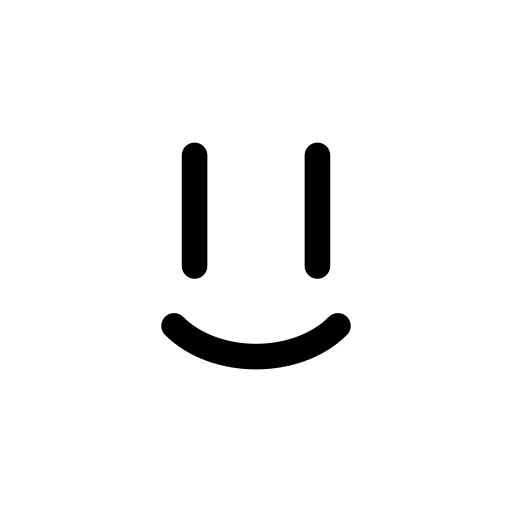
andi-makes
Owner
