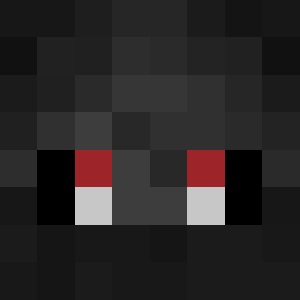Compatibility
Minecraft: Java Edition
1.21
1.20.x
Platforms
Fabric
Supported environments
75% of ad revenue goes to creators
Support creators and Modrinth ad-free with Modrinth+Details
Changelog
New Features:
- Quickmenu via (by default) holding F4 Key allows for
- Easy Control of the PlayerRecorder (Start/Stop/Pause/Loop Replay/Recording)
- Looping for n-times via left-clicking loop button n-times (or holding it down)
- Looping indefinitely via right-clicking loop button once
- Quickslot storing/loading/deletion via right-, left- or wheel-clicking
- Pausing the Recording is now possible via Quickmenu or Hotkey (Same hotkey as Pausing Replay by default)
/record quickslot clear <1..9>and/record quickslot clearcommands have been added to clear single or all quickslot- Thumbnails as a preview for recordings are created and displayed for
- storing screen
- loading screen
- quickmenu quickslots
- Thumbnails are serialized to files and will be kept when sending a recording to a friend
- Option to disable quickslot usage via
ctrl/alt + [1..9]keybinds - Option to allow slot changes when using quickslots e.g. Ctrl + 1 will select slot 1. Was previously prevented
- Option to disable quickslots from QuickMenu
- Quickslots are now persistent and will be kept even after minecraft is closed
Changes:
- Info no longer written to chat rather appears in the players action bar
- Drops spanish translation
- Updates PlayerRecorder state icons
- Many more descriptive error message (to action bar)
- Moves all playerautoma related files into one
playerautomafolder in the.minecraftfolder
Bugfix:
- Playerautoma Keybindings will no longer be recorded
- Now opening playerautoma main menu during replay is possible
- Adds missing translations to german
/record quickslot load|storenow work as intended
Dependencies
Files
Metadata
Release channel
ReleaseVersion number
v0.5.0+1.20.6Loaders
Game versions
1.20.5–1.20.6Downloads
97Publication date
June 15, 2024 at 4:03 PMPublisher

jaszlo
Owner