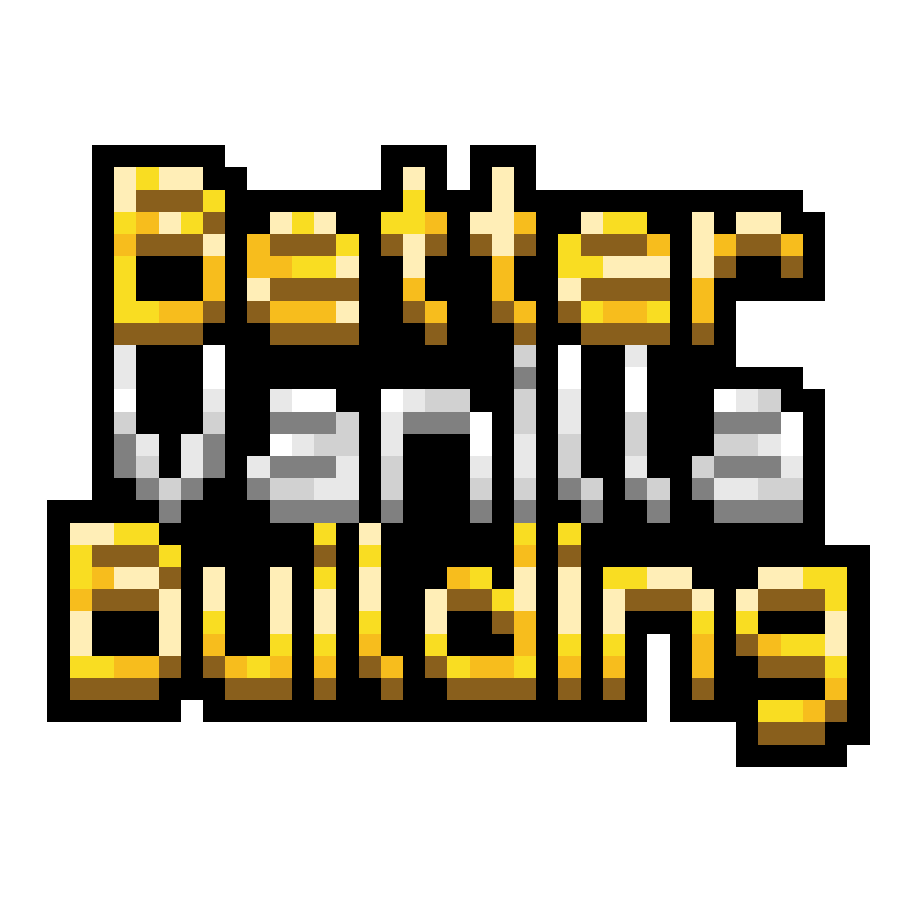Compatibility
Minecraft: Java Edition
1.21–1.21.1
Platforms
Creators
Details
Licensed ARR
Published last year
Updated last year
BetterVanillaBuilding Datapack
Download from the official website:
- Download all editions
- Download addon versions
- See all pack features
What is this datapack?
Want to enjoy BetterVanillaBuilding and Stefan's Armors'N'Items without needing mods to make custom items work? Then you need this datapack!
This datapack makes my custom items craftable through the stonecutter, as introduced in BetterVanillaBuilding update 3.0.

How to install:
Installing datapacks goes as follows:
- Download the datapack from my official sources.
(On a new world)
- When generating a new world, choose "more" in the top menu.
- Click the datapacks button, this opens the datapack screen.
- Drag the downloaded file into this screen.
- Enable the datapack.
(On an old world)
- Select your world and choose "edit".
- Click "open world folder".
- In the world folders, find the "datapacks" folder.
- Drag the downloaded file into the datapacks folder.
- Enter your world. The datapack should now be applied.
(On a server)
Get a Minecraft server for 25% off with code stefanj2 on shockbyte.com
- Find your server files and open the "world" folder.
- Find the "datapacks" folder inside your world files.
- Drag the downloaded file into the datapacks folder.
- Restart your server. The datapack should now be applied.
Get your own Minecraft Server
Socials
Resourcepacks:
StefanJ2_: