Changelog
Keep up-to-date on what's new with Modrinth.
Servers November 14, 2025
5 days ago
Improvements
- Improved the performance of the servers list.
- Fixed startup commands not being updated properly.
- Fixed autocomplete on pardon-ip and ban-ip commands.
Website November 14, 2025
5 days ago
Improvements
- Improved contrast, visibility, and consistency of UI elements, especially in light mode.
- Fixed the chargest page not working properly.
- Fixed certain icons showing above the mobile navbar.
App 0.10.19
November 11, 2025
Improvements
- Fixed automatic dependency resolution ignoring the selected mod loader.
App 0.10.18
November 10, 2025
No changes.
Improvements
- Enhanced syntax highlighting support for skript, mcfunction, and kubejs code blocks in Markdown descriptions.
Improvements
- Fixed download button pop-up on Resource Pack projects.
App 0.10.17
November 7, 2025
Improvements
- Sorting and grouping options in the Library page are now persistent.
- Instance content filters are now remembered until you close the app.
- Improved performance when 'Advanced rendering' is disabled, especially on Linux.
- Fixed account list not being scrollable.
- Fixed glitchy text selection in Logs page.
Improvements
- Fixed 'Advanced rendering' toggle not working properly on many popups.
Improvements
- Fixed some further issues with the new withdrawal experience.
Improvements
- Fixed an issue with PayPal International fees.
Improvements
- Some bugfixes to the new withdrawal experience.
Improvements
- Revamped creator revenue page and withdrawal experience.
App 0.10.16
October 30, 2025
Security fixes
- Fixed a security vulnerability with .mrpack import zip parsing.
Improvements
- Fixed stacking multiple instance wrapper commands.
- Fixed instance-provided filters still showing as locked in the filters bar even when the filter is unlocked.
- Fixed "Friends" title showing up in the sidebar twice when you have no friends.
- Fixed the "Add friends" button not working properly.
App 0.10.15
October 27, 2025
Improvements
- Fixed skins page uploading modified 'normalized' versions of the skin texture instead of the original.
- Improved skins page lighting to have the player model be lit more from the front.
Improvements
- Fixed the colors of OLED mode being brighter than intended.
App 0.10.14
October 25, 2025
Improvements
- Fixed window maximized state not being saved properly.
- Fixed padding issue when Friends are loading.
- Fixed the colors of OLED mode being brighter than intended.
App 0.10.13
October 20, 2025
Improvements
- Revamped the app sidebar and friends UI to be more straightforward and easier to use.
- Improved the UI of the Modrinth account button in the bottom left corner. It's now more visually consistent with the other navigation buttons and it has a link to your profile.
- Updated the ad fallback to be green again instead of blue.
- Fixed 'Open folder' in the instance page context menu having the wrong icon.
App 0.10.12
October 15, 2025
Improvements
- Fixed cache sticking around for way too long (30 hours instead of 30 minutes).
App 0.10.11
October 15, 2025
Improvements
- Fixed ads being able to play audio.
Improvements
- Removed 'Prepare download' step for downloading backups, you can now just download them directly.
Improvements
- Add ability to download tax form after submission.
Improvements
- Allow users to fill out tax form when attempting a withdraw that exceeds $600/yr threshold.
App 0.10.10
October 5, 2025
Improvements
- Fixed Minecraft versions 1.12.2 and earlier failing to install.
App 0.10.9
October 4, 2025
Security fixes
- Fixed a couple Modrinth Pack (
.mrpack) importing security vulnerabilities.
Improvements
- Added banner informing Russian users of our non-compliance with censorship laws that will lead to Modrinth being blocked in Russia. For more info, see our news article on it.
Improvements
- Re-enabled the creation of organizations.
- Added limits for creating content on Modrinth
- Up to 256 projects
- Up to 16 organizations
- Up to 64 collections
- If you need more, please contact support and explain why, and we can increase your limits.
App 0.10.8
September 29, 2025
Improvements
- Overhauled Modrinth App updater to make it easier to stay up-to-date.
- Updates will now be downloaded in the background to make a seamless updating experience.
- When an update is downloaded, it will prompt you to reload the app.
- If a metered internet connection is detected, it will ask you before downloading the update.
- Fixed how transparency is handled on the skins page. (Contributed by Jerozgen)
- Removed the 'Advanced' toggle in the Instance creation interface.
- Improved version selection when installing content.
- Installing versions from the Discover content page will now install a version according to your filters, rather than simply the latest.
- Dependencies will now download with the same logic as the content being installed.
- Non-mod projects and dependencies will now be installed properly.
- Fixed window dragging issues with the top bar. (Contributed by aervxa)
- Fixed an empty servers.dat file being created when one doesn't already exist, preventing certain mods from providing defaults.
- Fixed long creator names overflowing on project pages.
- Strings in Markdown descriptions that look like domain names or IP addresses will no longer automatically be converted to links, such as
README.md. - When adding friends, unknown users will now show an error.
- Pressing 'Enter' after typing in a friend's username will now send the friend request.
- Improved error handling from Modrinth API.
- Fixed the white flash when the app is opened on certain systems. (Contributed by aervxa)
Improvements
- Temporarily disabled the creation of Organizations.
Improvements
- Added tax compliance for creators who have withdrawn over the tax reporting threshold.
- Fixed project download interface displaying empty for projects that only support snapshots.
Improvements
- Fixed world seed being rounded in options.
Improvements
- Fixed Modrinth App sign in redirect when using SSO.
Improvements
- Fixed a number of bugs with the Modrinth App marketing page
- Added clearer notices about Modrinth App's beta status on marketing page.
- Added disclaimer about Modrinth App's issues on Linux to marketing page.
- Fixed certain icons in settings shrinking size on mobile.
- In project settings, the description page no longer refers to all projects as mods.
- Fixed spelling error during sign up.
Improvements
- Fixed text animation timing on landing page.
- Fixed file upload buttons on gallery and version pages not being selectable with the keyboard.
- Fixed long creator names overflowing on project pages.
- Fixed project summaries with long words in search results causing overflow issues.
Improvements
- Significantly improved the performance of certain project pages.
- Strings in Markdown descriptions that look like domain names or IP addresses will no longer automatically be converted to links, such as
README.md. - Fixed project environment settings sometimes showing the wrong warning/info message.
Improvements
- Updated some of the publishing checklist messages.
- Fixed certain buttons having the wrong focus effect in Firefox browsers.
Improvements
- Fixed mods with datapack or plugin versions being unable to set environment.
- Fixed users getting empty notifications for messages they can't see.
Improvements
- Fixed screen reader accessibility of the new project environments settings page.
- Fixed mobile responsiveness of project settings page.
- Fixed error loading project pages when using the project ID in the URL.
- Updated the message for unverified environments when the user does not have permission to update the environment.
- Improved handling of projects with multiple environments.
- Fixed blog posts not loading images when missing a slash at the end of the URL.
Improvements
- Fixed modpacks showing an environment migration warning perpetually.
- Fixed environment settings being unclear about permissions.
Improvements
- Overhauled creator-facing project environment metadata
- This is part of a larger project to make environment data across Modrinth more reliable. Read this blog post for more information.
- Improved performance of project pages.
Improvements
- Fixed issue with Files page not showing files in the correct order sometimes.
- Fixed Medal servers showing a confusing cancellation/suspension notice.
App 0.10.7
August 20, 2025
Improvements
- Fixed Quick Play not working with Singleplayer worlds.
- Updated ad fallback to Medal promo.
Improvements
- Fixed Modrinth Servers marketing page requiring auth.
- Fixed mobile responsiveness of Modrinth Servers Medal collaboration banner.
Improvements
- Improved upgrading experience.
Improvements
- Added Modrinth Servers free trial promotion in partnership with Medal.
- Fixed typo in revenue page.
Improvements
- Fixed various dropdowns not appearing.
Improvements
- Fixed a bunch of random NaNs appearing throughout the UI.
Improvements
- Fixed notification pages not loading.
App 0.10.6
August 15, 2025
Improvements
- Fixed Forge versions between 1.17.1 and 1.20.3 failing to launch.
- Fixed search page constantly resetting back to page 1.
Improvements
- Fixed project version pages not loading.
App 0.10.5
August 15, 2025
Improvements
- On Windows, the app will now install per-user rather than system-wide.
- This allows future versions of Modrinth App to update seamlessly if the user is not an administrator.
- When updating to this version, the app will prompt you for Admin elevation in order to remove the old system-wide installation.
- Desktop shortcuts should be migrated automatically to the new installation location.
- Improvements to the Skins page.
- Fixed skins being mirrored.
- Added automatic detection of arm style from skin file.
- Improved performance of skin renderer.
- Added anti-aliasing to the skin renderer to make it appear smoother.
- Tweaked the rendering of the spotlight below the player model.
- Allow offline servers to still be joined from Worlds tab.
- Some servers display as offline as a privacy measure, or only start up once a player attempts to join.
- Improved Modrinth user account login to use your default web browser.
- Updated the appearance and functionality of error notifications to match the Modrinth website.
- Fixed search not returning to first page when filters are changed.
- Fixed modpacks showing up with the "Optimization" tag on Home page even when it's not a featured category on the project.
- Improved pinging Minecraft servers for older versions in the Worlds tab to more closely match how the client would ping them.
- Added Quick Play functionality for Minecraft servers on versions before 1.20.
- Fixed the tracking of last played time for Minecraft servers on versions before 1.7.2.
- Fixed the order when sorting Library page by game version.
- Fixed the incompatibility warning not remembering the version you clicked on.
- Added common snapping points to memory allocation sliders.
- Increased the size of the 'Logs' page on instances.
- Fixed failure when clicking 'Test' on Java versions.
- Fixed the back/forward buttons appearing with white icons in light mode.
- Fixed 'Party Alex' skin not using slim character model.
- Improved resilience of Minecraft launching on Java 8 under certain circumstances.
- Added system for showing users surveys to provide feedback on their experience with Modrinth App.
This update was originally launched as 0.10.4, but was pulled due to issues with many functions of the app.
Improvements
- Added additional items to the publishing checklist to help ensure creators address potential issues before submitting for review.
Improvements
- Fixed issues with the newsletter subscription checkbox & buttons on news pages. (#4072, #4073)
- You can now access the "Moderation" tab on project pages again even if your project is approved. (#4067)
- Fixed issues with collection visibility. (#4070)
- Fixed text issue on collection icon upload dropdown. (#4069)
Improvements
- Server status information is now correctly displayed in the 'My Servers' page. (#4071)
- Fixed an error with displaying startup settings.
- Improved ratelimit error message.
Improvements
- Removed Tumblr icon from footer as we no longer use it.
- Reverted changes to publishing checklist since they need more work.
Improvements
- Fixed report body overflowing with large images.
Improvements
- Updated language around DDoS protection of Modrinth Servers products.
Improvements
- Added copyright policy and DMCA links to footer.
- Updated Modrinth Servers FAQ to include the new UK location.
Improvements
- Fixed gallery images from overflowing with long words in their descriptions.
Improvements
- Fixed pasted links being unnecessarily wrapped in Markdown formatting in Markdown editor.
- Added a security.txt file to the site.
- Changed the Europe location for Modrinth Servers to show as Central Europe with the flag of Germany to reflect its location better.
Improvements
- Fixed Modrinth Servers showing as out of stock when navigating to the page directly.
Improvements
- Reapplied error handling improvements, with more improvements.
Improvements
- Fixed issue with Servers panel failing to load.
Improvements
- Reverted error handling improvements.
App 0.10.3
July 7, 2025
Improvements
- Added a workaround for Java 8 instances failing to load.
Known issues
- Java installations will show as 'Failed' when you test them. This is a visual bug, and does not mean the Java installation is not working.
App 0.10.2
July 6, 2025
Improvements
- Added additional default skins from free official Minecraft skin packs.
- Fixed some parts of the player model on Skins page rendering incorrectly.
- Fixed a number of issues with skin images not loading on macOS.
- Fixed old Forge versions not loading properly.
- Fixed a typo in Appearance settings for hiding Skins page nametag.
Known issues
- Java installations will show as 'Failed' when you test them. This is a visual bug, and does not mean the Java installation is not working.
App 0.10.1
July 5, 2025
Improvements
- News section will now only show up to 4 articles.
- Fixed critical issue with updating on Windows.
- Fixed search being broken after a query that yields no results.
- Fixed 'Jump back in' section on Home page not working.
- Fixed too many Quick Instance items on the sidebar causing the UI to overflow.
App 0.10.0
July 4, 2025
Note: This update is no longer available to download due to issues, you should use v0.10.1
Added
- Added Skins page as a beta feature. There may be some minor bugs with it, but we'd love to get user feedback on this feature as it's been one of our most highly requested features.
- Save as many of your own skins as you'd like to swap between them at any moment.
- Pick a default cape, or override the cape on any of your saved skin profiles to tailor each look perfectly.
- Choose between any of the default Minecraft skins.
Improvements
- Updated News section to pull data from our new custom news feed.
- Fixed videos from GitHub not working in project descriptions.
- Fixed data related to a world not being deleted from the database when the world was deleted.
- Standardized relative date timestamps across the app.
- Fixed 'Reset icon' button for Singleplayer worlds state not being reset when opening the Edit interface.
- Fixed 'Repair' button showing while an instance is installing.
- Fixed instances with non-UTF8 text files failing to launch or import.
- Fixed launch hooks being unable to be cleared on an instance.
- Fixed search results breaking if page number goes out of bounds.
- Fixed servers running old Minecraft versions not showing last played time.
Changed
- Changed fallback ad placeholder from promoting Modrinth+ to Modrinth Servers.
- Fixed news section rendering incorrectly in light mode on landing page and Modrinth App page.
Added
- Added news page, with all our old blog posts now hosted on our website.
Improvements
- Changed download count rounding to be more precise.
- Fixed Creator Monetization Program page to show accurate information again.
Improvements
- Progress will now show when installing Modrinth Pack (.mrpack) files.
- Fixed storage stats not linking to Files page.
- Fixed missing icons in some places.
Improvements
- Removed ads for logged in users.
- Fixed tooltips being unreadable sometimes.
Improvements
- Fixed support bubble overlapping notifications sometimes.
- Fixed race condition when creating backups.
Added
- Added a dismissable Modrinth Servers promotion to project Download interface to inform users of the service's availability.
Improvements
- Added colors for the newly added legacy mod loaders
- Improved file upload error message in some places.
Improvements
- Rolled out hotfixes with the previous days' updates.
- Failed subscriptions can now be cancelled.
Improvements
- Improved error handling.
- Rolled out hotfixes with the previous days' updates.'
Improvements
- Fixed installing modpacks from search.
- Fixed setting subdomains.
Improvements
- Fixed various issues with the panel loading improperly in certain cases.
- Fixed CPU icon being smaller than the rest.
- Server panel performance should be a little faster now.
Improvements
- Creator analytics charts will now show up to 15 projects in a tooltip instead of 5.
- Made certain scrollable containers not have a fixed height, and allow them to be smaller if they have fewer items. (Contributed by Erb3)
- Made organizations sort consistently alphabetically. (Contributed by WorldWidePixel)
- Clarified the 'File too large' error message when uploading an image larger than 1MiB in the text editor. (Contributed by IThundxr)
Added
- Added support for servers in Europe.
- Added server setup for new servers upon opening the panel for the first time.
Improvements
- Overhauled Modrinth Servers purchase flow.
- Added the ability to donate creator rewards to charity.
Added
- Added the ability to extract .zip files in the Files page.
- Added the ability to extract a remote .zip file from a URL, or from a CurseForge modpack version URL.
- Dependencies will now automatically be installed when installing a mod from Modrinth.
Improvements
- Fixed game version and loader selection when editing a version only showing up to 6 selected items, making it frustrating to remove a specific version.
- Fixed organization URLs being case sensitive. (Contributed by IMB11)
- Fixed notifications not loading sometimes. (Contributed by IMB11)
- Fixed marking all notifications as read. (Contributed by IMB11)
- Fixed relative time sometimes having poor rounding, and sometimes showing future dates unexpectedly. (Contributed by IMB11)
- Fixed localized pricing not showing in some cases for Modrinth+. (Contributed by IMB11)
- Fixed Modrinth changelog page link back to the full changelog not being clickable sometimes. (Contributed by ThatGravyBoat)
- Fixed analytics 'Views' tab not having the updated display for 'Other' regions.
Improvements
- Added a button to switch Modrinth+ billing between monthly and yearly.
- Updated Modrinth App marketing page screenshots.
App 0.9.5
May 2, 2025
Improvements
- Fixed certain mods with a large number of versions not being able to be installed or load their versions.
- Fixed server descriptions not being rendered with the Minecraft font.
- When installing a modpack, the page will now change to the instance once it's created.
- Last played time for existing servers will now be loaded from log files instead of displaying "Never played".
- Home page's "Jump back in" section will now display in multiple columns when the screen is very large.
- Added the ability to launch the instance from a World entry on the Home page.
- Added the ability to hide a world from the Home page.
- Added an appearance setting to only show instances instead of worlds on the Home page.
- Fixed Home page rendering being blocked by server pings.
- Fixed Home page sometimes not sending the correct protocol version when fetching server data.
- Fixed server data not being loaded immediately after adding it.
- Fixed Worlds tab filters showing up in the wrong situations.
- Fixed new Singleplayer worlds not being added to the Worlds tab without a refresh.
- Fixed an excessive number of items showing up in "Jump back in" sometimes.
- Fixed critical error modal cutting off long single-line error messages.
Improvements
- Fixed multiple 'Hidden' countries showing up in analytics, updated flag and changed to 'Other'.
Added
- Added support for installing snapshot versions of Minecraft.
Improvements
- Fixed a bug where the loader version wouldn't update after changing Minecraft version if the old loader version did not support the newly selected Minecraft version.
- Improved wording of unprovisioned servers, to inform people that newly purchased servers may be unprovisioned for a small amount of time.
Improvements
- Combined Apple Silicon and Intel download links for Modrinth App into one link.
- Added an option to copy a permanent link (using IDs instead of changeable slugs) to projects, users, and organizations.
- Fixed overflow issue with dev-mode Maven coordinates widget, and changed wording.
App 0.9.4
April 27, 2025
Added
- Added a Worlds tab to instances that allow you to manage your worlds and servers directly from the app
- Server ping, play count, and descriptions will all show before having to open the game.
- Add, edit, and remove servers
- Edit and delete singleplayer worlds
- Added 'Quick Play' functionality, allowing you to jump straight into worlds and servers from the app
- Added new launcher-log.txt file to log stdout to a file, similar to the Minecraft Launcher which can be helpful for debugging.
Improvements
- Overhauled the 'Jump back in' section of the Home page, showing recently played worlds instead of just instances.
- This supports the new 'Quick Play' functionality, allowing you to jump back into your recent worlds (on supported Minecraft versions 1.20+)
- Improved the fatal error dialog to show debug information more prominently, and allow you to copy it to share with support.
- Fixed the display of critical announcements that has been broken since 0.9.0.
- Fixed content authors not displaying properly on Content page if the content was owned by an organization.
- Fixed random errors on the Library page, causing no instances to load.
- Fixed .mrpack file association on Linux.
- Fixed occasional failures when moving app directory between disks.
Improvements
- Added feedback survey upon Modrinth Servers cancellation.
- Added FAQ question about the currency for Modrinth Servers subscription payments.
Improvements
- Updated Modrinth Servers marketing page to be accurate to post-Pyro infrastructure.
Improvements
- Completely overhauled the Backups interface and fixed them being non-functional.
- Backups will now show progress when creating and restoring.
- Backups now have a "Prepare download" phase, which will prepare a backup file for downloading.
- You can now cancel a backup in progress and retry a failed backup.
- When a backup is in progress, you will no longer be allowed to modify the modpack or loader.
- Removed the ability to create backups on install automatically, and replaced with a notice that you may want to create a backup before installing a new modpack or loader. This is because the previous implementation of backup on install was unreliable and buggy. We are working on a better implementation for this feature and plan for it to return in the future.
- Temporarily disabled auto backups button, since they are currently not working.
Added
- Added ability to send surveys to customers in the panel via notices.
Improvements
- Added titles to notices.
Added
- Added ability to notify customers in the panel with notices concerning their servers.
Improvements
- Fix missing dropdown icon in publishing checklist.
Added
- Reverted Modrinth Pizza due to issues in pizza processing leading to users being redirected to this page.
- Fixed bug causing theme color to turn orange and corners turn sharp.
Added
- Added Modrinth Pizza.
Improvements
- Fixed project version field accepting more than 32 characters.
Improvements
- Fixed random 'displayName' error on search pages on some browsers such as Firefox.
- Fixed 'Resubmit' icon in publishing checklist showing up when it hasn't been submitted before.
Improvements
- Fixed error with links on error pages.
Improvements
- Fixed server plugin loaders not being populated when browsing for plugins
- Fixed modpack search being filtered by Minecraft version when browsing for modpacks.
Improvements
- Improved error handling, especially when the Modrinth API is down.
Improvements
- Updated Modrinth Servers marketing page, removing Pyro branding.
Improvements
- Fixed low-res icons being pixelated.
- Fixed mobile navbar hiding bottom of footer.
- Updated CMP info page to correct some incorrect information.
- Updated CCPA notice with updated information since Modrinth Servers and Modrinth+.
- Fixed review page failing under edge case.
Improvements
- Fixed moderation-end pages failing under edge cases.
Improvements
- Fixed various errors with modals for some users.
- Fixed hold R button not working on some systems.
Added
- Hold R for a random project :D
Improvements
- Improved admin navigation and admin panels.
Improvements
- Added option to copy version IDs from the version list for project members and developer mode.
- Fixed the staff moderation checklist going off the screen.
Improvements
- Fixed server upgrades being allowed when out of stock, despite warning.
Improvements
- Moved Minecraft brand disclaimer to bottom of footer.
- Improved clarity of the ongoing revenue period footnote on the Revenue page.
- Fixed collections without a summary being unable to be edited.
Improvements
- Collections are now sorted by creation date. (Contributed by worldwidepixel)
- Collections are no longer required to have summaries. (Contributed by Erb3)
- Fixed padding issue on revenue page.
- Fixed last modified date on Rewards Program Info page. (Contributed by IMB11)
Improvements
- Revenue page has been updated to more clearly display pending revenue and when it will be available to withdraw. (Contributed by IMB11)
- Footer will now be forced to the bottom of the page on short pages.
- Styling fixes to moderation checklist proof form.
Added
- All-new site footer with more links, better organization, and a new aesthetic.
Improvements
- Added Dallas location to Modrinth Servers landing page.
- Updated staff moderation checklist to be more visually consistent and more dynamic.
Added
- Links will now be detected in console line viewer modal.
Improvements
- Initial loading of pages in the server panel are now up to 400% faster.
- Syncing and uploading new server icons no longer requires a full page refresh.
- Fix a case where opening the platform modal, closing it, and reopening it would cause the loader version to be unselected.
- Prevents an issue where, if crash log analysis fails, the Overview page would unrender.
- Suspended server listings now have a copy ID button.
- Fixed bugs from Modrinth Servers February Release.
Improvements
- Fixed spacing issue on confirmation modals.
Improvements
- Check for availability before allowing a server upgrade.
Improvements
- Servers out of stock link now links to Modrinth Discord instead of support page.
Added
- Added server upgrades to switch to a larger plan as an option in billing settings.
Added
- Added a 3D globe to visualize node locations to Modrinth Servers marketing page.
- Added an indicator to show when certain server plans are running low on availability.
Improvements
- Improved out-of-stock notifications on Modrinth Servers page to be more accurate.
Improvements
- Added project issues link to report page if present.
- Added relative times for all recent versions to changelog page.
- Added header to changelog sub-pages.
- Fixed various padding issues and changelog overlapping navbar on mobile.
Added
- Added a changelog page to view recent changes to Modrinth.
Improvements
- The license selector in project settings has been updated to make selecting a license a clearer process. (Contributed by Erb3)
Servers February Release
February 10, 2025
Added
- You can now search and filter through your server's console in the Overview tab, jump to specific results to see the log in context, select them, and copy them.
- You can now drag and select any number of lines in the console, copy them. and view them formatted.
- Hide your server's
.modrinth.ggcustom URL using the new Hide subdomain label toggle in Options > Preferences. - The Content page has been updated to make managing your server's mods and plugins easier than ever. Now, only versions that are available for your server's Minecraft version and platform are shown by default, and you can now show beta and alpha versions in the selector.
Improvements
- The Overview page loads faster.
- The Options > Properties page loads faster.
- The server hardware graphs in the Overview page have been rewritten to improve power efficiency and fix rendering bugs.
- The modpack selector in Options > Platform now shows more information about a modpack, like its tags, downloads, and followers.
- Reinstalling your server no longer requires the browser to refresh the page in order to work properly. We now also lock more options while a server installs to prevent your server from bricking itself.
- The server console has been rewritten to implement proper batching. All performance issues with the console previously have now been fixed.
- An error state has been added in the server list if servers are unable to be fetched.
- Sorting in the Files tab is now accessible by clicking the column headers.
- Backing up a server and erasing all its data simultaneously in the Platform page now works as expected.
- Opening a platform modal, then opening another, no longer causes versions of that platform to fail to load.
App 0.9.3
February 6, 2025
Improvements
- Prevent ads from being able to open additional windows.
- Fixed update checking only checking for mod updates.
- Fixed issue importing newer Prism instances.
- Fixed issue where instances get stuck "Installing" forever when the app is closed during an install.
- Minecraft profile is now updated every time the user's token is refreshed.
- Improved ability for package managers to update Modrinth App by skipping the updater at runtime with an environment variable.
Improvements
- The report form has been updated to walk you through the report process better and clarify some things like that the form is for Modrinth rules and terms violations, not for bug reports or DMCA takedowns.
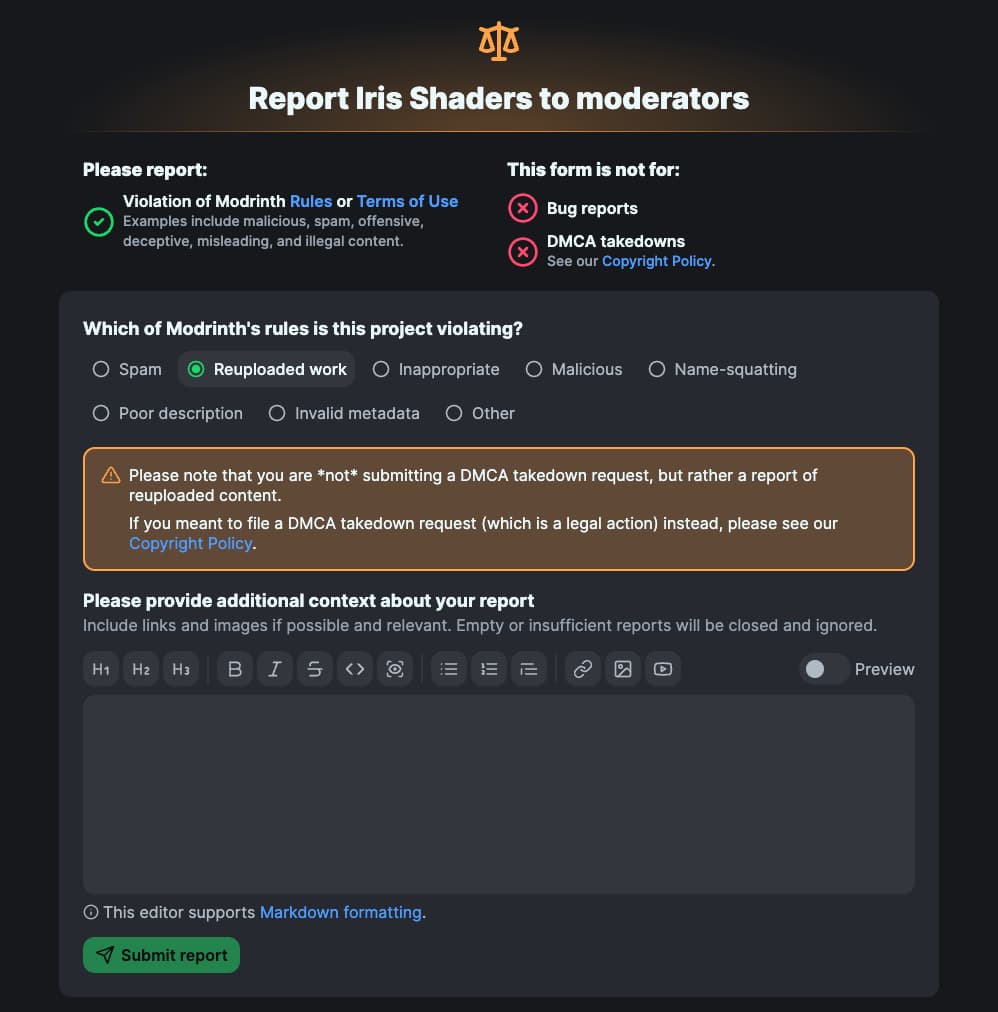
Improvements
- The UI for analytics has been updated to make it way more useful. What was previously called "Last month" really meant "Previous 30 days". Now, many more options have been added such as:
- "This month" which refers to the current calendar month (Jan 1st - Jan 28th, currently)
- "Last month" which refers to the previous calendar month (currently, Dec 1st thru Dec 31st)
Contributed by IMB11.
Servers January Release
January 10, 2025
Added
- Added drag & drop upload support for mod and plugin files on the content page.
- Added a button to upload files to the content page.
- Added extra info (file name, author) to each mod on the content page.
- Show number of mods in search box.
- Adds a "No mods/plugins found for your query!" message if nothing is found, with a button to show everything again.
Improvements
- The content page layout has been enhanced, now showing the file name and author of each installed item.
- You can now upload directly from the content page, instead of having to go to the Files page.
- Auto-backup now lists options in a dropdown instead of number input.
- Auto-backup 'Save changes' button now disables when no changes are made and backups are off.
- Servers dropdowns now have rounded corners on the last elements for consistency.
- Added support for more suspension reasons.
- Will now show resubscribe button on servers when payment status is "failed" instead of just "cancelled".
- Tweak button styles for consistency.
- Only scroll to the top of the mod/plugin list when searching if already scrolled down.
- Tweak content page mobile UI.
Improvements
- Tags on project pages are now clickable to view other projects with that tag (Contributed by Neddo)
- You can now send someone a link to the download interface with a specific version and loader selected, like so: https://modrinth.com/mod/sodium?version=1.21.2&loader=quilt#download (Contributed by AwakenedRedstone)
Added
- Added ability for users to clean install modpacks when switching versions.
Improvements
- New status bar in ServerListing that shows suspension reasons/upgrade status.
- Displays a new screen for servers that are being upgraded.
App 0.9.2
December 25, 2024
Improvements
- Prevent ads from being able to play audio.
App 0.9.1
December 25, 2024
Added
- Added filter to filter projects by disabled.
- Re-added back/forward navigation buttons.
Improvements
- Fixed environment tags missing from search.
- Fixed an issue where ads could play audio.
- Changed content enable/disable buttons to toggle switches.
- Show "install" button at all time on project cards.
- Fixed issue where cards would shrink when clicking button inside them causing click not to register.
- Made sidebar hide instantly.
App 0.9.0
December 24, 2024
Improvements
- New, updated design that brings the app in-line with the website.
- A dynamic sidebar that adjusts to the most relevant content for each page, and keeps the ad in a consistent place instead of moving all around your screen.
- More organized settings interfaces that makes each option clearer and easier to find.
- Managing your content is much easier with enhanced filters for content types or checking for updates.
- Content discovery has been overhauled and now has fully-featured project pages that match the website.
- Instances now show your total play time, and will show the last time you played on the Home screen.
- The library page now gives responsive feedback as instances are installing.
- The beginnings of a Friends system. In the future, you will be able to share the instances you’re playing and invite them to servers.
- Access your most recent instances with ease with Quick Instances.
- Fixed “Database is locked” errors on devices with slow disks.
- Fixed a few edge cases where API downtime could lead to an invalid state.
Added
- Drag and drop anything in the file manager.
- Added file upload queue status bar.
- Added support for parallel file uploads to upload multiple files faster.
- Added ability to cancel in-progress file uploads.
- Creation dates are now displayed for files.
- Can now sort by most recently created files
- YAML and TOML files now support syntax highlighting
- Find and replace support in files editor
Improvements
- Files list renders up to 200% faster.
- Image viewer performance improvements, improved UI, and better handling of large-to-display images.
- UI inconsistency fixes.
- When reinstalling the loader, the current Minecraft version is automatically selected.
- Allow user to clean install modpacks on the modpack search page.
- Fixed 'Change platform' button leading to the wrong page on a vanilla server.
Servers December Release
December 12, 2024
Added
- Expanded loader support to include Paper and Purpur servers, offering fully native plugin compatibility.
- A live chat button has been added to the bottom right of all server pages, making it easier for customers to contact our support team.
- Automatic backups are now rolling. This means older backups will be deleted to make space for new backups when a new one is being created. You can also now lock specific backups so that they don't get deleted by the automatic backup process.
- Users can now easily create backups before reinstalling a server with a different loader.
Improvements
- The Platform options page has been completely redesigned to streamline user interactions and improve overall clarity.
- Suspended servers now display a clear "Suspended" status instead of a confusing "Connection lost" message, allowing users to easily check their billing information.
- The console has been internally reworked to improve responsiveness and prevent freezing during high-volume spam.
- Resolved CPU usage readings that previously exceeded 100% during high-load scenarios. CPU usage is now accurately normalized to a 0–100% range across all cores.
- Corrected CPU limit settings for some servers, potentially improving performance by up to half a core.
- Fixed an issue preventing server reinstallation when at the maximum backup limit.
- Resolved installation and runtime problems with older Minecraft versions.
- Added missing dynamic system libraries to our images, ensuring compatibility with the vast majority of mods.
- Implemented several additional bug fixes and performance optimizations.
- Removed Herobrine.
Known Issues
- Backups may occasionally take longer than expected or become stuck. If a backup is unresponsive, please submit a support inquiry, and we'll investigate further.