Compatibility
Minecraft: Java Edition
Platforms
Creators
Details
LeaderBoards Datapack 1.21.6+
A Datapack to place LeaderBoards Ranking players of your server on a given scoreboard objective.

How to use
LeaderBoards Datapack 1.21.6+ uses the Dialog feature to provide an easy to use interface to create and edit Leaderboards
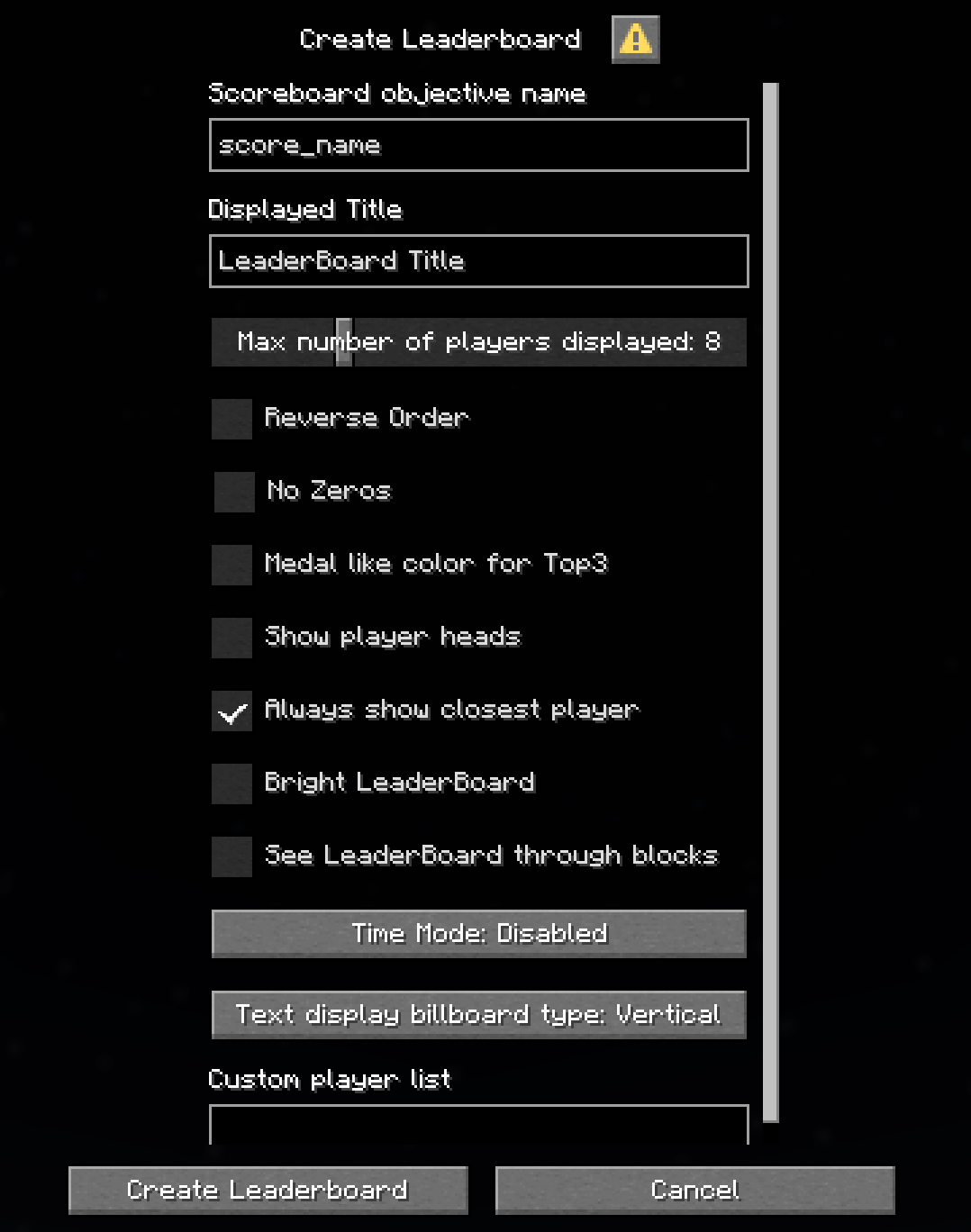
Add a LeaderBoard
/function leaderboard:_dialog/add_leaderboard_dialog
-
time_mode option displays the score as a time with hours, minutes, seconds and 1/20th of a second (ticks). It requires the given score to be a time in ticks. Extended, keeps ms even when value is larger than 1 hour
-
reverse_order option reverses the order of the players in the LeaderBoard. Puts the lowest score first.
-
no_zero option removes players with either no score or a score that equals 0 from the LeaderBoard. This is especially useful in reverse mode to avoid having new players at the top of the LeaderBoard by default.
-
billboard option sets the billboard type that the LeaderBoard will use.
It can be set to vertical, horizontal or fixed
When using fixed billboard type, the direction is set from the head direction of the player executing the command.
tips: you can use/tp @s ~ ~ ~ x y, with x and y set to the rotation if you want the leaderboard to be aligned to a specific angle -
medal_color option adds medal like colors the the top 3 ranks
-
show_heads option adds the player heads next to it's name (1.21.9+ only)
-
always_show_closest_player option highlights the line of the nearest player. If this player's rank is not present in the base list (cause of max_players option), it will add an extra line under the default one with the closest player score.
-
bright option sets the text_displays with constant full brigthness
-
Custom player list this is an advanced feature, leave empty to get the default list of player built by the datapack.
This parameter allows to use a different storage list for a specific Leaderboard. This can be used to display scoreboard scores that aren't directly related to a player. For example a custom objective tracking teams scores.
The syntax is<storage_name> <list_name>
For example if you create your list this way:/data modify storage my_storage:custom_namelist names set value ["Team1","Team2","Team3"]you need to usemy_storage:custom_namelist namesin the Custom player list field
Remove a LeaderBoard
This will remove the nearest LeaderBoard.
/function leaderboard:commands/remove_leaderboard
Edit a LeaderBoard
This will edit the nearest leaderBoard.
/function leaderboard:_dialog/edit_leaderboard_dialog
Uninstall
/function leaderboard:commands/uninstall
(Only keeps the storage leaderboard:namelist in case you want to re-enable it)
Back compatibility
Versions of the datapack prior to 1.21.6 are still available but won't be updated anymore
You can find tutorials on how to use legacy verisons on the Github link
Contact
Feel free to join the discord for any question, bug report or feature request
Discord invite



