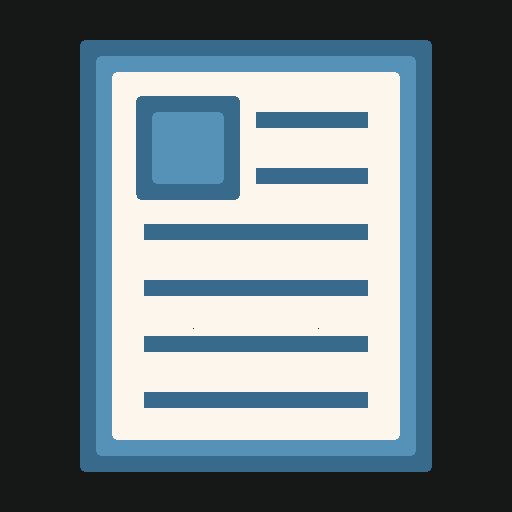Compatibility
Minecraft: Java Edition
Platforms
Supported environments
Links
Creators
Details
A lightweight in-game notetaking and build tracking mod for Minecraft, built for the Fabric loader. BuildNotes provides a seamless way to document your ideas, track build progress, and share information without ever leaving the game. It works in singleplayer and can be installed on a server for shared, collaborative notes.
Features
BuildNotes is designed to be a flexible tool for players and server administrators alike. All notes and builds are categorized by "Scope," which determines where they are saved and who can see them.
Note & Build Scopes
- World Scope: The default for single-player. Notes and builds are saved within a specific world's folder, keeping them tied to that world.
- Global Scope: Notes and builds are saved to your global Minecraft config folder. This makes them accessible across all your worlds and even on servers, acting as a personal, persistent in-game notepad.
- Server Scope: When both the client and a server have the mod installed, notes can be saved to the server itself. These are visible to all connected players, making it a perfect tool for community noticeboards, server tours, or collaborative project planning.
Advanced Text Editor
All text fields are powered by a custom-built widget designed for a superior editing experience. It includes quality-of-life features like:
- Full undo/redo support (
Ctrl+Z/Ctrl+Y). - Double-click to select words and triple-click to select entire lines.
- Intuitive selection and navigation (e.g.,
Ctrl+ Arrow Keys to move word by word).
The Build Tracker
The build tracker is more than just a simple note. It includes dedicated fields for:
- Build Name
- Coordinates & Dimension
- Description & Designer Credits
- Image Gallery: Upload multiple screenshots for each build. When on a server, these images are automatically shared with other players who view the build, making it perfect for visual collaboration.
- Custom Fields: Add any additional fields you need for tracking materials, farm rates, or other project-specific data.
Server Administration & Permissions
When installed on a Fabric server, BuildNotes offers a complete permission system to control who can create, edit, and delete server-scoped notes and builds.
- Operator Access: Server operators can edit server data by default.
- Permission Commands: A robust command system allows OPs to grant or revoke editing permissions for specific players.
- Allow All Mode: A simple command toggle to allow every player on the server to edit, perfect for smaller, trusted communities.
Admin Commands:
/buildnotes allow <player>
/buildnotes disallow <player>
/buildnotes list
/buildnotes allow_all <true|false>
Feedback and Source Code
Please report any bugs or suggest features on the [GitHub Issues page](https://github.com/Atif85/buildnotes-mod/issues).