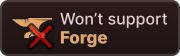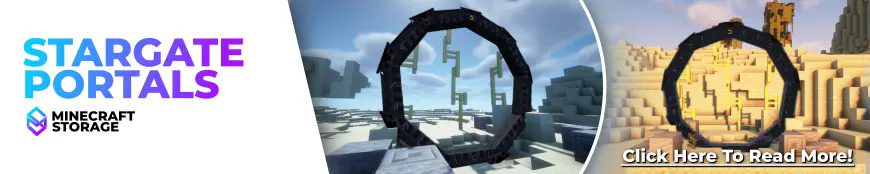Compatibility
Minecraft: Java Edition
1.20.1
Platforms
Supported environments
Creators
Details

STARGATE
One-way instantaneous interplanetary transportation
 REWORK UPDATE COMING SOON!
REWORK UPDATE COMING SOON!

 WARNING!
WARNING!
This project is still in early development and may have issues, please report them HERE if you find any!
Caution, any version that is 1.0.0.92-1.20.1-beta or bellow is DEPRECATED and may cause issues. Use at your own risk!
 What does this mod add?
What does this mod add?
This mod adds a new way to travel around your minecraft world and its many dimensions!
To keep the minecraft theme, instead of using the same glyphs as the series does, we've decided to use the minecraft standard galactic alphabet (each symbol corrisponds with a letter from the alphabet).
 How do I use this mod?
How do I use this mod?
If you are struggling to use this mod, please check out the WIKI!