Compatibility
Minecraft: Java Edition
Platforms
Supported environments
Details
Debugger's Delight
Gadget is a collection of tools to debug and inspect certain game elements from in-game - think Chrome's developer tools, or Firefoxes' Firebug.
Gadget's inspection tools work both in single player and on a remote server - if it also has Gadget installed.
Entity Inspector
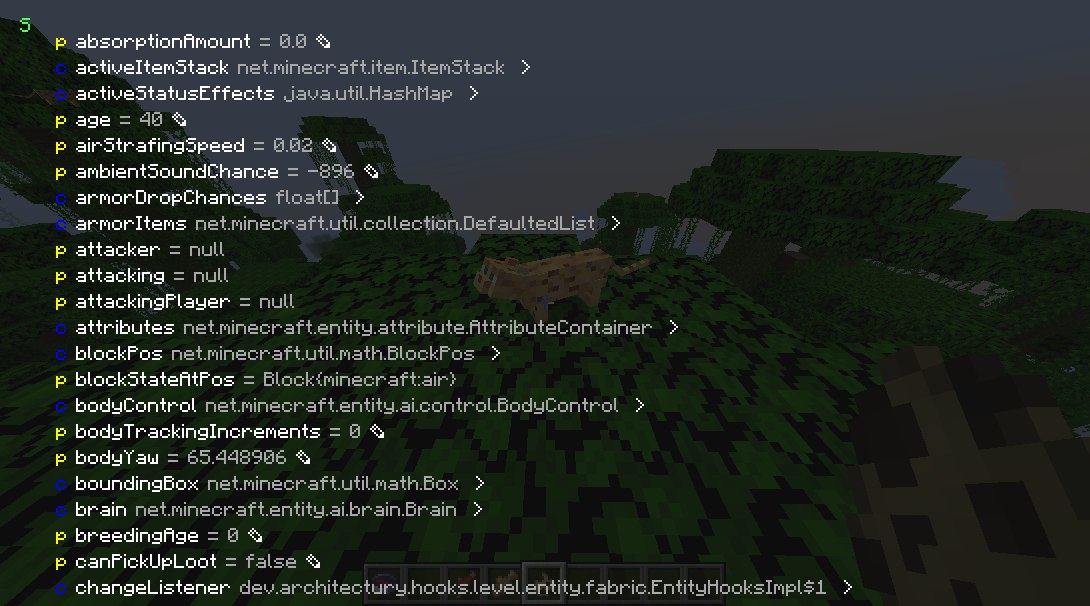
Press the Inspect (default: I) key when targeting a entity or block entity to view and edit its internal Java fields. You can inspect both the client and server Java object.
NBT Inspector
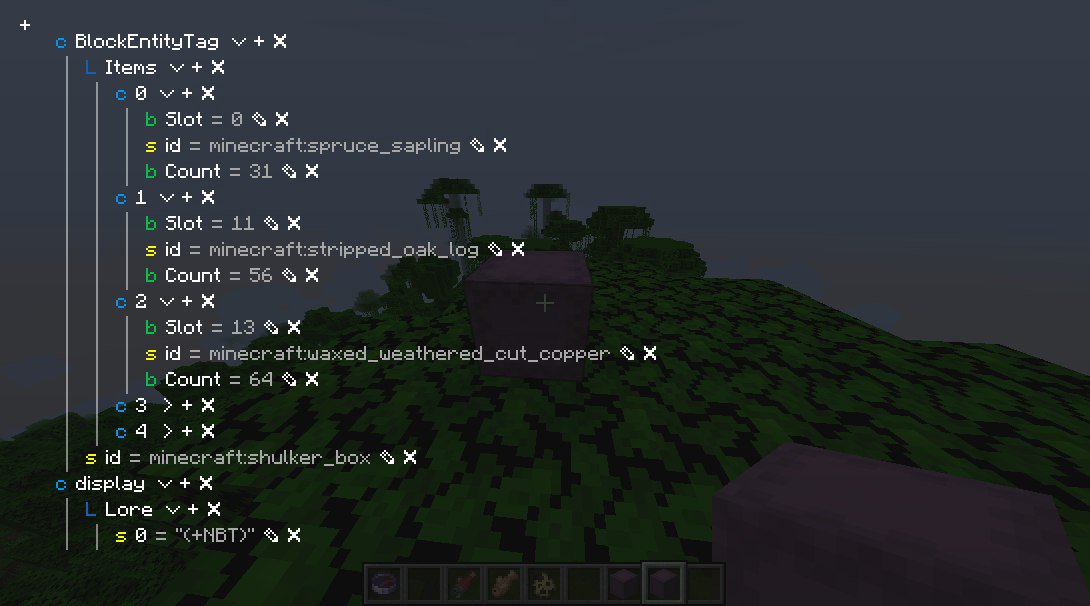
Press the Inspect (default: I) key when hovering over an item stack with NBT to view and edit its NBT.
Packet Dumper

Press the Dump Packets (default: K) key to toggle dumping network traffic on. You can also join with the packet dumper engaged by right-clicking the server or world and selecting Join and start dumping packets.
Press Dump Packets again to stop recording and save the dump.
You can review it from the Gadget's menu.
UI Inspector

Hold Ctrl+Shift and hover over UI elements to show their size, coordinates and type.
Server owners and operators
Gadget supports the Fabric Permissions API.
If not present, it defaults to requiring OP status.
Gadget uses the following permissions:
gadget.inspect - entity inspector usage permission
gadget.replaceStack - NBT viewer write permission


