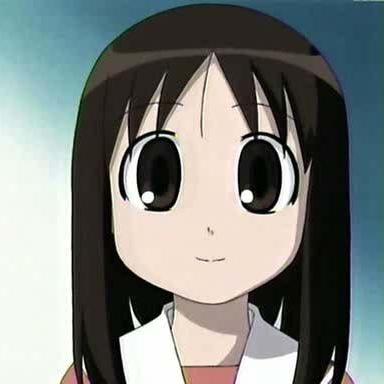Compatibility
Minecraft: Java Edition
Platforms
Creators
Details
PortForwarded

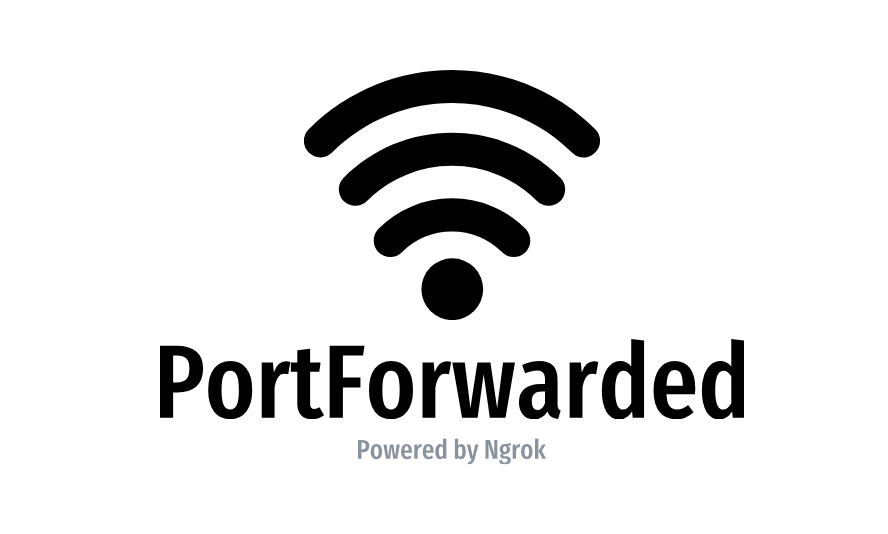
PortForwarded is a server-side mod/plugin that allows you to securely expose your Minecraft server to the internet using SSH tunnels without opening your router's ports. With PortForwarded you can easily and securely share your server with friends and players around the world without the hassle of configuring port forwarding on your router.
Note: Your players don't need to install the mod themselves!
Installation
To install PortForwarded follow these steps
- Download the mod/plugin and place it in the 'mods/plugins' folder of your Minecraft server.
- Restart your server to load the mod.
- After the restart, a
config.ymlfile will be generated in/mods:plugins/PortForwarded/config.yml.
Configuration
In order to use PortForwarded, you will need to update the following fields in your config.yml file
-
mainForwardingRule: Specify the external port for the main server's tunnel (the one the server is running on), 0 for dynamic (random). NOTE: You have to omit the " " as it's a number -
additionalForwardingRules:: Specify the additional forwarding rules, by maintaining a list of external:internal strings, e.g.:additionalForwardingRules: - "0:25565" # Random external → Local Server - "4356:25565" # Fixed external (may fail) → Local Server
Make sure you save the changes to the config.yml file after updating the fields.
Usage
Once you have PortForwarded installed and configured, start your Minecraft server as usual. The mod will automatically handle the tunneling for all set ports and securely expose your server to the internet. The urls will appear in the console, and they can then be shared with your friends and players to connect to your Minecraft server.
Support and Troubleshooting
For any further assistance or troubleshooting, please reach out to our support server on Discord.