StopModReposts
ArchivedThis mod helps modders to bring attention to players about the StopModReposts campaign.
Compatibility
Minecraft: Java Edition
Platforms
Supported environments
75% of ad revenue goes to creators
Support creators and Modrinth ad-free with Modrinth+Creators
Details
Splash-Screen Mod for Fabric
Forge Version - Fabric Version
What does this mod do?
This mod helps modders to bring attention to players about the StopModReposts campaign. It does this by showing a toast and making a notice explaining the basic goal of StopModReposts. Don't worry - both the toast, and the button are configurable by either hosting a programmatic election among mods or with a config file, shippable by modpacks.

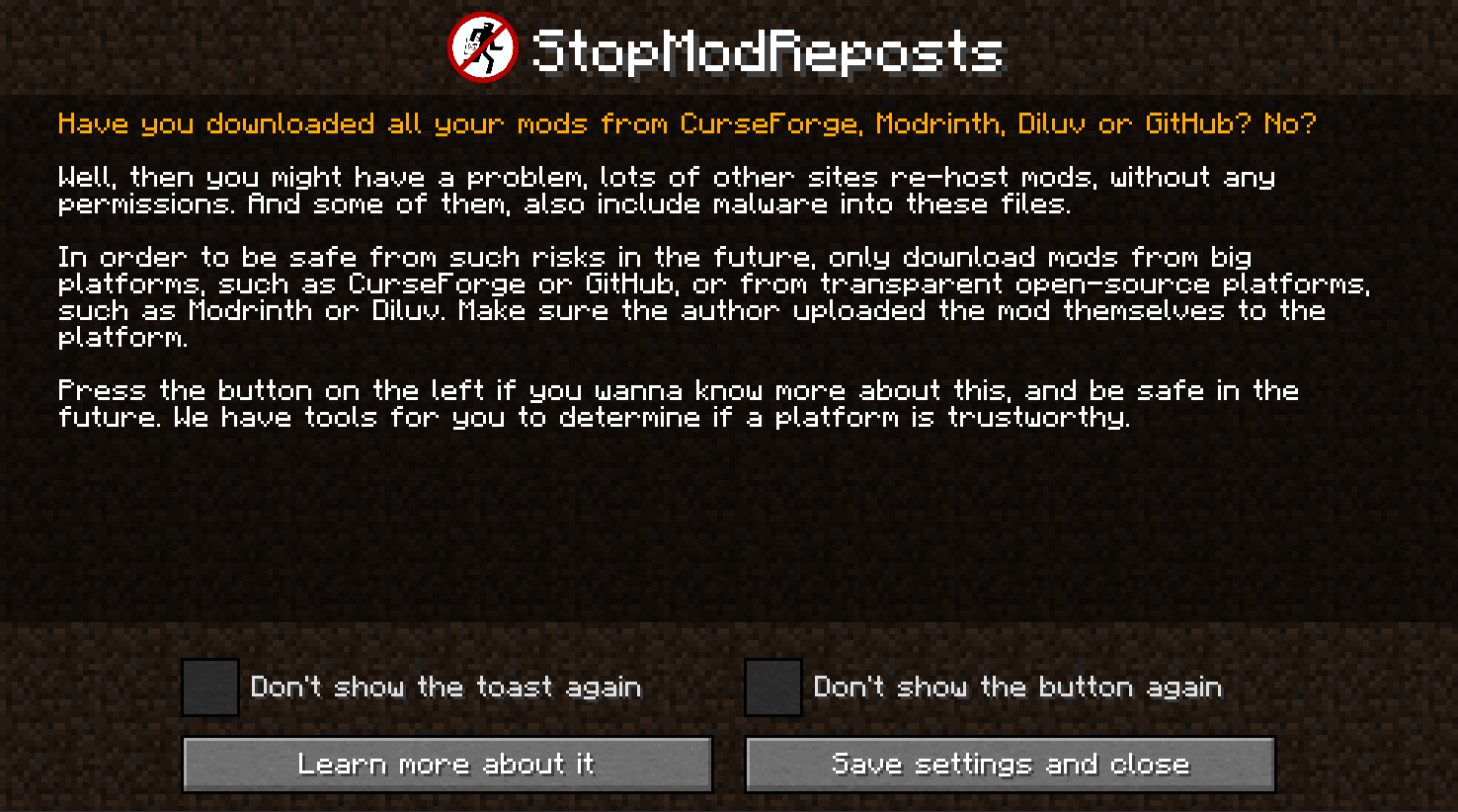
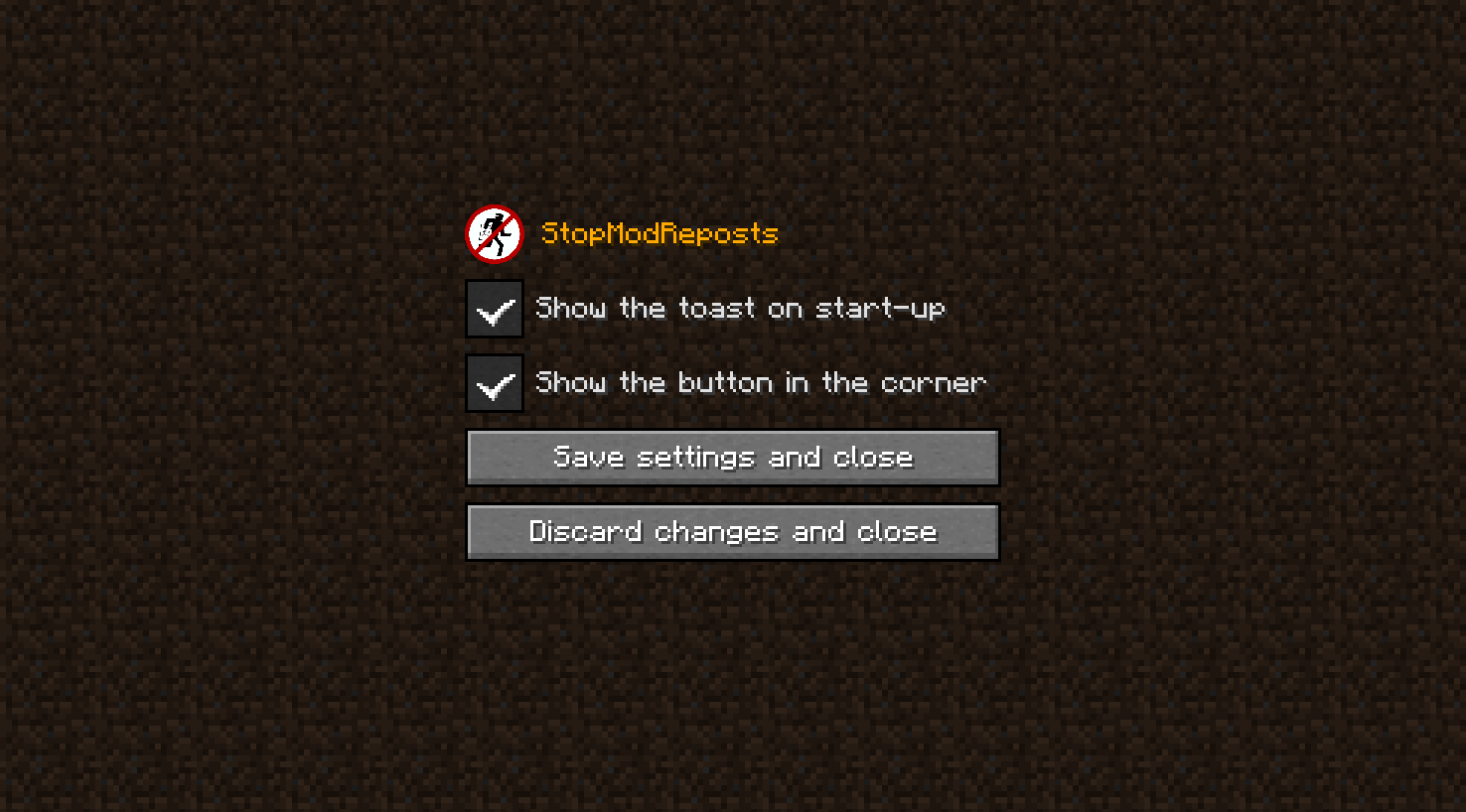
How can I use this mod?
If you are a player
You don't really need this mod if you found it yourself and want to add it. You can just visit https://StopModReposts.org and learn the same info this mod provides.
If you are a modder
Participate in mods election
If Splash-Screen Mod is presented, it will host an election on the first launch
to determine which features to enable. To participate you just need to add
these custom values to your fabric.mod.json:
{
"custom": {
"stopmodreposts:showToast": true,
"stopmodreposts:showButton": true
}
}
Splash-Screen Mod will automatically host an election and count all votes for and against each feature. Splash-Screen Mod itself doesn't have a vote in the election. You can also vote against enabling one or both of the features.
Embed Splash-Screen Mod
Besides participating in election, you can also embed the mod. Not many
modpack authors and players may know about this mod, so you may take action
first. Just add this repository and dependency to your build.gradle:
repositories {
maven {
url "https://maven.falseresync.ru"
}
}
dependencies {
include "org.stopmodreposts:Splash-Screen-Mod-Fabric:1.0.1"
}
NOTE: you should also participate in mods election if you embed Splash-Screen Mod, because it won't happen automatically.
NOTE: it requires Fabric API.
PLEASE! Notify the users that you have embedded this. They will be more informed and less annoyed by the button.
If you are a modpack-maker
Override default config
Create .minecraft/config/stopmodreposts.json file with following contents:
{
"showToast": true,
"showButton": true
}
This overrides election results between the mods, but can be changed by a player via ModMenu. You can also use this file to disable one or both of the features of Splash-Screen Mod (this will also override mods election).
Add this mod to your modpack
If you are already overriding mods election results, you should consider adding this mod yourself. It will also help if no mods embed it, but some still want to vote. You can download it from the following:
NOTE: it requires Fabric API.
PLEASE! Notify the users that you have embedded this. They will be more informed and less annoyed by the button.
I don't like this mod. How can I disable it?
If you are a player
- Download ModMenu for Fabric
- Go to
Modsscreen and findStopModRepostsmod - Click the setting button
- Configure the mod however you like
If you are a modder
Add these custom values to your fabric.mod.json:
{
"custom": {
"stopmodreposts:showToast": false,
"stopmodreposts:showButton": false
}
}
Splash-Screen Mod will automatically host an election and count all votes for and against each feature. Splash-Screen Mod itself doesn't have a vote in the election. You can also vote for enabling one or both of the features.
If you are a modpack-maker
Create .minecraft/config/stopmodreposts.json file with following contents:
{
"showToast": false,
"showButton": false
}
This overrides election results between the mods, but can be changed by a player via ModMenu. You can also use this file to enable one or both of the features of Splash-Screen Mod (this will also override mods election).
