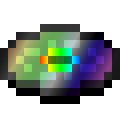Compatibility
Minecraft: Java Edition
Platforms
Supported environments
Creators
Details
What
SpindleMark is a quick way to add music discs to modpacks. Simply drop any Ogg Vorbis, XM, S3M, or MOD file into the new music directory in your game directory, and it will be scanned and discovered, appearing in a new creative tab. Discs get randomly generated colors, and the displayed author/title are plucked right from the audio tags. Play length tracking is tick-accurate.
How
Only one item is registered — the server is entirely unaware of what the music is, making for easy updates and quick prototyping. NBT-savvy users can make discs that play any sound event in the game. A simple F3+T will reload the music list.
Module files may also be optionally compressed with BZip2 to save space. Why BZip2? Vanilla actually ships a library for decompressing it, and in my testing it's the best compression algorithm available without adding new code for module files.
As of 1.1.0, you can also add "built-in" discs via JSON files in the music directory. Let's say you've always wished Biome Fest was available as a music disc:
{
"artist": "C418",
"title": "Biome Fest",
"length": "06:22.94",
"sound": "minecraft:music/game/creative/creative1",
"start": "29.76"
}
start allows you to skip into the track, for things that have a long lead-in like Biome Fest that you would like to skip when being played as a disc.
Here's a pack of JSON files for adding built-in discs of every Creative and menu track.
Why
Created for custom booth music at BlanketCon 23!
The name is meaningless — I wasn't sure what to call this mod, so I looked up a glossary of vinyl record terms and picked the first one that sounded interesting. Apparently a "spindle mark" is a type of blemish on a disc indicating it's been played many times and without much care.