Compatibility
Minecraft: Java Edition
1.21.x
1.20.x
1.19.x
1.18.x
1.17.x
1.16.x
1.15.x
1.14.x
1.13.x
1.12.x
1.11.x
1.10.x
1.9.x
1.8.x
1.7.x
Platforms
Supported environments
Creators
Details

XD's Library

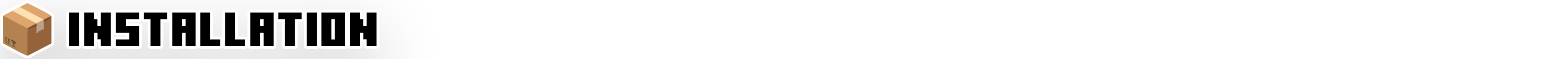
How to Install
▶️ Download the latest version that you want.
▶️ Download Fabric API and Cloth Config
▶️ Move the .jar files into the mods folder of your Minecraft installation
▶️ Run your Minecraft and you are ready!

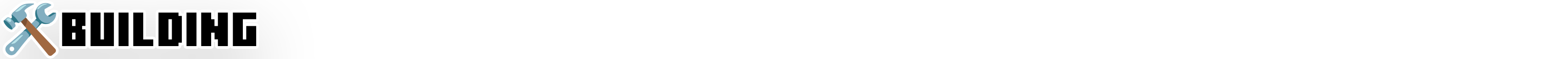
▶️ Clone the Git Repo
▶️ Either run build.bat or in terminal run gradlew build
▶️ The mod will be made in build\libs




