Compatibility
Minecraft: Java Edition
Platforms
Supported environments
Links
Creators
Details
BlockOwner
BlockOwner is a simple Minecraft mod that allows you to track and view the owner of each player-placed block. This mod requires operator permissions to function and works entirely server-side, so there's no need for any client-side installation or configuration.
Preview
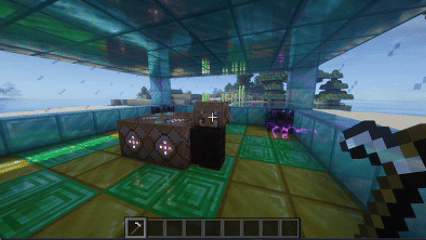

FAQ
How does it work?
It tracks each block placed by every player on the server and stores them on a per-player basis to be later viewed using the selection tool.
Features
-
View Block Owners: Easily track and identify who placed a block by using a wooden hoe or your customized tool.
-
Permissions: Only players with operator permissions can use this feature, ensuring secure usage.
-
Server-Side Only: No need for any client-side installation, making it hassle-free to set up and use.
-
Commands:
/blockowner level [none|minimal|all]
Adjusts the log level for the mod, controlling the verbosity of logs.
/blockowner tool minecraft:item_name
Sets the tool used for inspecting blocks. The selected tool is saved in the configuration file for persistent use.
/blockowner style &1-9{Date} &1-9{Player} &1-9{Block}
Allows you to customize the Message of the inspect tool in the way you want it. You can change the order of {Date} {Player} {Block} any way you want and assign minecraft color codes to them.
/blockowner visualize [playername|clear] range(min10)
Allows you to visualize the Blocks placed by the Person with extra info. (currenty only in TEST builds)
Feel free to submit your ideas!
To-Do list: Open issue Page
You can view current known bugs here:
Bug list: Open issue Page
Setup
- Download the Mod: Download the latest version
- Install:
- Place the mod into your
Server/modsfolder. - No further configuration needed.
- Place the mod into your
- Start Your Server: Run your Minecraft server and enjoy!
License
This mod is available under the CC0 license. Feel free to learn from it and incorporate it into your own projects.



