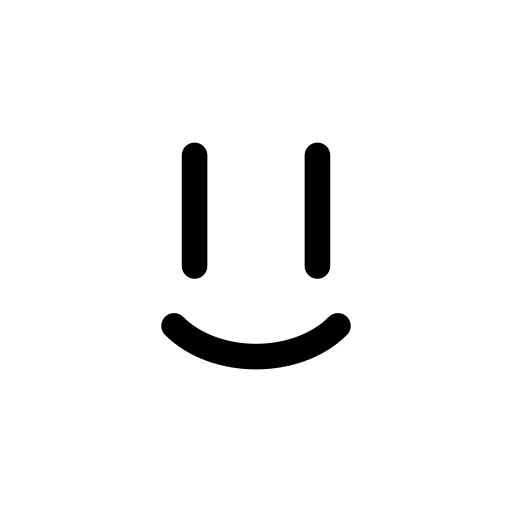Compatibility
Minecraft: Java Edition
1.21.10–1.21.11
1.21.3–1.21.8
1.21–1.21.1
1.20.x
1.19.1–1.19.4
1.18.2
b1.7.3
Platforms
Supported environments
Details
Licensed Apache-2.0
Created 3 years ago
Updated last week
Instead of rendering crosses or numbers on the top face of blocks, Lighty takes a different approach - It renders a transparent carpet-like block on top! Or, new in version 1.1.0 - Renders the actual light level numbers, but Lighty Style!
Make sure to check out the Gallery for some pictures!
Configuration
- To activate the overlay, press
F7and choose the desired mode. This key is configurable in the key binds menu. - As of version 1.2.0, you can quickly toggle the light overlay on or off using
F8! This key is configurable in the key binds menu. - As of version 1.3.0, you can change the "red"/"orange" threshold in the new config menu (accessible using
F7). Useful for those that want to light their places up aesthetically, or maybe you are playing with some mods that change the mobs spawning rules.
Meaning of colors:
- Green: No mobs can spawn here!
- Orange: If the sun goes down, Mobs will spawn! Be careful!
- Red: Mobs can spawn here!
If you have some ideas for this mod, feel free to open a new GitHub Discussion or join my Discord!
If you like this mod, consider following the project to get notified about new updates!
This mod was inspired by LightLevel.