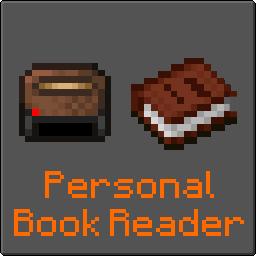Compatibility
Minecraft: Java Edition
Platforms
Supported environments
Links
Creators
Details

Description
Have you ever wanted audiobooks in Minecraft? This mod adds a Personal Book Reader item and a Narrator block that both narrate a Written Book's content for you! Use a Personal Book Reader if you want to listen by yourself, and use a Narrator block if you want to broadcast to all players in range!
Features:
- Personal Book Reader item, crafted with 8 of any wooden slabs and 1 Spyglass
- Written Books can be inserted and removed similar to the Bundle
- Once a book is inserted, use the Personal Book Reader from your hotbar to begin or restart the narration
- Use the Personal Book Reader from your hotbar while sneaking to stop the narration
- Once narrating, the Personal Book Reader can be moved around within the user's inventory without stopping the narration
- Narration will stop when Personal Book Reader is dropped or placed into another inventory (this includes Bundles)
- Multiple Personal Book Readers can be narrating in the player's inventory at the same time
- Personal Book Reader texture and tooltip update when a book is inserted
- Narrator block, crafted with 8 of any wooden planks and 1 Spyglass
- Written books can be inserted and removed similar to the Jukebox
- Multiple Narrator blocks can be narrating in an area at the same time (narration chaos!)
- Narrator block is Redstone-compatible and Hopper-compatible
- Outputs a Redstone signal strength of 15 when narrating, 0 when not narrating
- Outputs a Redstone Comparator signal strength that matches the number of pages in the book (up to a comparator signal strength of 15)
- Narrator block stops narrating if the block is broken or if the book is removed
- Personal Book Reader and Narrator block narration volume is controlled by the "Voice/Speech" volume slider in Minecraft's sound options (volume adjustment currently not supported on Mac)
- Narrator block narration range is configurable, as well as several values for tweaking the block's narration duration timing to match a book's narrated content
- In-game configuration is available via Mod Menu if installed
Important Information
- In a client world, certain actions (such as opening the Written Book screen) pause the game. This will not pause narration, which can desynchronize Narrator block timing and narration.
- The Narrator block works by breaking Written Book content into "phrases". If a player leaves the broadcast area and then re-enters at a later time, they will start hearing narration once the next phrase begins. This can result in a perceived delay in synchronizing audio, or no audio if the Narrator block is already narrating the last phrase in the book.
- There is no distance volume fade for Narrator block narration. Narration will cut off if you leave the broadcast area.
- For the Narrator block, volume adjustments only take effect during the next spoken phrase.
- For the Personal Book Reader, volume adjustments only take effect during the next "play" use.
Config:
The config allows you to change the Narrator block's narration range and timing values.
Default .minecraft/config/personalreader.json:
{
"narratorBlockNarrationRange": 64,
"narrationPhraseMaxCharacterLength": 200,
"narrationPhraseMinimumDurationMilliseconds": 1500,
"narrationPhraseSpaceDurationMilliseconds": 20,
"narrationPhrasePausePunctuationDurationMilliseconds": 800,
"narrationPhraseEndPunctuationDurationMilliseconds": 1000,
"narrationPhraseOtherCharacterDurationMilliseconds": 80,
"narrationPhraseNewLineDurationMilliseconds": 1000,
"internalNarrationPhraseNewLineString": "§"
}
Support
If you have a bug report, feature request, or any other type of issue, please post on our GitHub issues page. This is an issues page for all of our mods, so be sure to include the mod's name and version in your post. We appreciate all feedback!
If you'd like to support development, you can leave a tip at our BuyMeACoffee. Only if it's within your means- otherwise, using, sharing, and enjoying the mod is support enough. Thank you!
Credits
Inspired by Audiobook by The-Fireplace.