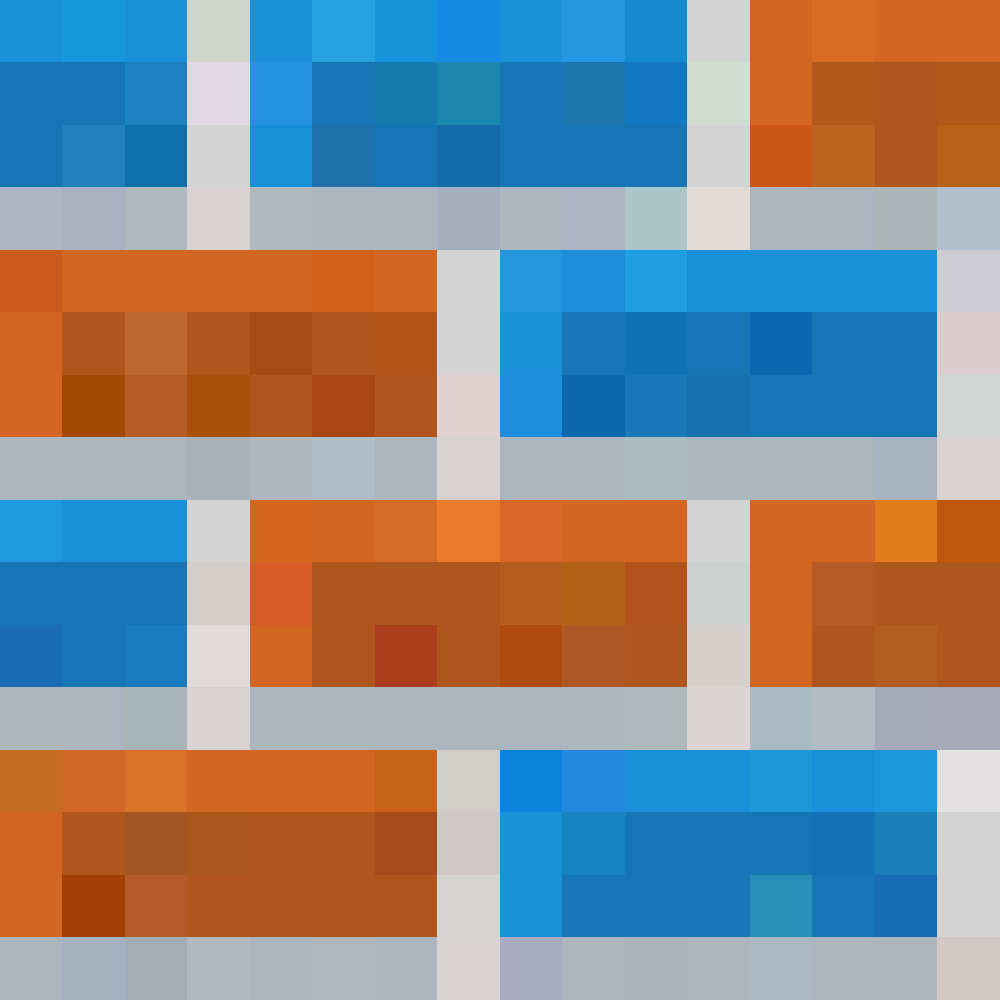Compatibility
Minecraft: Java Edition
1.20.2
Platforms
Fabric
Supported environments
75% of ad revenue goes to creators
Support creators and Modrinth ad-free with Modrinth+Creators
Details
Licensed ARR
Published 3 months ago
Updated 2 months ago
This pack gives as many tools as i could find for building and testing
I recommend looking at the tools in the keybinds, most other keys have been unbound
Notable Keybinds
- Numpad 0 : Command Macro (/tick freeze)
- Numpad 1 : Command Macro (/tick step 1)
- Numpad 2 : Command Macro (/tick step 10)
- Numpad 3 : Command Macro Input (/tick step )
- Numpad 4 = MiniHUD Config
- Numpad 5 = Shmungus
- Numpad 6 = Command Macro Config
- Numpad 7 = Tweakeroo
- Numpad 8 = Jade Config
- Numpad 9 = Effortless Structure Settings
- G = Toggle Fullbright
- Large Screenshot = F9 (FabriShot)
- Y = Ping (Ping Wheel)
- X = Jump To Block (Axiom)
- R = Axion Replace Toggle
- Left Alt = Axiom Context Menu
- Right Shift = Axiom Editor UI
- C = Zoom (WI Zoom)
- ] = Effortless Structure Redo
- [ = Effortless Structure Undo
- V = Effortless Structure Radial Menu
- I = Flexible Block Placement Adjacent (Tweakeroo)
- U = Flexible Block Placement Offset (Tweakeroo)
- Grave = Flexible Block Placement Rotation (Tweakeroo)
- N = Fast Block Placement (Tweakeroo)
- F4 = Freecam (Tweakeroo)
- K+L = Execute Operation (Litematica)
- H = MiniHUD Rendering Toggle
- B = Nudge Selection (Litematica)
Notable Mods
General Mods
- Essentials
- Ping Wheel (Default X)
- Stendhal
- Full Brightness Toggle (Default G)
- VT Installer (found in Resource Packs Menu)
- Redstone Tweaks (Configurable Resource Pack)
- WI Zoom (Can be replaced)
Building Mods
- Axiom
- WorldEdit
- Effortless
- Tweakeroo
- Litematica
- Pick Block Pro
- Image2Map
Technical Mods
- MiniHUD
- Carpet
- Command Macros
- TellMe
Axiom Docs: https://axiomdocs.moulberry.com
WorldEdit Docs: https://worldedit.enginehub.org/en/latest/