
RaspiFine
ArchivedAn optimization modpack designed to boost the performance of Minecraft on the Raspberry Pi.
Compatibility
Minecraft: Java Edition
Platforms
Supported environments
75% of ad revenue goes to creators
Support creators and Modrinth ad-free with Modrinth+Creators
Details
Archived
RaspiFine has been archived. Please check out Redux or Jellysquid instead, which generally optimizes the game better for a larger variety of devices.
Description
RaspiFine is a free, lightweight optimization modpack specially made to be run on Raspberry Pis. It consists of the best configs and mods specially optimized for users playing Minecraft on the Raspberry Pi. RaspiFine also includes some carefully chosen Quality-Of-Life mods, to balance the Optimization/Quality scale.
What Can RaspiFine Help With?
RaspiFine optimizes and finetunes different areas of gameplay. They include:
- Reducing lag & improving framerate.
- Reducing CPU & GPU usage spikes (micro-stuttering).
- Improving server ping & response time.
- Making game boot times quicker.
- Making singleplayer worlds load faster.
- Culling entites & objects that can't be seen.
- Speeding up rendering in gameplay.
- Changing the game resolution.
- Decreasing memory usage.
When Should I Use RaspiFine?
You should use RaspiFine on your Raspberry Pi if:
- Minecraft is generally laggy and difficult to play.
- Your CPU & GPU usage spikes frequenly during gameplay (micro-stuttering).
- Your ping on servers is not playable, and you see teleporting players.
- It takes a interminable (very long) amount of time to boot Minecraft.
How Much Of A Difference Does RaspiFine Make?
| Configuration | Frames Per Second | Improvement | Downloads |
|---|---|---|---|
| Vanilla | 11 Frames Per Second | 0% / 0.0x approx. | 300M+ Downloads |
| Simply Optimized | 42 Frames Per Second | 380% / 3.8x approx. | 1.10M+ Downloads |
| RaspiFine | 62 Frames Per Second | 530% / 5.3x approx | 0.58K+ Downloads |
Here's some screenshots to show you the difference:
Vanilla
- Singleplayer FPS:

- Multiplayer FPS:

Simply Optimized
-
Singleplayer FPS:
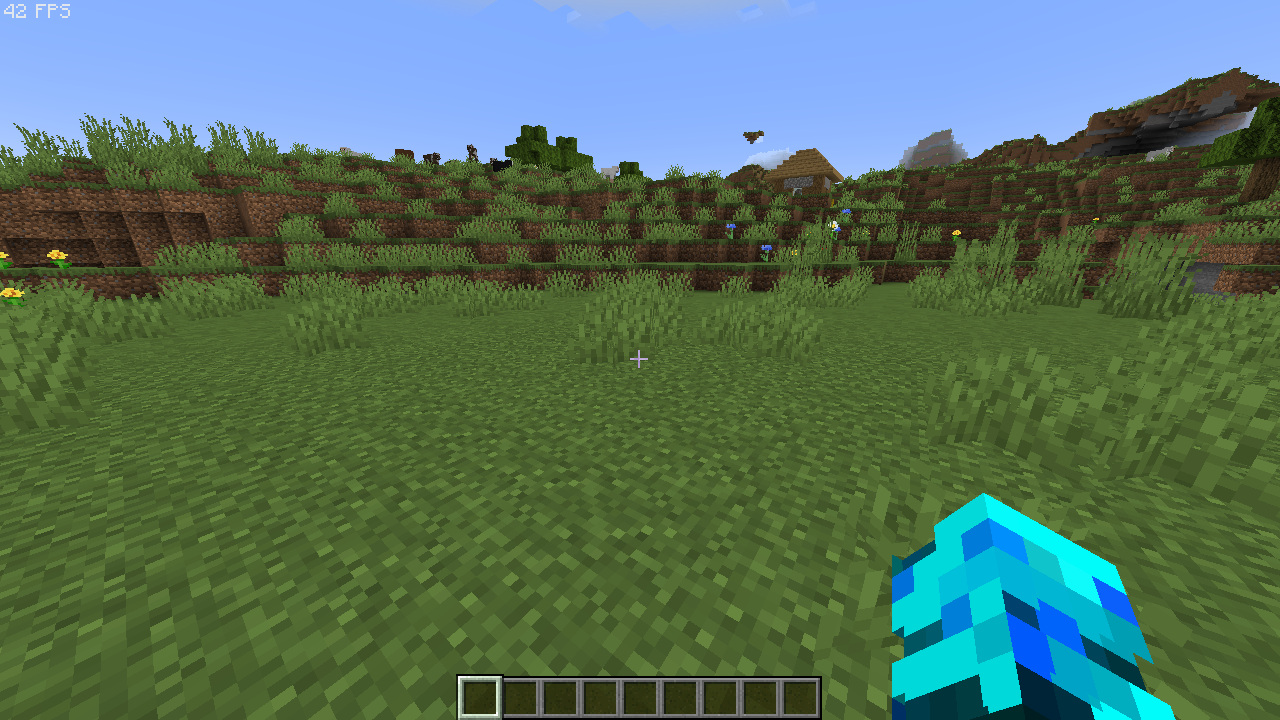
-
Multiplayer FPS:

RaspiFine
-
Singleplayer FPS:
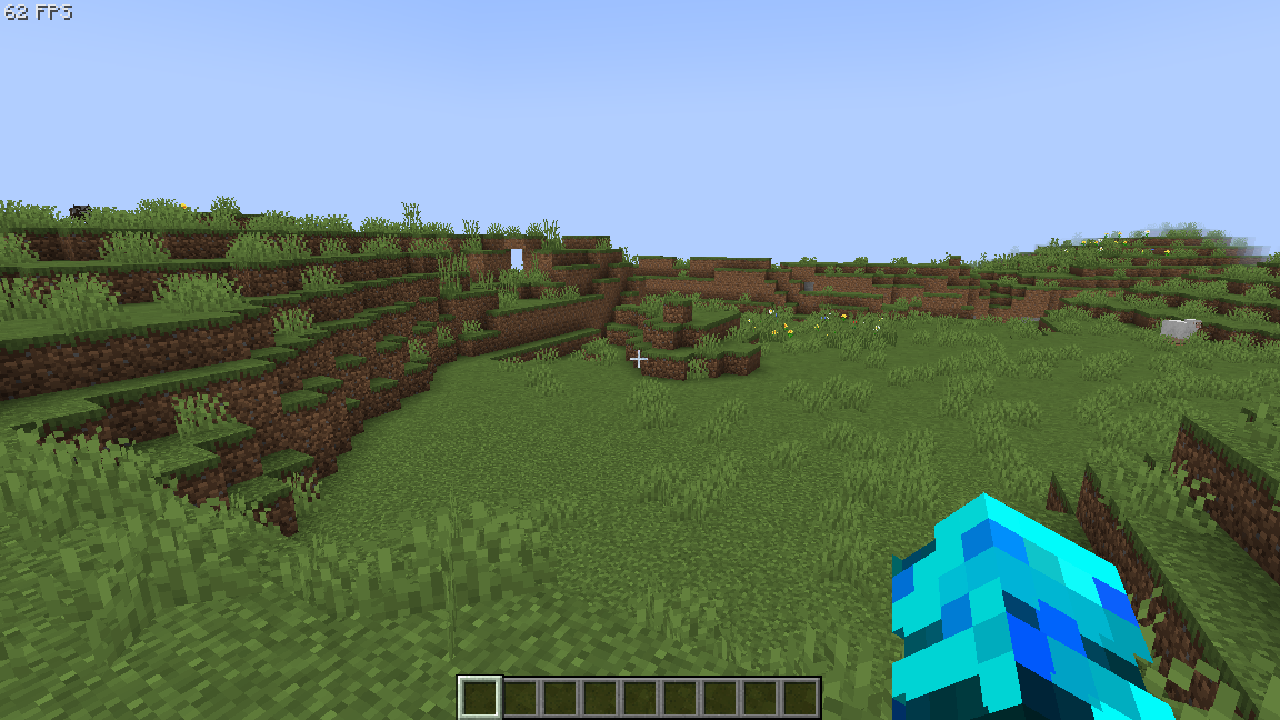
-
Multiplayer FPS:

PLEASE NOTE THAT THIS WAS TESTED ON A RASPBERRY PI 5 IN 720P RESOLOUTION WITH THE CPU OVERCLOCKED TO 2.6GHZ 2.8GHZ. DEPENDING ON YOUR MODEL & THE SILICON LOTTERY, YOUR RESULTS MAY VARY. WE DO NOT GURANTEE THAT YOU WILL REACH THE HIGHLIGHTED FRAMERATE, BUT YOU SHOULD USE THIS AS A ROUGH ESTIMATE.
Is My Raspberry Pi Powerful Enough To Run RaspiFine?
We recommend running RaspiFine on the Raspberry Pi 4 or later, otherwise they may not run stably/and or may have the incorrect GPU drivers to run Minecraft. You can see if you Raspberry Pi is powerful enough to run RaspiFine below:
Recommended To Be Ran On:
Can Still Be Run On, Not Guranteed For Stability:
- Raspberry Pi 3 Model B+
- Raspberry Pi 3 Model B
- Raspberry Pi 3 Model A+
- Raspberry Pi 400
Cannot Be Ran On:
- Raspberry Pi 2 Model B
- Raspberry Pi 1 Model B+
- Raspberry Pi 1 Model A+
Mods
Here are the mods preloaded in the lastest stable version of RaspiFine:
Optimization Mods
Optimization Mods
- Sodium - jellysquid3
- Lithium - jellysquid3, 2No2Name
- ResolutionControl+ - juliand665, UltimateBoomer, fantahund
- Krypton - tuxed
- ImmediatelyFast - RK_01
- EntityCulling - tr2zw
- Sodium Extra - FlashyReese
- Memory Leak Fix - FX
- RailOptimizations - FX
- FerriteCore - malte0811
Quality-Of-Life Mods
Quality-Of-Life Mods
- Better Ping Display - Quintinity
- Better F3 - cominixo, TreyRuffy
- Mod Menu - Prospector, haykam921, modmuss50, TerraformersMC
- Reese's Sodium Options - FlashyReese
- Replay Mod - CrushedPixel, johni0702
- Zoomify - isxander
- FancyMenu - Keksuccino
- FancyMenu SIA - Keksuccino
- FPS Display - Grayray75
- Better Statistics Screen - TheCSDev
- Xaero's Minimap - xaero96
- Item Highlighter - Grend
- Language Reload - Jerozgen
Mod Libraries
Mod Libraries
- Fabric API - modmuss50
- Cloth Config API - shedaniel
- YetAnotherConfigLab - isxander
- Konkrete - Keksuccino
- Melody - Keksuccino
- Fabric Language Kotlin - modmuss50
- Iceberg - Grend
- Forge Config API Port - Fuzs
- Quilted Fabric API (QFAPI) / Quilt Standard Libraries (QSL) - Quilt-Holdings
Configuration Options
Here are the configuration options preloaded in the latest stable version of RaspiFine:
General
- Render Distance: 6
- Simulation Distance: 6
- Brightness: 65%
- GUI Scale: 2x
- Fullscreen - OFF
- VSync: ON
- Max Framerate: Unlimited
- View Bobbing: ON
- Attack Indicator: Crosshair
- Autosave Indicator: OFF
Quality
- Graphics: Fancy
- Clouds: OFF
- Weather: Fast
- Leaves: Fancy
- Particles: Minimal
- Smooth Lighting: ON
- Biome Blend: 1 Block
- Entity Distance: 75%
- Entity Shadows: OFF
- Vignette: OFF
- Distortion Effects: 100%
- FOV Effects: 100%
- Mipmap Levels: 2x
Animations
- Water: ON
- Lava: ON
- Fire: ON
- Nether Portal: ON
- Block Animations: ON
- Sculk Sensor: ON
Details
- Sky: ON
- Stars: ON
- Sun & Moon: ON
- Weather: ON
- Biome Colors: ON
- Sky Colors: On
Thanks
A big shoutout to the mod developers that this modpack consists of, as they work so hard to keep Modrinth running :).




