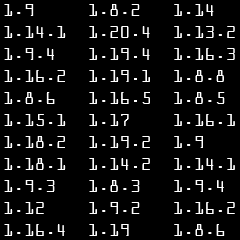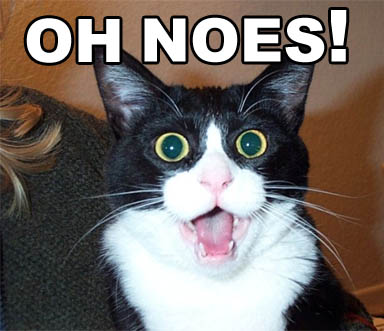Compatibility
Minecraft: Java Edition
Platforms
Links
Creators
Details
Description
ViaVersionStatus will report which Minecraft versions your players are using when they join your server. Reports are sent to your server log file and online players with the permission viaversionstatus.notify. Optionally, if a player joins with a client version different than your server version, the plugin can send the player a warning that he's not using the matching client version. The plugin can also issue console commands based on the client's version.
Reasonable default values are provided in the configuration file, so you can simply put the plugin in your plugins folder and restart your server. The plugin requires ViaVersion and Java 17+.
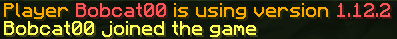
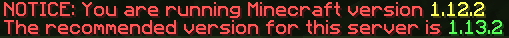
Note that ViaVersion provides a command to show the versions of all currently online players: /viaversion list
Permissions
ViaVersionStatus has a number of permissions to allow fine-tuning of its behavior. However, all you really need to do is give the permission viaversionstatus.notify to admins you want to receive in-game version notifications when other players join. If you give yourself the '*' permission, you might also want to set viaversionstatus.notify.ignoresame to false.
Following are details of all ViaVersionStatus permissions:
Permission Details
The following permissions normally given only to admins, as they control the in-game notification given when players join the server.
viaversionstatus.notify - A player with this permission will get a message with the player's client version (as shown above) when they join the server. Defaults to op.
viaversionstatus.notify.ignoresame - A player with this permission will not get a message with the player's client version if the client's version matches the server's version. Defaults to false.
The following permissions apply to the players joining your server and can be used to control exactly which features of ViaVersionStatus will be invoked when they join. All of the following permissions default to false, so simply give a player(s) a permission to exempt them from the corresponding processing. Most of these features can also be disabled in the config file if you want to do so for all players.
viaversionstatus.exempt - Exempts this player from all processing at join.
viaversionstatus.exempt.log - Exempts this player from client version being logged at join.
viaversionstatus.exempt.notify - Exempts this player from notifying other players at join while also preventing them from triggering the configured join notification command.
viaversionstatus.exempt.notify.message - Exempts this player from notifying other players at join.
viaversionstatus.exempt.notify.command - Exempts this player from triggering the configured join notification command.
viaversionstatus.exempt.warn - Exempts this player from receiving an older version warning while also preventing them from triggering the configured older version warning command.
viaversionstatus.exempt.warn.message - Exempts this player from receiving an older version warning.
viaversionstatus.exempt.warn.command - Exempts this player from triggering the configured older version warning command.
viaversionstatus.exempt.warn.newer - Exempts this player from receiving an newer version warning while also preventing them from triggering the configured newer version warning command.
viaversionstatus.exempt.warn.newer.message - Exempts this player from receiving a newer version warning.
viaversionstatus.exempt.warn.newer.command - Exempts this player from triggering the configured newer version warning command.
Configuration (optional)
Strings in the configuration file can use four variables: %player% is replaced with the player's name, %displayname% is replaced with the player's "display name", %version% is replaced with the version of the player's client, and %server% is replaced with the detected server version. You can also use the standard Minecraft color codes. Strings should be enclosed in double quotes ("…").
notify-ops - If true, ops will be notified of the client's version when any player joins the server.
notify-string - This message is sent to players with the viaversionstatus.notify permission when any player joins the server.
notify-command - This command is issued by the console when a player joins the server (defaults to none).
warn-players - If true, players joining with a client that is older than the server version will be warned with the warn-string message.
warn-string - This message is set to players joining with a client that is older than the server version, if enabled. Note that warn-players must be true to use this.
warn-command - This command is issued by the console when a player joins with a client that is older than the server version (defaults to none). Note that warn-players must be true to use this.
warn-players-newer - If true, players joining with a client that is newer than the server version will be warned with the warn-string message.
warn-string-newer - This message is set to players joining with a client that is newer than the server version, if enabled. Note that warn-players-newer must be true to use this.
warn-command-newer - This command is issued by the console when a player joins with a client that is newer than the server version (defaults to none). Note that warn-players-newer must be true to use this.
high-priority - When set to true, ViaVersionStatus will run later in the login process. This can be useful if %displayname% in notify-string is not working as expected.
list-supported-protocols - If true, the protocols (Minecraft versions) supported by ViaVersion will be written to the log file at startup.
block-no-light-data-warnings - If true, the "No light data found for chunk" warning messages produced by ViaVersion will be blocked. These messages can be produced when a third plugin manipulates the chunk data sent to the client. Orebfuscator is one of those plugins. This option defaults to false and should be left that way unless the messages are bothering you.
enable-metrics - If true, bStats metrics will be enabled by this plugin, subject to the bStats global config entry.
prism-integration - If true, ViaVersionStatus will send an event to the Prism logging plugin, with the player's name and client version. See the section below for more details.
A note about %displayname%: The displayname is set by other plugins, so this is dependent on the other plugin's timing. In particular, EssentialsX has a built-in time delay which will prevent the displayname from appearing in the notification sent to ops. However, the displayname can be used in the version warning sent to the players.
The default configuration results in the messages shown above.
Prism Integration
If you use the Prism logging plugin, you can have ViaVersionStatus log each player's name and client version when they join the server. The event is logged with the action vvs-client-connect. You can specify this during a lookup with the parameter a:connect.
In order to enable the Prism integration you need to set prism-integration in the ViaVersionStatus config file to true, and you need to add ViaVersionStatus to the Prism config's list of allowed plugins, in Prism's tracking section:
api:
enabled: true
allowed-plugins:
- ViaVersionStatus
ViaVersionStatus will write to the log file if it has successfully hooked into Prism.
Here's an example of the Prism lookup results:
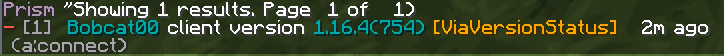
Commands
None.
Miscellaneous
This plugin is compatible with ViaVersion, ViaBackwards, and ViaRewind.
This plugin uses the bStats metrics system to provide anonymous usage data. You may opt-out by changing enable-metrics in the ViaVersionStatus config file. The metrics are available at https://bstats.org/plugin/bukkit/ViaVersionStatus