Compatibility
Minecraft: Java Edition
Platforms
Creators
Details
Overview
Inspired by RLCraft, Realistic Survival aims to enhance pure survival, adventuring and RPG, and immersion of vanilla Minecraft. It is divided into several configurable modules, each of which adds unique game mechanics, custom items, and recipes. The current modules are listed below.
- Tough as Nails
- Baubles
- Spartan Weaponry
- Spartan and Fire
- No Tree Punching
- Ice and Fire
| Temperature and Thirst | Weapons and Armor | Modded Experience |
|---|---|---|
 |
 |
 |
| Screenshot provided by Val_Mobile#7926 | Screenshot provided by Val_Mobile#7926 | Screenshot provided by Triassic#3426, uses Iris World Generator and Slimefun4 |
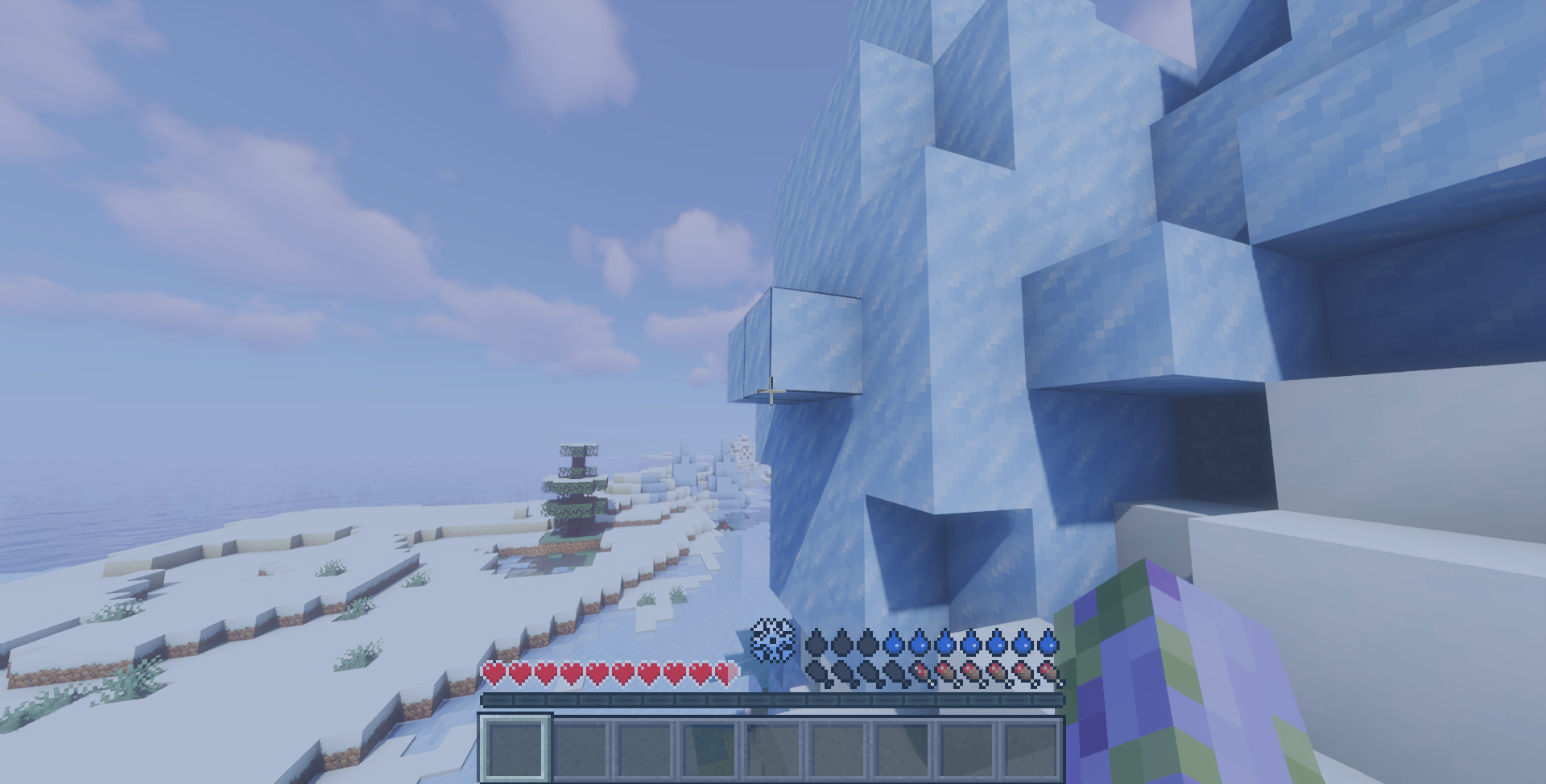 |
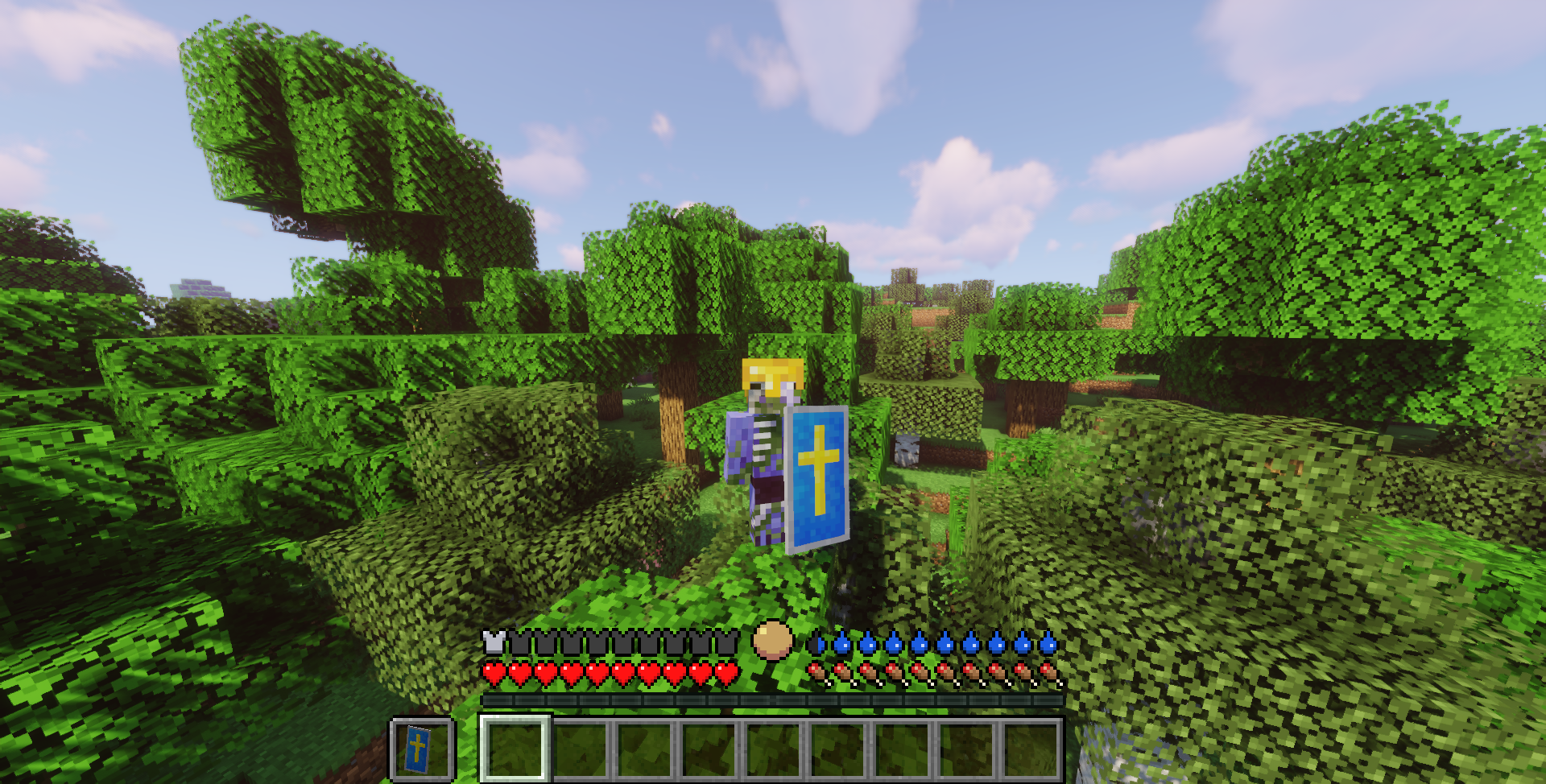 |
|
| Screenshot provided by Val_Mobile#7926 | Screenshot provided by Val_Mobile#7926 | Screenshot provided by Val_Mobile#7926 |
 |
 |
|---|---|
| Realistic Survival Plugin Makes Minecraft Extremely Hard... (Courtesy of KasaiSora) | 15 INCREDIBLE Free Plugins for Minecraft Servers (Courtesy of KasaiSora) |
Support
I need help installing the plugin. First, ensure you have followed the steps in the Installation Guide correctly. Next, check if your issue has a solution in the Common Issues guide. If you are still having issues even after following both guides, join the support Discord server to receive support. If you cannot access or use Discord, you may use this plugin's discussion page to request support. However, note that you will get a slower response as Discord is a faster option for me.
I need help using the plugin. I don't know what to do. First, review the Getting Started guide. If you still need assistance with using the plugin, join the support Discord server to ask your question.
Where can I get the latest information? When will the next update come out? You can get the latest development news by joining the Discord server. I frequently post dev builds for the community to playtest and polls to decide on new features. If you're looking for a guide on how to play, consult the wiki.
 Start your Minecraft server today only for £1.50/GB!
Are you looking for a reliable, affordable Minecraft hosting service to start your own personal Minecraft server? Redline Hosting is providing servers at affordable prices and excellent performance! Say goodbye to random, unexplained downtime, overloaded hardware, and long support wait times and instead start your dream Minecraft server today using Redline.
Start your Minecraft server today only for £1.50/GB!
Are you looking for a reliable, affordable Minecraft hosting service to start your own personal Minecraft server? Redline Hosting is providing servers at affordable prices and excellent performance! Say goodbye to random, unexplained downtime, overloaded hardware, and long support wait times and instead start your dream Minecraft server today using Redline.
Order now using my affiliate link. Use the code REALISTICSURVIVAL during checkout to get a 30% discount.
Commands and Permissions
For information on commands or permissions, see the Commands page or Permissions page.
Installation
- Drag and drop the Realistic Survival jar file into your server's /plugins/ directory.
- Restart your server
- Configure the per-world settings to ensure the plugin is enabled on your desired worlds. See the customizing the install guide for more information.
- Set Force Unicode Font to off in Language... option settings.
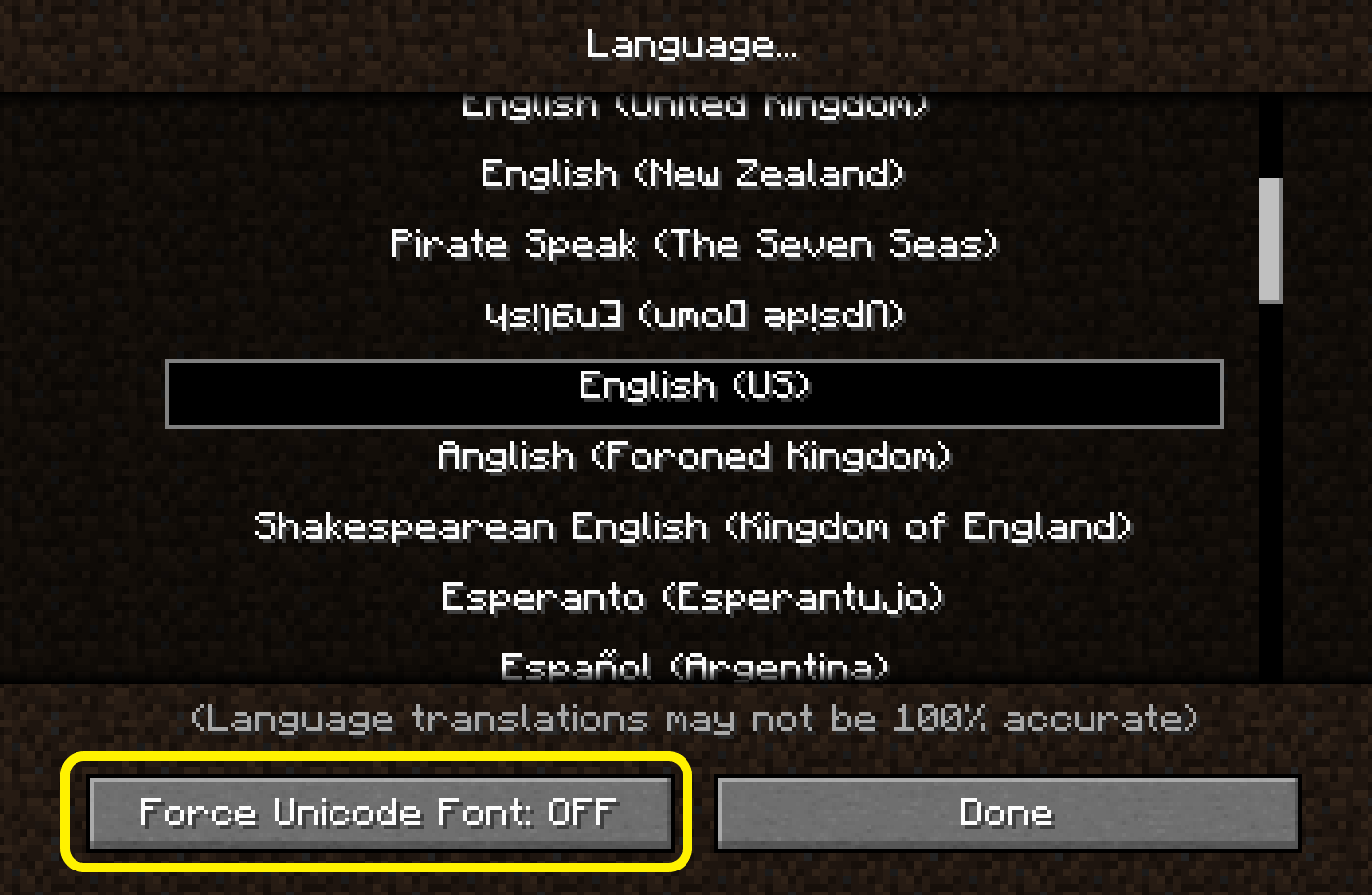
This plugin uses a resource pack that is automatically enabled. If your server already uses its own resource pack, you must combine the Realistic Survival resource pack with your other resource pack. You can download the Realistic Survival resource pack here.
That's it! No other dependencies are required.
Migrating from Older Versions
To migrate from a version before 1.2.5-RELEASE, you must reset the Realistic Survival plugins folder. Any migrations from versions onward will not require a configuration file reset unless explicit instructions exist.
This means you must stop the server, completely delete the Realistic Survival plugin folder and its contents, and restart the server with the updated version. If you wish to transfer your current configuration settings, you must first move your current config files to a separate folder and then retype all the configurations manually.
bStats
Realistic Survival does collect anonymous, non-confidential server data with the help of bStats. This data collection can be configured in the config.yml.
This data helps me better understand who's using the plugin, which allows me to better cater it towards multiplayer use.
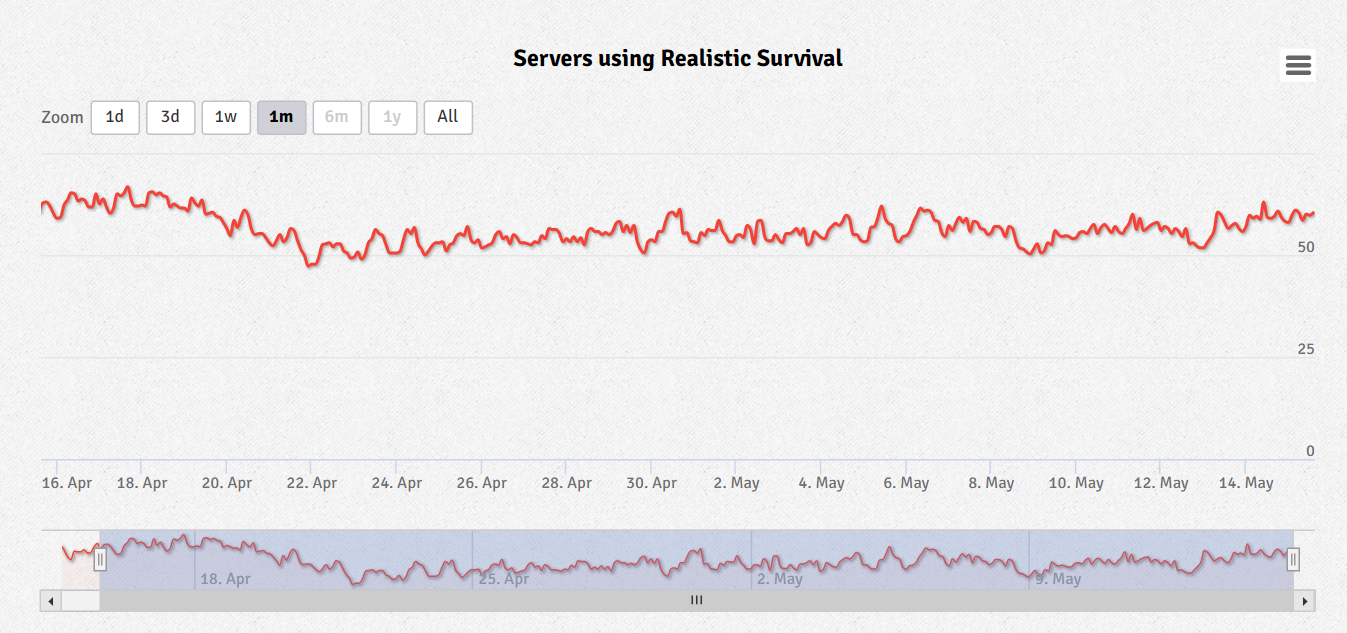
FAQ
How can I download / install Realistic Survival? To download and install Realistic Survival you can refer to this guide.
Is Realistic Survival compatible with Plugin XYZ? There is not a set answer for each and every plugin, but Realistic Survival will not be compatible with any plugin that heavily utilizes action bars or custom resource packs.
Will Realistic Survival be available for Minecraft version XYZ? Realistic Survival will only be available for versions 1.17 and onward. There are no plans for backporting to earlier versions.
I have an error/bug with Realistic Survival. Ok, first, check the Common Issues page to see if your error matches any of the problems. If it does, follow the solution steps to resolve the issue.
If your issue still persists or does not match any of the common issues listed above, join my Support Server if you aren't in it already and create a thread in the forum channel #support. We must determine if it is a bug, user error, or intended behavior. Note that we do not accept bug reports on discord, only on GitHub. But experience has shown that 9 of 10 "bugs" result from outdated plugin versions, improper installation, or similar, so please discuss these issues with others on my discord server first so that developers can focus on confirmed bug reports.
Now, send the following information (in the #support channel):
-
Check your console. Are there any errors? (If so, post them via )
-
What do you intend to happen, and what is happening?
Please also refer to this page for a much more in-depth guide on how to report issues.
Once you've sent all this info, a helper or I will help you. Do not ping any staff members. If some time has passed (15+ mins), you may ping only the helper role (@helper). Being impatient and pinging roles/members (especially staff) may get you warned or kicked.
Donations
You are not expected by any means to donate to the plugin. However, if you enjoy playing with Realistic Survival and want to support the project, please consider donating. Donations can be made through Patreon or PayPal.
As a bonus for donating, you'll get special perks like early access to developer builds, one-on-one support, and more!
You can also support me for free by starring my GitHub repository! GitHub rolls out new beta features first to repositories with more stars, so starring my repo is a great way to support me!
Credits
Realistic Survival uses source textures and ideas from many mods.
All credits go to the following people:
Azanor13 of Baubles
gr8pefish and BBoldt for Bauble Bag Texture
mfnalex for Best Tools Code
Cursed1nferno of Bountiful Baubles
TeamCoFH and Drullkus for Copper Tool and Armor Textures
Raptorfarian and Alexthe666 of Ice and Fire
Lycanite and Shivaxi of Lycanite's Mobs
Raptorfarian and Janivire of Spartan and Fire [1.12.2]
Kreloxcz and ChoglixVT of Spartan and Fire [1.16.5]
ObliviousSpartan of Spartan Shields
ObliviousSpartan and xwerffx of Spartan Weaponry
CreativeMD, fonnymunkey, and ariafreeze for Tint Textures
XzeroAir and sonicx8000 of Trinkets and Baubles
Tmtravlr of Quality Tools
AlcatrazEscapee of No Tree Punching
TheAdubbz of Tough As Nails
FN-FAL113 for Throwable Weapon Code
BlayTheNinth and CFGrafanaStats of Waystones
Shivaxi of RLCraft modpack


