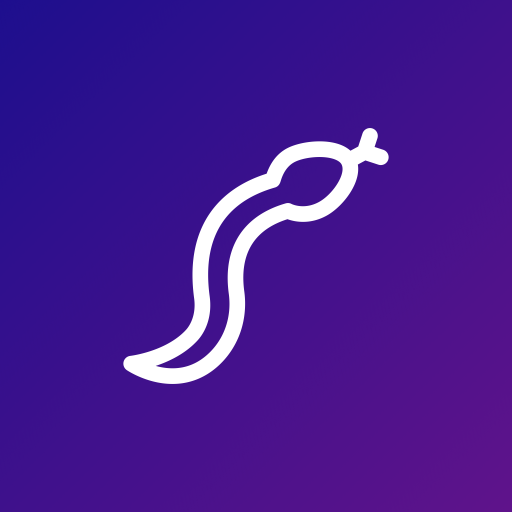Compatibility
Minecraft: Java Edition
1.21–1.21.5
1.20.x
1.19.x
1.18.x
1.17.x
1.16.x
1.15.x
1.14.x
1.13.x
1.12.x
1.11.x
1.10.x
1.9.x
1.8.x
1.7.x
Platforms
Creators
Details
Licensed ARR
Published 2 years ago
Updated 8 months ago

Installation
You can install it by placing the plugin in your plugins folder, then visiting our website to get the server access token and start using it. 🙂 For more details, check out the installation guide: Getting Started.
Features
- Free tier includes 5k Monthly requests.
- Cloud-based checker optimized for the highest performance.
- Analytics for your account, see where the users come from and more.
- Cloud Configuration change your AntiVPN config through the panel and get instantly updated.
- Search through the users tab and see who is blocked and who is allowed.
- Whitelist ~ If you think any check is false, you can allow the player by searching it at the panel.
- Sub Accounts (BETA)
- Cloud Configurations ~ Change settings for your server through the panel, configure the kick message, and more..
- Rest-API ~ Implement our Rest-API in your Services, prevent VPN usage as desired. Documentation
Support
We are providing support in our Discord. If you feel more comfortable using email, you can contact us via support@snake.rip.