Compatibility
Minecraft: Java Edition
1.21–1.21.3
1.20.x
Platforms
Bukkit
Supported environments
75% of ad revenue goes to creators
Support creators and Modrinth ad-free with Modrinth+Creators
Details
Licensed ARR
Published 7 months ago
Updated last month

LPC with Mini-message Support!
A chat formatting plugin for LuckPerms with Minimessage and other Features! The Legacy Version » https://github.com/wikmor/LPC (@wikmor)
REQUIRED (DEPENDENCIES)
Luckperms - permissions plugin
PlaceholderAPI - extra placeholders (optional)
PERMISSIONS
/lpc reload » lpc.reload - Reloads the LPC config
lpc.colorcodes - gives the permission to use Minimessage Colorcodes.
lpc.itemplaceholder - gives the permission to use the [ITEM] Placeholder
Config.yml
# LPC Configuration
# Please read the https://luckperms.net/wiki/Prefixes,-Suffixes-&-Meta before you set up.
#
# Placeholders:
# {message} - the chat message
# {name} - the player's name
# {displayname} - the player's display name / nickname
# {world} - the world name of the player's current world
# {prefix} - the player's highest priority prefix
# {suffix} - the player's highest priority suffix
# {prefixes} - the player's prefixes sorted by the highest priority
# {suffixes} - the player's suffixes sorted by the highest priority
# {username-color} - the player's or the group's username color
# {message-color} - the player's or the group's message color
# WARNING: Prefixes, Suffixes, message-color etc. needs to be Minimessage Colorcodes and not Legacy!
# To reload the configuration, run '/lpc reload' command. Make sure you have the 'lpc.reload' permission assigned.
# More information can be found at the Github Wiki.
chat-format: "{prefix}{name}<dark_gray> »<reset> {message}"
# Set the format per group.
# Note: Option for more advanced users. Remove comments to run.
group-formats:
# default: "[default] {name}<dark_gray> »<reset> {message}"
# admin: "[admin] {name}<dark_gray> »<reset> {message}"
# Set the format per track
# Note: Group formatting takes priority over track formatting, ensure user isn't in a group with corresponding format to apply track format
track-formats:
# staff_track: "[staff] {name}<dark_gray> »<reset> {message}"
# donator_track: "{donator_rank} {name}<dark_gray> »<reset> {message}"
# Should the [item] placeholder be enabled
use-item-placeholder: true
# Editing Reload-message
reload-message: "<green>Reloaded LPC Configuration!"
Wiki to the Placeholders ->
{message}: The chat message
{name}: The player's name
{displayname}: The player's display name / nickname {world}: The world name of the player's current world
{prefix}: The player's highest priority prefix
{suffix}: The player's highest priority suffix
{prefixes}: The player's prefixes sorted by the highest priority
{suffixes}: The player's suffixes sorted by the highest priority
{username-color}: The player's or the group's username color
{message-color}: The player's or the group's message color
Preview:
Chat Format

[ITEM] Placeholder
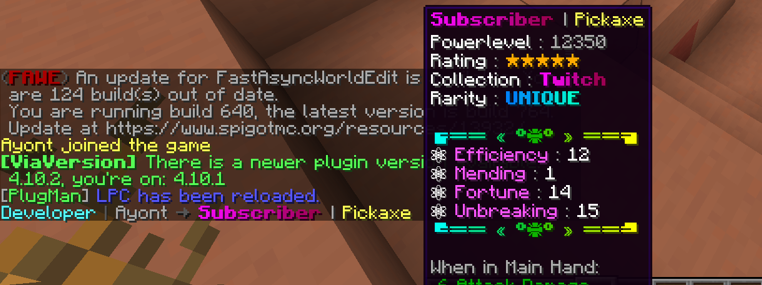
INSTALLATION
Stop your server.
- Download and drag the plugin .jar file into your plugins folder.
- Start your server to generate config files.
- Edit config.yml to your liking.
- Type: /lpc reload, to reload the plugin. ✅
NEED TO KNOW!
This plugin is not affiliated with LuckPerms. Please do not ask its author for help with this plugin.
