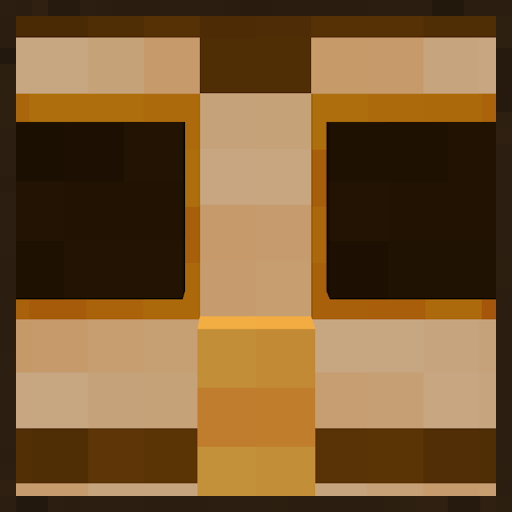Compatibility
Minecraft: Java Edition
1.21.4
Platforms
Supported environments
Creators
Details
Licensed ARR
Published 12 months ago
Updated 12 months ago
What is it?
Ever wanted villagers to behave just the same as they do right now but make them look like little brown owls? Well now you can! Woohoo! Yippee! Yahoo! Wowza! Bonkers! Radical!
Features
Owl
 Drop a brown wool on a villager to make it look like an owl. That's it. They're cute though, no?
Drop a brown wool on a villager to make it look like an owl. That's it. They're cute though, no?
I made this data pack for myself initially, but I decided to publish it on here cause why not? lmao
Installation Guide:
Data Pack version:
- Make sure your Minecraft version matches the data pack version
- Download the data pack
- Download the resource pack provided with the data pack by clicking on the data pack at the downloads page
- Exit the world you want to install the data pack in
- Select that world in the world selection screen, click on "Edit", then "Open world folder".
- Open the folder named "datapacks", and put the downloaded 'bagtag[version you downloaded]-data.zip' file into it.
- Go back to the main ".minecraft" folder and enter the "resourcepacks" folder
- Place the "bagtag[version you downloaded]-resources.zip" file provided with the data pack file into this folder
- Now enter the world, and have fun :)
Mod version:
- Make sure your Minecraft version matches the mod version
- Download the mod
- Go to your main ".minecraft" folder
- Enter the "mods" folder (or if you don't have one yet create one)
- Place the downloaded mod into the mods folder
- Now enter the world, and have fun :)
Using the Modrinth App on desktop:
- Install the mod/data pack
- That's it, have fun :)