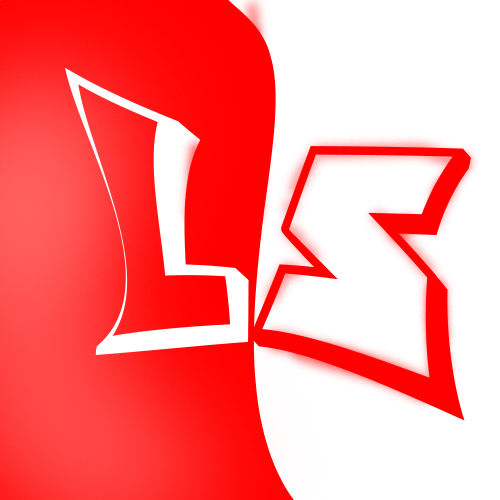Compatibility
Minecraft: Java Edition
1.20–1.20.1
1.19–1.19.3
Platforms
75% of ad revenue goes to creators
Support creators and Modrinth ad-free with Modrinth+Links
Creators
Details
Licensed CC-BY-ND-4.0
Published 2 years ago
Updated 2 years ago
🔥Features
You can now become Black Adam in Minecraft! Multiplayer Supported
Buffs:
- You get a Super OP Lightning Weapon
- You can now Fly! Crouch with the Item to go up and Hold Right Click to Go forward
- When You Stop Using The Flight Item, Make Sure To Still Hold It, Otherwise You Will Fall and Die
- After killing Ten Undead Mobs, You get the Rage item, Which Destroys everything around you!
- You are Really Fast and Really Strong
⚙️Procedure
- Craft The Shazam Bolt! Right click it to gain the Power of Shazam!
📥Installation Process
Choose Weather you want it to be a Datapack or a Mod.
Mod: Go to your
.minecraftfolder then find the folder namedmodsand open it. Drop the Warden.jarfile here.
Datapack: Put the pure data pack .zip file into the
datapacksfolder of your Minecraft world. To find your minecraft world, Press your Windows key and search%appdata%. It should come up with a File Folder which you will need to open. After opening it, go to.minecraft, then try and locate yoursavesfolder which you will need to open. This is the folder where you will find your Minecraft world folder.