Compatibility
Minecraft: Java Edition
Platforms
Links
Creators
Details

This datapack adds 4 new chests:
- Item Magnet Chest
- Xp Magnet Chest
- Ender Chest+
- Present
*Not tested in multiplayer
1.21+
Item Magnet Chest

Attracts items within 8-block radius and stores them in the chest
If you right-click on the glass above with a phantom membrane, items will phase through blocks. To remove it, just shift right-click the phantom membrane
Xp Magnet Chest

Attracts experience orbs within an 8-block radius and stores them in the chest as Xp Books
Ender Chest+

It gives you 2 chests. There are 2 modes: sender and receiver. You can switch between modes by shifting with the chest in your main hand.
The sender chest dispatches items to the nearest receiver chest with matching codes.
You can change the code by right-clicking with a dye in one of the 3 slots on the chest; shift-right clicking will reset the slot.
Present

Shift-Right click with empty hand to rotate it
Right click with empty hand to open it
Shift-Right click with a dye to paint the tape
Shift-Right click with any block to paint the base
Right click with an item when the present is open to insert it
Left click to break the present, it will save all its configuration (color and item inside)
If they are placed on walls, they break.
1.20-1.20.4
Item Magnet Chest

Attracts items within 8-block radius and stores them in the chest
Xp Magnet Chest

Attracts experience orbs within an 8-block radius and stores them in the chest as experience bottles
Ender Chest+
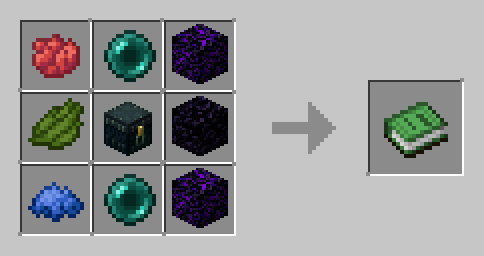
It gives you 2 chests: a sender and a receiver. The sender chest dispatches items to the receiver chest with matching codes. You can change the code by right-clicking with a dye in one of the 3 slots on the chest; right-clicking with an empty hand will reset the slot. If two or more receivers share the same code, the sender won't work
Present
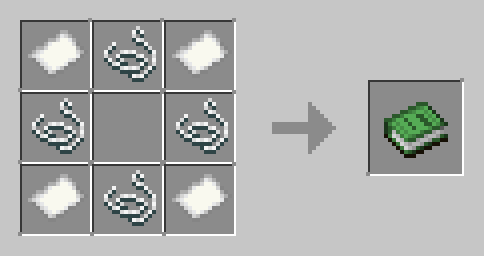
Shift-Right click with empty hand to rotate it
Right click with empty hand to open it
Shift-Right click with a dye to paint the base
Right click with a dye to paint the tape
Right click with an item when the present is open to insert it
Left click to break the present, it will save all its configuration (color and item inside)



