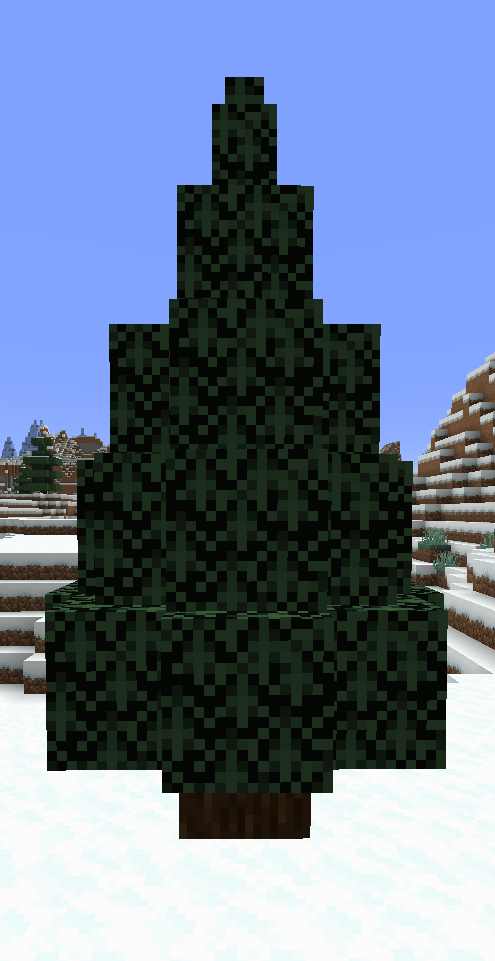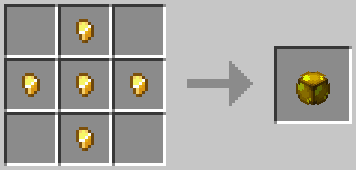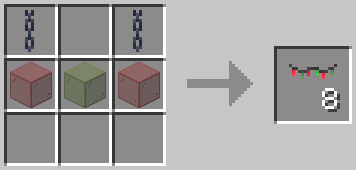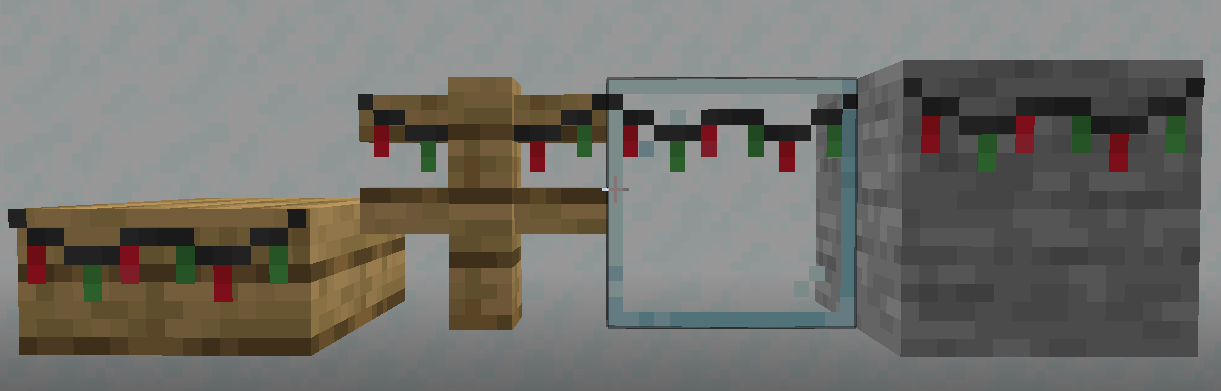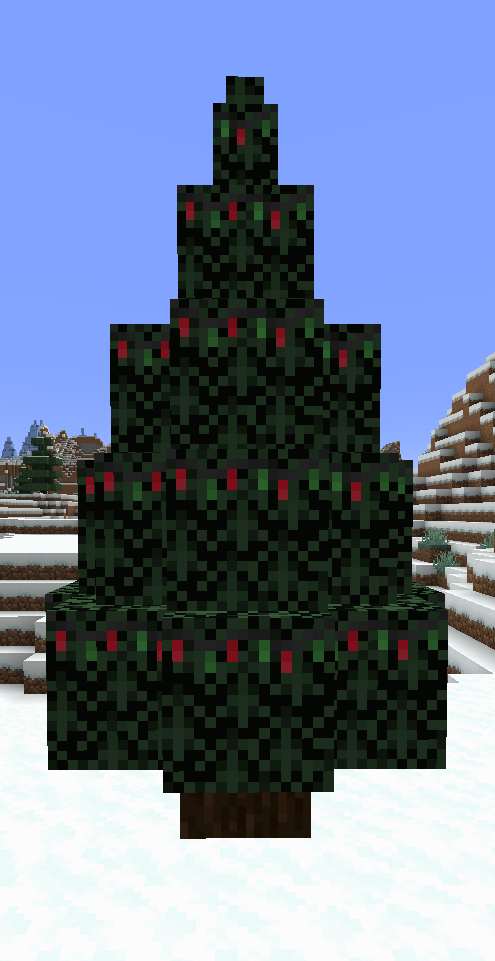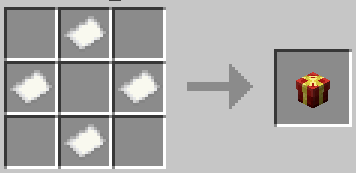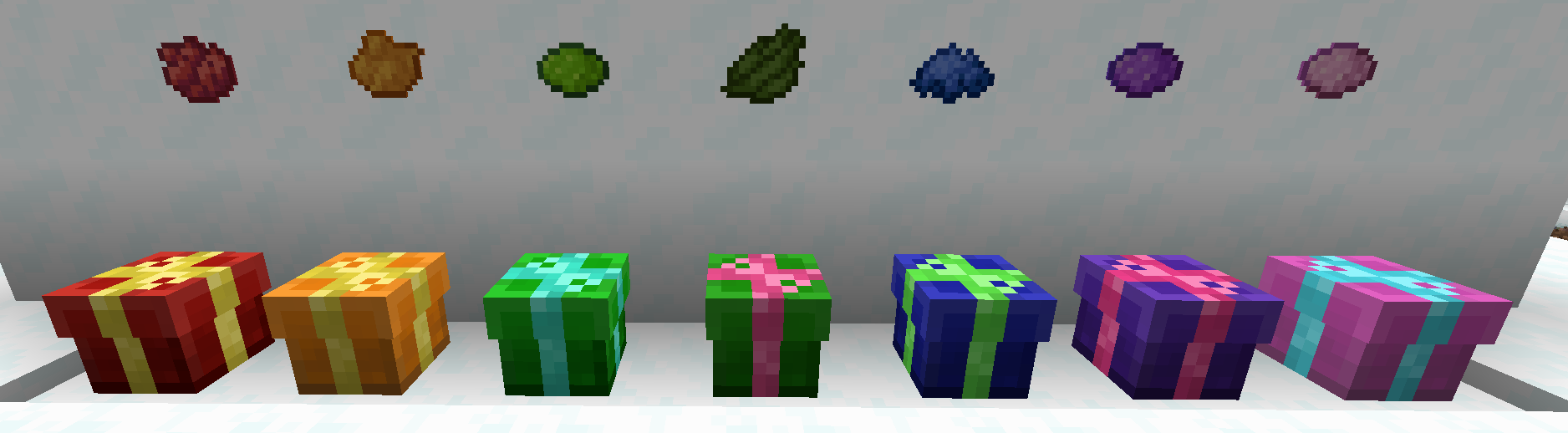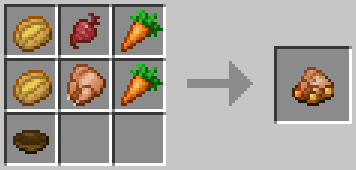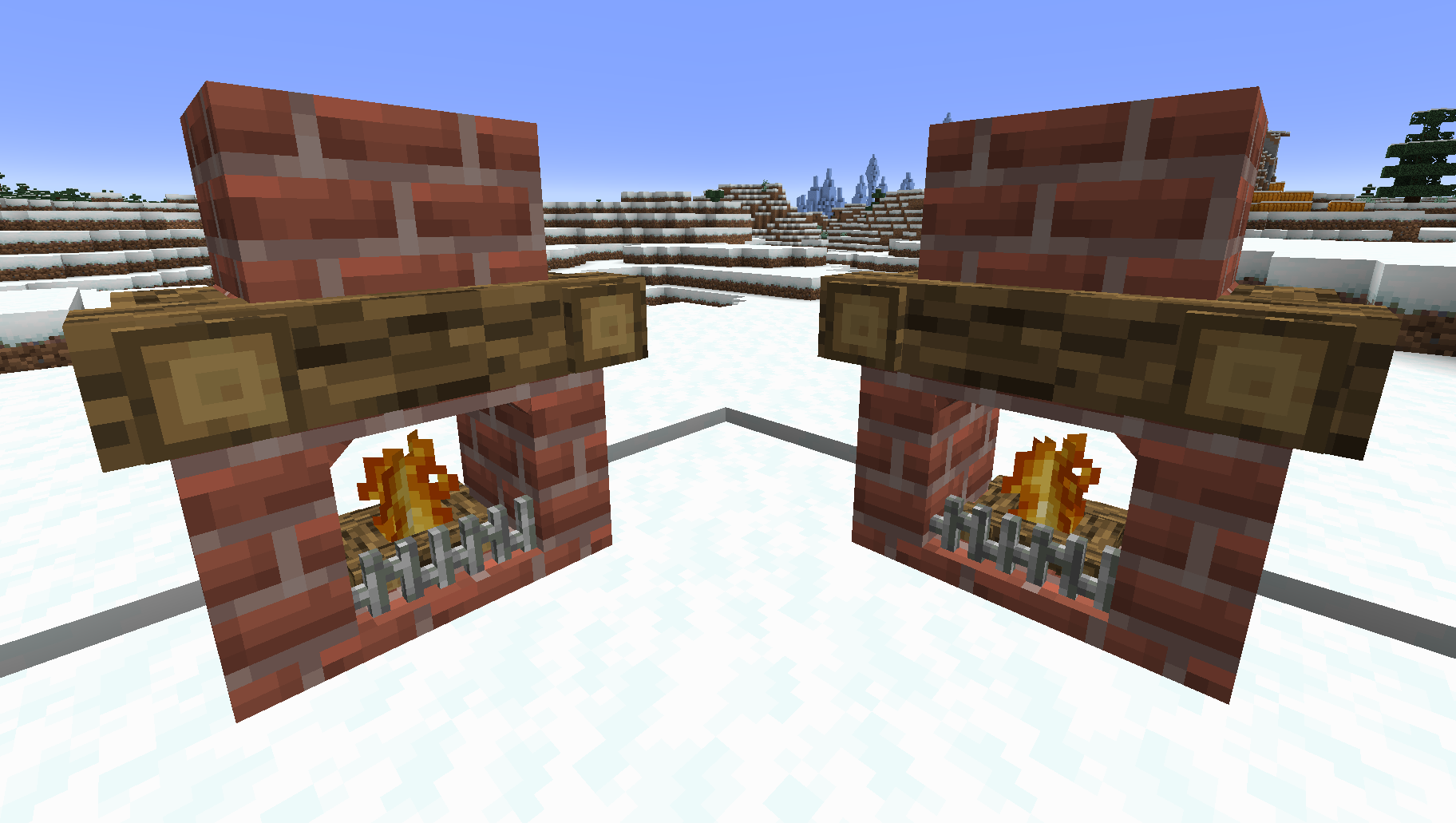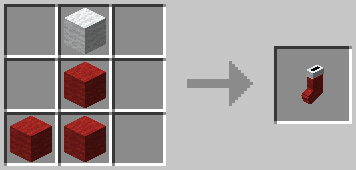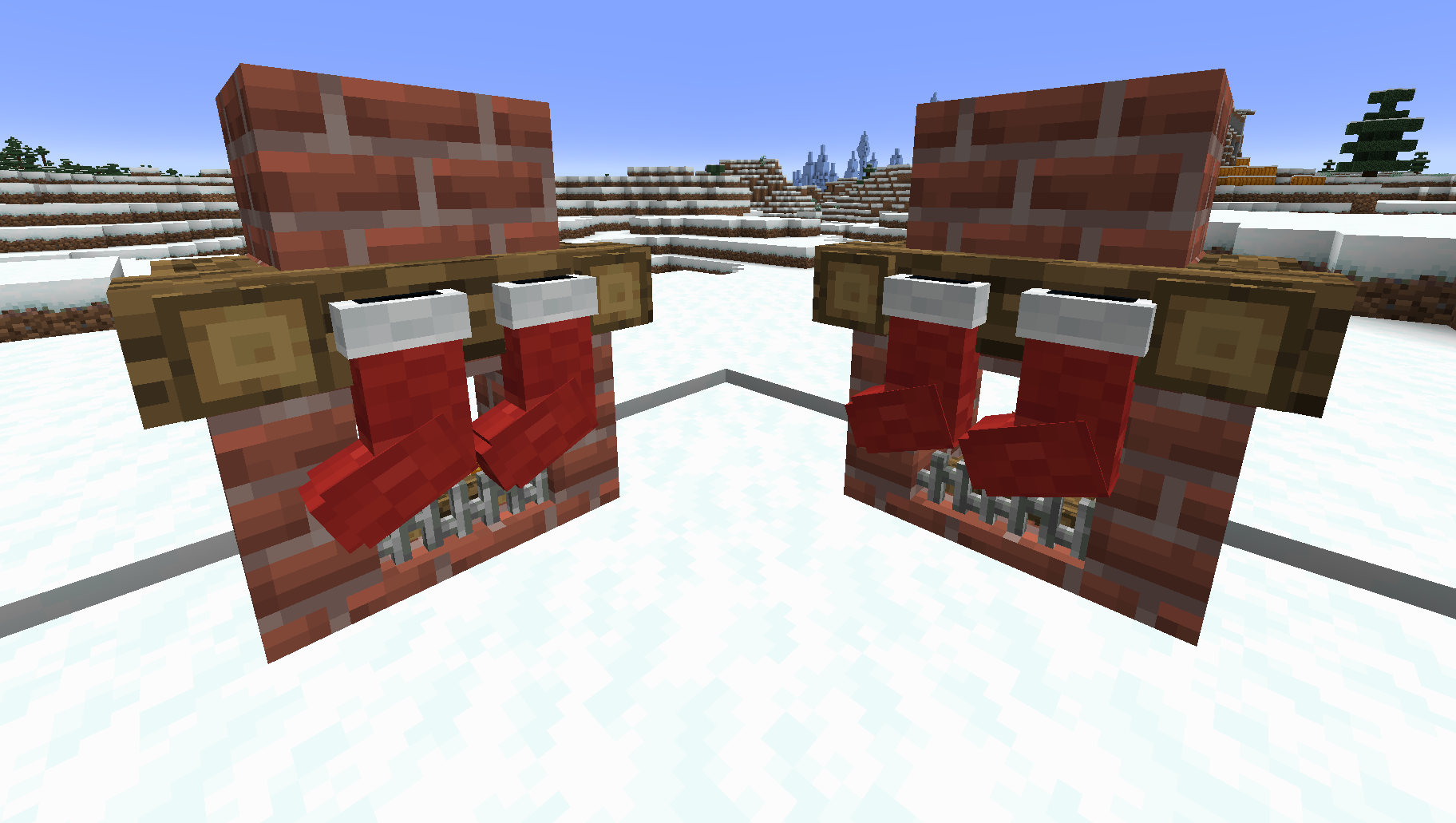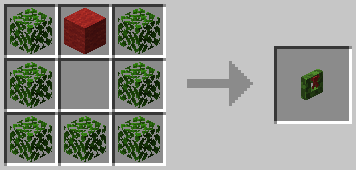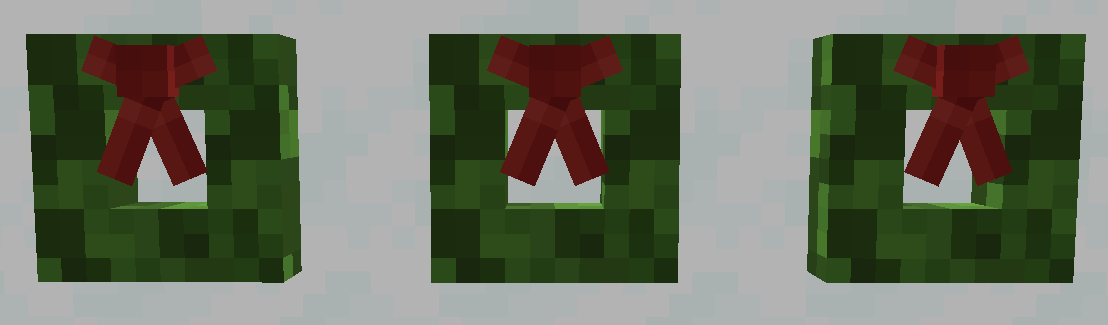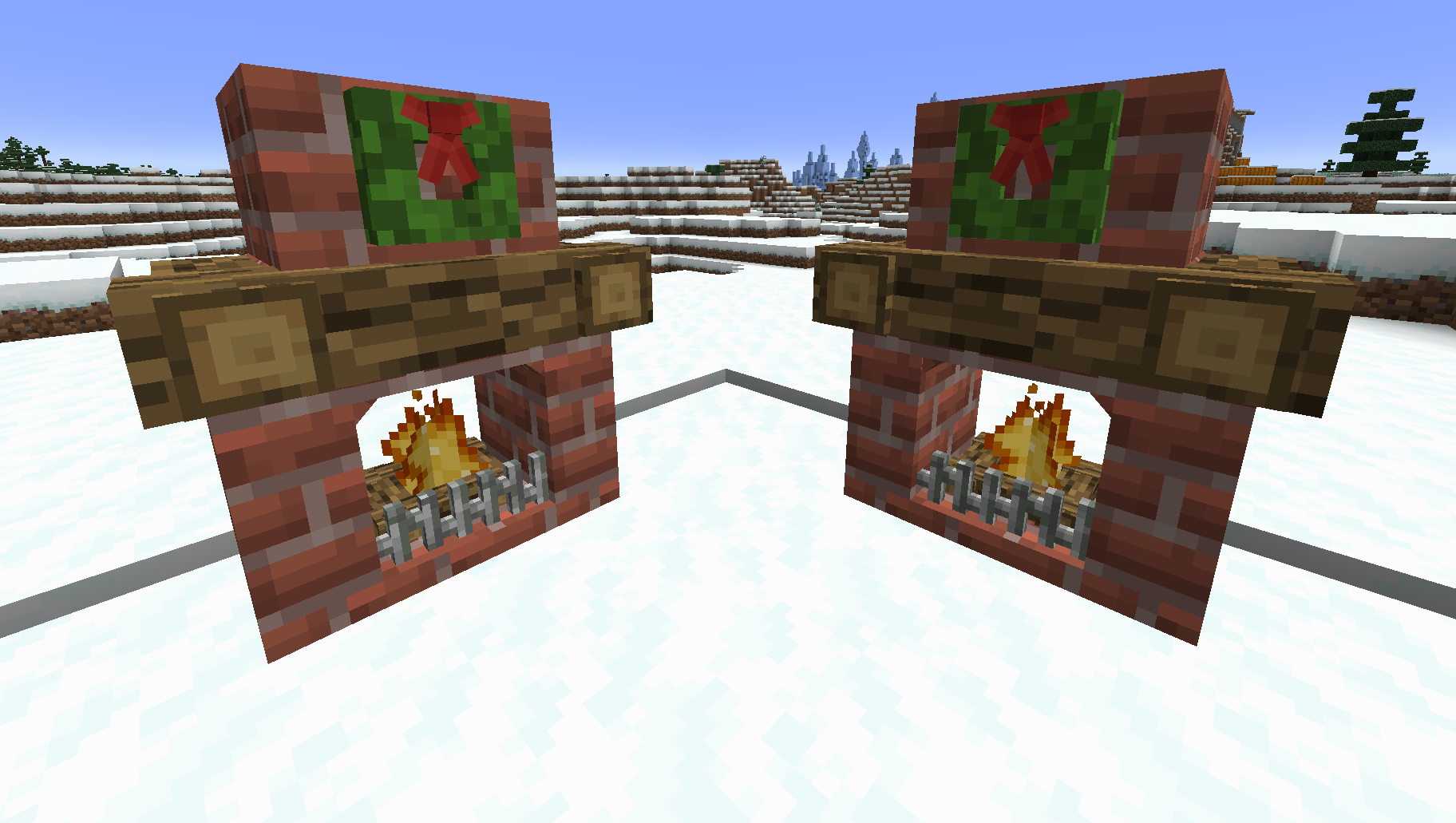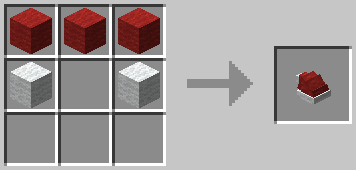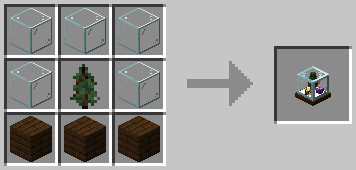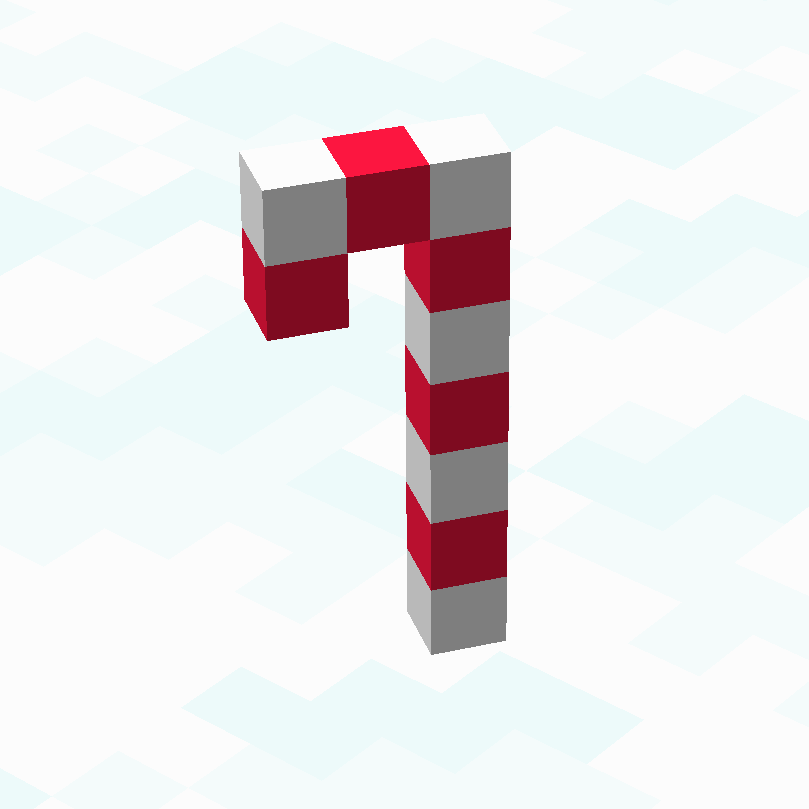Compatibility
Minecraft: Java Edition
Platforms
Creators
Details
About
This Datapack adds 12 new Christmas features to Minecraft! A Christmas tree and presents, candy canes and roast chicken feasts, and a bunch more cool items!
New
This is a short list of all the new features. For more information, expand the tabs bellow.
- Christmas Tree
- Ornaments
- Christmas Lights
- Presents
- Christmas Meal
- Fireplace
- Stocking
- Christmas Wreath
- Santa's Hat
- Snow Globe
- Candy Cane
- Elves
Christmas Tree
Made by bonemealing a potted spruce tree. Has 28 slots for ornaments, can be visualised using F3+B
Ornaments
The gold ornament is crafted with 5 gold nuggets. Right-click any empty slot for ornaments on a Christmas tree to add that ornament to the tree. Right-click any slot containing an ornament whilst holding dye to dye it into that colour (excluding: white, gray, dark gray, black and brown). Left-click any slot containing an ornament to pop the ornament off the tree (will retain the colour).
Christmas Lights
Crafted with 2 chains, 2 red stained glass and 1 green stained glass. Can be placed on any block. Destroyed by removing the block behind it. Connects to glass panes, fences, stairs and slabs. Right click the base of a Christmas tree to give it lights.
Presents
Crafted with 4 paper. Place it down on the ground just like any other block. Shift+Right-click to open it. If it is already open, Shift+Right-click to close it. When opened, right-click with any item to put up to a stack inside of the present. If the present already contains an item, right-click with an empty hand to retrieve the item. Left-click the present to break it.
Special Features:
- When closed, right click it with any of these seven dyes to dye it: red, orange, lime, green, blue, purple and pink.
- When closed, right click it with gunpowder to make the present explosive. When interacted with the present it will play a particle effect and sound effect and drop its contents. The present item won't be dropped.
Christmas Meal
Crafted with 1 cooked chicken, 1 bowl, 2 baked potatoes, 2 carrots and 1 beetroot. Place it down just like any other block. Right-click to eat one of four slices of the meal, each time filling up 8 hunger points (4 drumsticks). Left-click the plate to break it after every slice has been eaten.
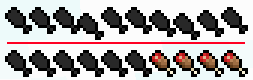
Fireplace
Crafted with 1 campfire, 5 bricks and 3 logs (of any type). Place it down like any other block, with the front of the fireplace always pointing to you. Takes up a 1x2x1 space, instantly destroying any blocks that are in the way. Break it by punching the 1x2x1 space. Has 1 slot for wreath and 2 slots for stockings, can be visualised using F3+B.
Stocking
Crafted with 3 red wool and 1 white wool. Can be placed on walls. Right-click with any item in your hand to put one of that item inside the stocking. Can be retrieved by right-clicking the stocking with an empty hand. Break the stocking by hitting it, it will drop its contents. Right-click on any of the 2 slots for stockings on a fireplace to hang it there. Remove the stocking from the fireplace by hitting it.
Christmas Wreath
Crafted with 1 red wool and 7 leaves (of any type). Can be placed on walls, floors and ceilings just like any other block. When placed on floors or ceilings it will rotate according to the players facing direction. Destroyed by breaking the block behind it. Right-click on the wreath slot on a fireplace to hang it there. Remove the wreath from the fireplace by hitting it.
Santa's Hat
Crafted with 3 red wool and 2 white wool. Equip in the helmet slot to wear it. Can be given to mobs that are able to pick up loot (zombies, skeletons, etc.)

Snow Globe
Crafted with 3 planks (of any type), 5 glass and 1 spruce sapling. Can be placed on the ground like any other block. Break it by hitting the snow globe, or if the block below it is air.
Candy Cane
Obtained by trading with the Elf. When consumed gives 6 hunger points (3 drumsticks).
Elves
A new type of villager. Throw Santa's Hat at an unemployed villager to turn it into an elf. The elf offers a total of 6 trades. The first 2 trades are always candy canes and sugar. The second and third pair of trades are randomised, and include a custom item from this pack and a related Minecraft item to trade.
Most items can be available in the creative inventory! Go to Options > Controls and turn on the Christmas Items Tab. This is a reskin of the Operator Items tab, so make sure to be operator .
⚠️ Bugs
If you notice any bugs report them in the [bugs] text channel in my discord server
Download
To download the datapack, you have two options to add it to your world:
-
Creating a new world:
- Download the Christmas_Datapack.zip file
- Click Create new world in minecraft
- Click Data Packs
- Drag the Christmas_Datapack.zip file into there, and make sure you put it on the 'selected' side (right side)
-
Add to existing world:
- Download the Christmas_Datapack.zip file
- Select your world in the single player menu
- Click Edit at the bottom of the screen
- Click Open World Folder
- Click on the datapacks folder
- Drag the Christmas_Datapack.zip file into there
To download the resource pack, follow these steps:
- Download the Christmas_Resourcepack.zip file
- Click on Options in minecraft
- Click Resource Packs
- Drag the Christmas_Resourcepack.zip file into there, and make sure you put it on the 'selected' side (right side)