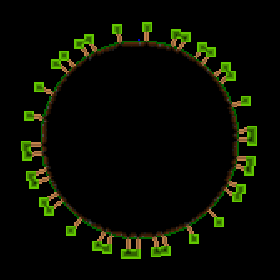Compatibility
Minecraft: Java Edition
Platforms
Supported environments
Creators
Details
This datapack allows you to generate terrain ahead of time and is compatible with realms. This is useful when lots of players are expected to generate chunks on your server, thus causing lots of lag. This will be especially noticeable on servers with slower hardware. This datapack is a solution to that, by pre-generation the terrain the lag will be experienced now, not when you have other players online.
Datapack installation:
If you get a message saying the pack is not supported in lower versions I have marked it as working in, ignore this as it will still work
- Locate the datapack folder for the specific world
- Drag the Pregenerator.zip file into the datapack folder
- Enable the datapack with /datapack enable "file/Pregenerator.zip"
Mod instalation:
- Follow the instructions on how to install your prefered modloader (be it Forge, Fabric, NeoForge or Quilt)
- Drag the downloaded .jar file into (on windows) %appdata%.minecraft\mods
- Launch the world and start playing
Pregeneration:
Start by making yourself a generator admin with:
/tag @s add pregenerator_admin
To set the size in blocks in each direction (north, east, west, south) to pre-generate:
/trigger pregen_size set 200
To start the generation you can either click the green text in chat, or type:
/trigger pregen_start
The generation will stop once your desired size is reached. If you for some reason want to end it early, use:
/trigger pregen_stop
To remove the pregenerator info scoreboard, use
/scoreboard objectives setdisplay sidebar
(Not recommended) Generation speed can be sped up from the default of 1 to e.g. 2 with:
/scoreboard players set Temp pregen_speed 2
You will be told in chat once everything is done