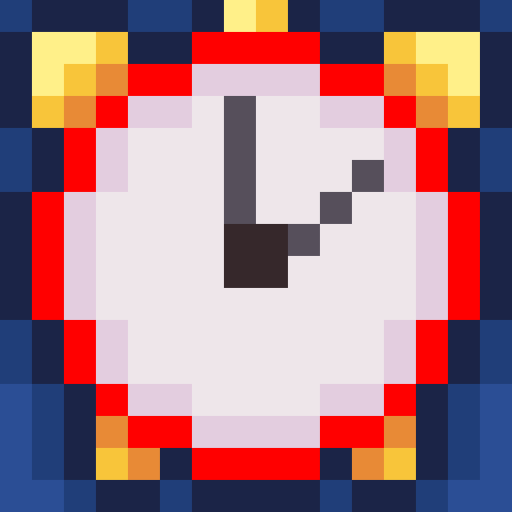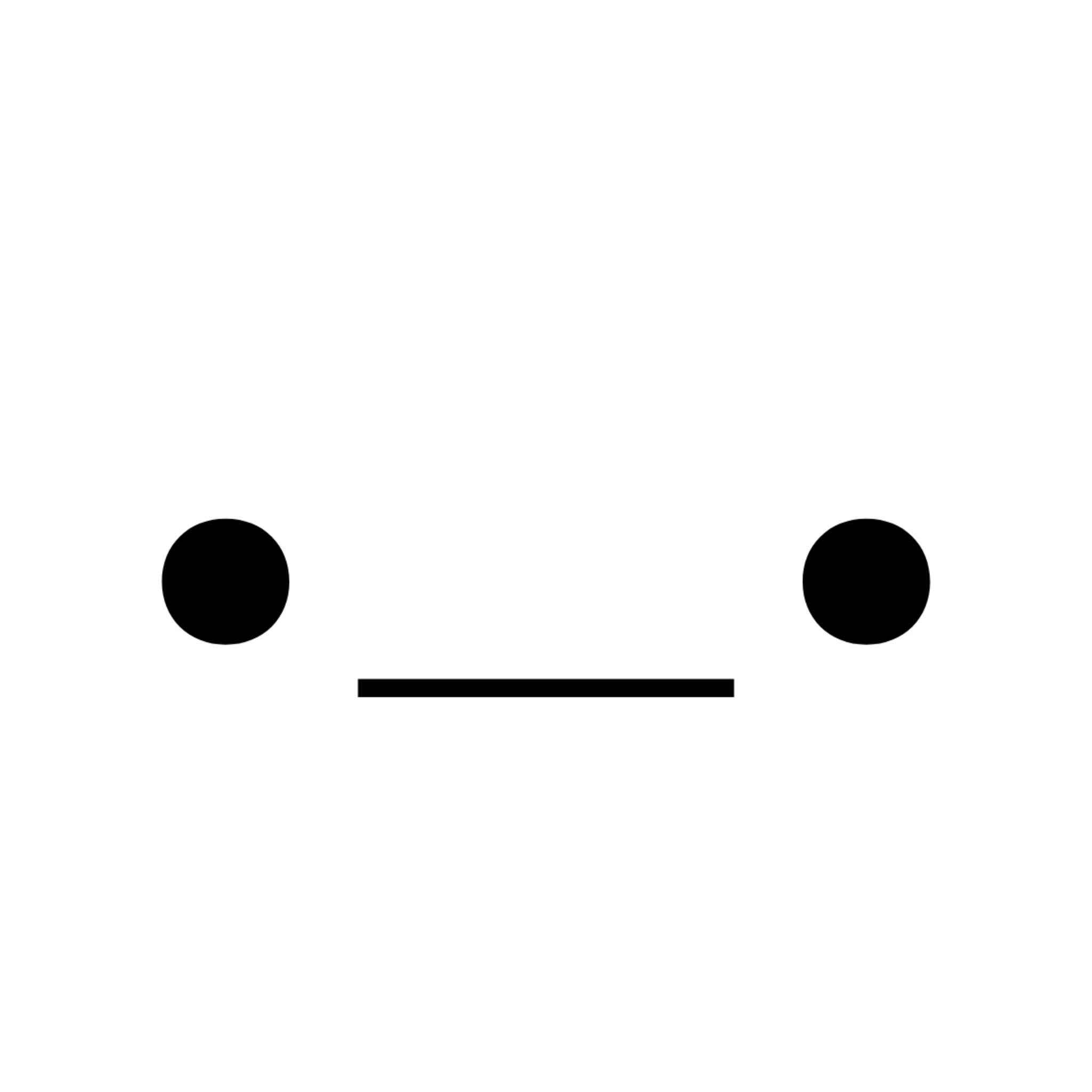Compatibility
Minecraft: Java Edition
1.21–1.21.4
Platforms
Creators
Details
Licensed LGPL-3.0-only
Published last year
Updated last year
This datapack puts a countdown timer on the actionbar. Its time is configurable and can be modified even when it is started. You need to be op to use it.
How to use
- To set the timer's time, enter /function timer:set_time and click the buttons that have appeared in chat.
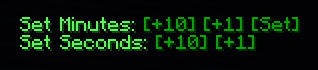
- To start or resume the countdown, enter /function timer:start
- To pause the timer, enter /function timer:pause
- To reset the timer (to put it back to 00:00), enter /function timer:reset
- To toggle the timer display, enter /function timer:toggle
- To toggle the hours, enter /function timer:togglehours
- To uninstall the datapack, enter /function timer:uninstall
Upcoming features
- Option to change the timer's color
- Option to change the timer's format (00:00 -> 00m 00s)
- Button to remove time from timer