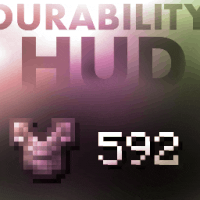Compatibility
Minecraft: Java Edition
1.21.3
Platforms
Creators
Details
Licensed ARR
Published last year
Updated last year
Displays current durability of Tools and Armor!

How to Install
Insall in Pre-existing world
- Download the datapack
- Put the zip file in the
/datapackfolder of your world-save%appdata%/.minecraft/saves - Full path should be something like
C:\Users\[USERNAME]\AppData\Roaming\.minecraft\saves\[WORLDNAME]\datapacks - run
/reloadin game
Insall in a New world
- Download the datapack
- Start creating a new world
- Click the More Tab
- Click the Datapacks Button
- Click Open Pack Folder, put the downloaded zip file in the explorer window
- run
/reloadin game
Enable Icons (optional)
- Install the actual datapack
- Download the resource pack
- Install and enable the resource pack
- run the command
/trigger DurabilityHud.resourcepack - Enjoy
Included Commands
- Enable icons (requires resourcepack)
/trigger DurabilityHud.resourcepack - Toggle Durability Hud per player
/trigger DurabilityHud.toggle - Show/Hide armor durability
/trigger DurabilityHud.armor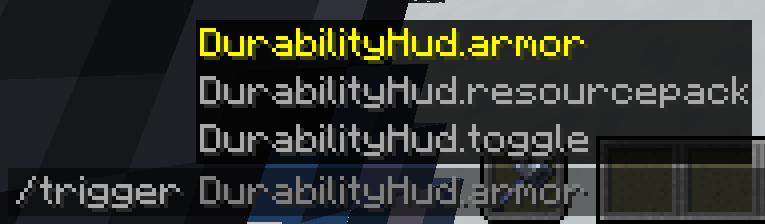
For Developers (how to get items to work with this pack)
As long as a item has the component max_damage it should display correctly. But as of 1.21.3 plain items from minecraft (and plain modded ones) dont come with the max_damage component by default. Therefore we hardcode these values, but as long as max_damage exists you should be fine.
If adding max_damage is not a option then it is possible to modify/override the get.max.[Slot].default.mcfunction to return custom max damage values for custom item types. Or add custom items to the existing durability.max.[maxdurability].json tag files under tags/item/....
items that are unable to get max damage will display negative values.