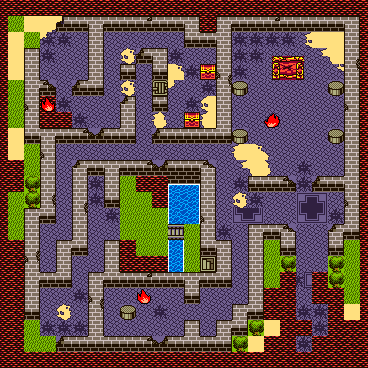Compatibility
Minecraft: Java Edition
26.1-snapshot-1
1.21.x
Platforms
Supported environments
Links
Creators
Details
Licensed MIT
Published 12 months ago
Updated 2 weeks ago
I made this because I don't like waiting for a lot of items to smelt, especially when I'm out exploring.
With this datapack/mod, smelting on Furnace, Blast Furnace, Smoker, and Campfire takes only 1 game tick per item. This means Blast Furnace and Smoker are pretty much redundant since regular Furnace now smelt just as fast. And it works with all smeltable items.
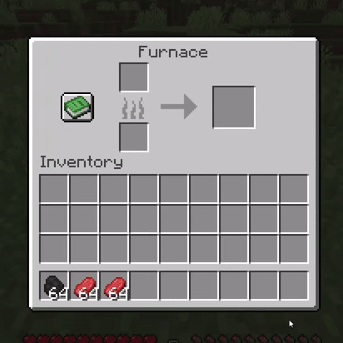
📝 NOTES
You only need to download one. Choose either the datapack or the mod version, whichever is more convenient for you.
Fabric/Forge/NeoForge mods all in one JAR file. If you use Fabric Loader, the mod also requires Fabric API. And feel free to use it in your modpack.