Compatibility
Minecraft: Java Edition
Platforms
Creators
Details
Install:
I suggest you before you install, if you have installed this before, I suggest you delete the old files first and install this new one. Don't forget to run the command /function gf.delete
Features:

you can run command /trigger gf.settings to setting
(for now it can turn on/off)
Functional:
Digital Clock

How to use?
You can [Sneak and Hold Clock] to activate, it will show you Day, Time and Weather
Preview
Setting Menu:

Showcase:

Coordinate Compass
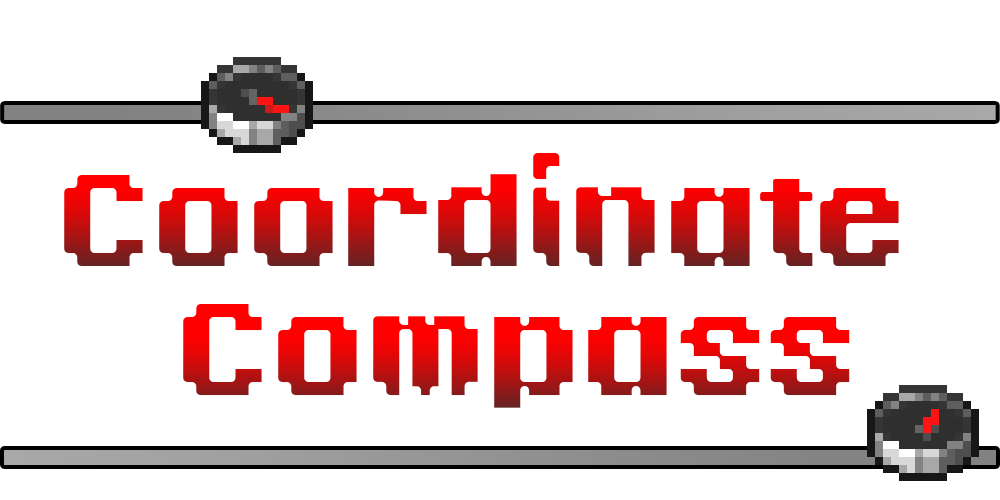
How to use?
you can [Sneak and Hold Compass] to activate, it will show you Dimension, X/Y/Z and Direction
Portal Link
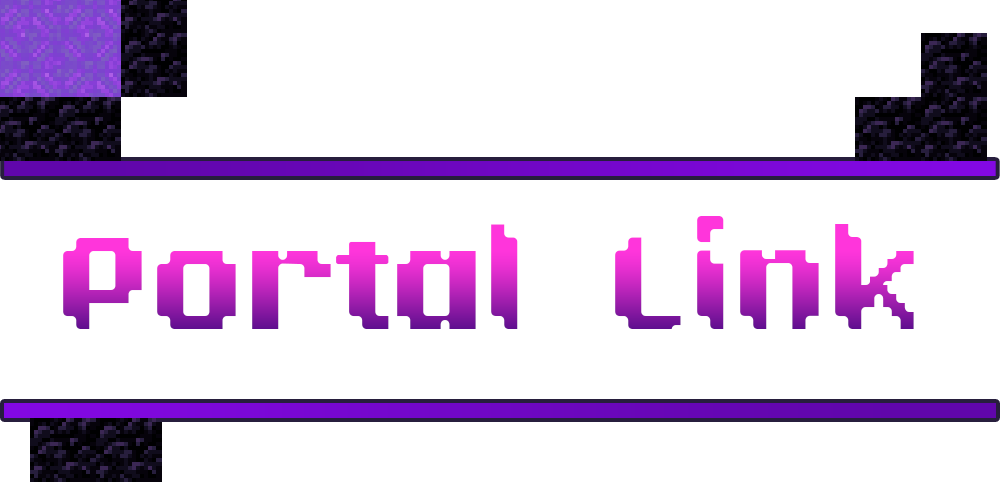
How to use?
you can [Sneak and Hold Obsidian] to activate, it will tell you what your coordinates in opposite dimension (between Nether and Overworld)
Cauldron Concrete
 You can drop your concrete powder into the water, it will take some time to transform to concrete block
You can drop your concrete powder into the water, it will take some time to transform to concrete block
Bees Info
 you can [Sneak and Hold Shears] to activate. When you looking to the Beehive or Bee Nest, it will show how many bees in there and what level of honey
you can [Sneak and Hold Shears] to activate. When you looking to the Beehive or Bee Nest, it will show how many bees in there and what level of honey
Lodestone Location
 you can [Sneak and Hold Lodestone Compass] to activate. First, It will check the destination and you are in the same dimension or not. Second, it will tell you how far away you are from your destination.
you can [Sneak and Hold Lodestone Compass] to activate. First, It will check the destination and you are in the same dimension or not. Second, it will tell you how far away you are from your destination.
Seeds Sower
you can [Sneak and Hold Any seeds] to activate, This function will auto plants with seed in your handFeedback:
Plase give me a feedback. I want to make it better to better



