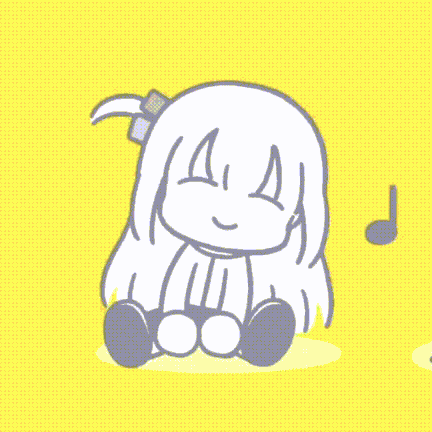Compatibility
Minecraft: Java Edition
1.21–1.21.10
1.20.x
1.19.x
1.18.x
1.17.x
1.16.x
1.15.x
1.14.x
Platforms
Links
Creators
Details
Licensed ARR
Published 2 years ago
Updated last year
DESCRIPTION
This data pack displays every player's health above their head. This can be useful on pvp servers, or any multiplayer server where you need to see other players' health for whatever reason.

INSTALLATION GUIDE
go to your saves folder located here on Windows:
C:\Users(your name)\AppData\Roaming\.minecraft\saves
put the zipped file in the data packs folder, and either restart your world or execute /reload
UNINSTALLATION GUIDE
run this command /function hp:uninstall, and then delete the data pack. Make sure to not reload (/reload or by restarting your world) after running the uninstall command until the data pack is deleted!
OTHER THINGS TO NOTE
- Keep in mind the number shown are health points and not hearts, 1 heart = 2 health points.
- this data pack only displays PLAYER health, not MOB health.
- for feedback, bug reports, or other help, join the discord server from the links section of this page!