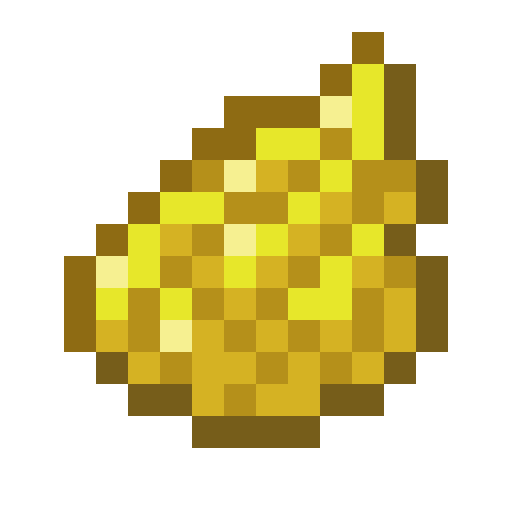Compatibility
Minecraft: Java Edition
Platforms
Supported environments
Creators
Details
Features
- Recolor any item's name with any dye
- Apply custom RGB Hex coloring
- Apply Bold, Italics, Underline, Strikethrough, and Obfuscation
How recoloring works
Very simple. Place a cauldron, and fill it with water to any level
Any item you want to change MUST be renamed hrough the anvil first. You can add a space at the end to maintain its current/default name.
Once you've renamed your item with an anvil, toss it right into the cauldron filled with water
Now it's time to select a color and/or format
Say you wanted a red item name; you'd then toss red dye into the same cauldron, wait a few seconds and your item's custom name should be red. Note that when you give the item a dye in the cauldron, it will reset all formatting (removes bold, italics, underline, etc.). So be sure to set the color first!
Blue dye gives you blue, white dye gives you white, etc.

How reformatting works
Same thing with coloring. Toss the item and its format item in a cauldron of water.
Here's a list of possible formats and their corresponding item.
- Bold: Ink Sac
- Italics: Stick
- Underline: String
- Strikethrough: Feather
- Text Obfuscate: Glow Ink Sac
Again, setting the color of an item will reset all formatting to default. Color first, formats second.
You can apply multiple formats, including all of them at once.
Here's an example:
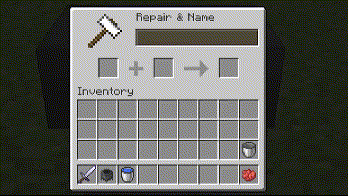
Custom RGB (Hex codes)
Let's say you want a fully red item name, the hex code for full red is FF 00 00.
Grab any paper item and rename it in the anvil as #FF0000.
You must have it start with # and no spacing. Finally, throw it in the cauldron with your item as if it were a dye and you can then get custom colors on your item.
See my other mods