Compatibility
Minecraft: Java Edition
24w40a
1.21–1.21.1
Platforms
Creators
Details
Licensed ARR
Published last year
Updated last year
Magic 8 Ball
Adds a Magic 8 Ball that provides an answer when shaken. It will respond differently depending on how you shake it:
- Right Click: It will give you response displayed below your crosshair.
- Right Click while Sneaking: It will show its response in chat to all players within 5 blocks of where it was shaken.
There is a small amount of config in this datapack, here are the config options:
- /function magic8ball:config/allow_chat_responses (Toggles wether or not the Magic 8 Ball will respond in chat when shaken by a while sneaking.)
- /function magic8ball:config/config_visibility (Toggles the config options visibility.)
Uninstallation Guide
If you decide to remove the datapack from your world, follow this process:
- Run the command "/function magic8ball:uninstall"
- Delete the pack from your world's datapack folder (unless you want to re-enable the datapack later)
To re-enable the pack, make sure you did not do step 2, then run the command "/datapack enable "file/magic_8_ball.zip"
In-game information upon uninstalling the datapack
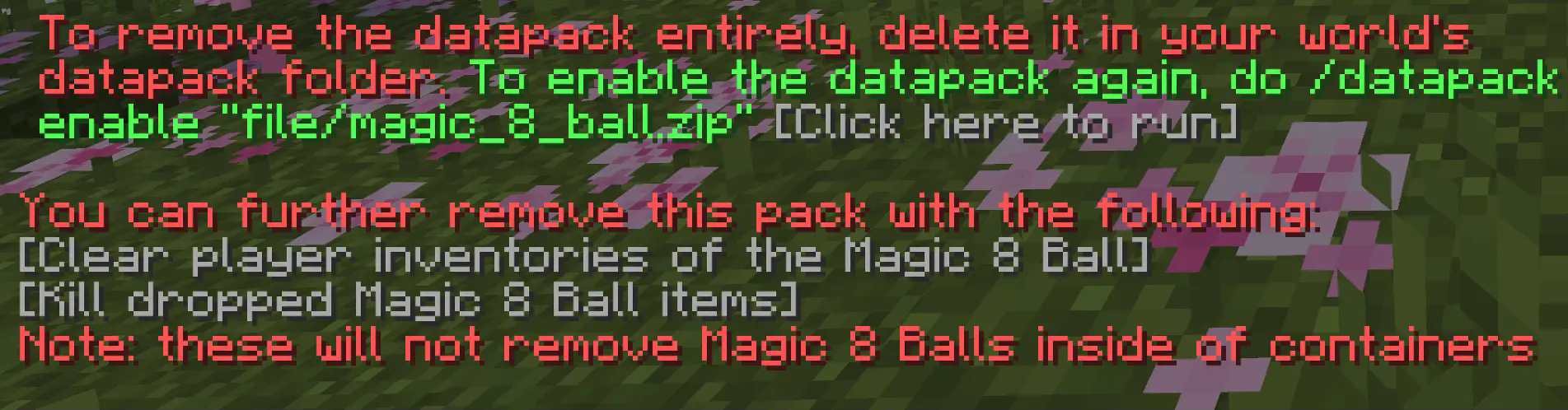
Leave comments about this project on it's Planet Minecraft Page.



