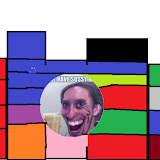Compatibility
Minecraft: Java Edition
Platforms
Links
Creators
Details
This datapack is designed to enable seamless multi-world support on your Minecraft server when used alongside the EssentialsX plugin. To set it up, simply place the datapack inside the datapacks folder of the world folder in your servers directory. Alongside the default world folder. With EssentialsX installed, you can teleport between these worlds using the /world <worldname> command. This allows for easy access to separate desert, badlands, mushroom, plains, and snowy fields biome without the need for additional world management plugins. Just restart your server after adding the worlds and datapacks, and you're ready to explore and switch between them at will. This is a datapack perfect for Crystal PVP servers if you want to implament multiple biomes.