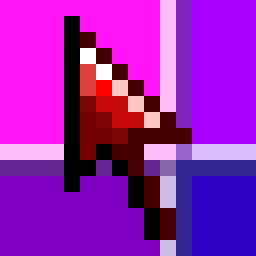Compatibility
Minecraft: Java Edition
Platforms
Creators
Details
Moxvallix's GUI Lib
Making Datapack GUIs easier
Moxvallix's GUI Lib relies on Taglib, and Moxlib
This datapack automates much of hard parts of GUI development. It is data driven, meaning it renders the GUI based on a template stored in data storage.
Currently, the library works in two modes; "enderchest", and "barrel". In "enderchest" mode, the GUI is drawn to the player's Enderchest. This overrides whatever contents were previously in the enderchest, so be warned! Enderchest mode is the easiest to use, and is best for Adventure maps, where the main Enderchest functionality is not needed.
The other, "barrel", mode, draws the GUI to a container at ~ ~ ~. While this works with any container block, it is advised that a Barrel is used, as that allows for it to detect when the container is opened, allowing for it to then easily prevent other players using the GUI whilst the first player is.
One benefit of this GUI system, being data driven, means that making generators for GUIs should be fairly easy. I however have not created one yet.
Getting Started
Overview
Depending on whether the GUI should be drawn to a container, or the Enderchest, the API is namespaced under "barrel",
or "enderchest" respectively. The following guide will use <type> as a placeholder for this. Swap it out for which ever
method.
Note: type "barrel" should be executed at the same position as a container block. If you have multiple GUIs in your packs, you may want to have entities positioned at the same location as the block, executing at them.
There are two main functions: gui:api/<type>/render and gui:api/<type>/watch.
Render will draw the gui, based on the page id, and watch will run any clicks in the GUI.
All functions outside of the api/ subfolder are to be considered private, and are not supported to be ran.
The watch function should be run as the player, on a loop, whenever the GUI should be active. If you wanted the GUI always active, you could set it to run as @a from your tick function.
Making an Index
For your GUI to work, you will need an index function.
Such a function, when run, will take in @s score of gui.page, and will set the correct template data for that page.
It is recommended that you set the template data within a separate function, and that index merely calls said function.
An example index function
execute if score @s gui.page matches 1 run function pack:gui/menu
execute if score @s gui.page matches 2 run function pack:gui/options
execute if score @s gui.page matches 3 run function pack:gui/shop
You will then need to register your index function to run in the index tag. Add it to the gui:index function tag.
{
"values": [
"pack:gui/index"
]
}
Making a Template
Now we can create GUI templates. These will be functions that the index will run.
An example template function (pack:gui/menu)
data modify storage gui:page template set value [{slot:12b,page:2s,item:{id:"minecraft:redstone_dust"}},{slot:14b,page:3s,item:{id:"minecraft:chest"}}]
The above menu template would render two items to the GUI, one in slot 12, the other in slot 14. Slot 12:
- has page:2s, would render
pack:gui/optionswhen clicked - has an item tag, setting the item to
redstone_dustSlot 14: - has page:3s, would render
pack:gui/shopwhen clicked - has an item tag, setting the item to
chest
If you want to try it out, make sure to set your gui.page score to 1, then run either gui:api/<type>/render, or
have gui:api/<type>/watch on loop as described above.
Manipulate Slots as they Render
Sometimes, you will want to manipulate slots as they render, such that you can have dynamic menus.
You can add any custom tags you like to the slots in your template data, as long as the slot tag is defined.
Every time a slot is going to be rendered, it first calls the gui:render/slot function tag.
You can add a custom function to this tag, in order to manipulate the slot data.
The current slot data will be available to be manipulated from the data storage gui:slot current.
Render will also call the function tag gui:render/item, with @s being a temporary armor stand,
and the current item being rendered in its mainhand. This will allow for item modifiers to be run.
Custom Functionality on Selection
Another key part of a gui is being able to run custom functions when a particular slot is selected.
Whenever a slot is selected, it calls the gui:select/slot function tag,
as the player that selected the slot.
You will then be able to read the selected slot from the data storage gui:slot current.