Compatibility
Minecraft: Java Edition
Platforms
Creators
Details
——————————————
Summary
Enhance your Minecraft experience with the Revised Glass data pack, which provides a simple and user-friendly way to recolor your existing colored glass.
How To Craft
Simply open a crafting table and place your chosen dye color in the center slot. Then, surround the dye with eight pieces of colored glass. The crafting table will transform these materials into your newly recolored glass, allowing you to customize your glass blocks and panes with the desired color.
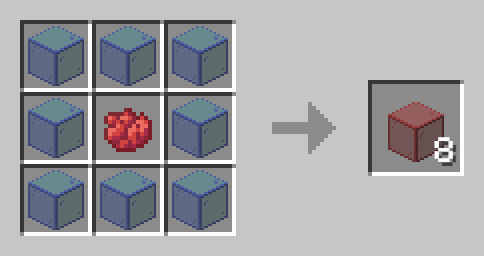
Installation
Installing the Revised Glass data pack on your server is straightforward. First, locate the data packs folder within your server files. Once found, simply drag the Revised Glass data pack, which should be in a .zip file format, into that folder. Afterward, restart your server, and you're all set to enjoy the changes.
——————————————
Have any questions or concerns please contact sunny223#0 on Discord.



