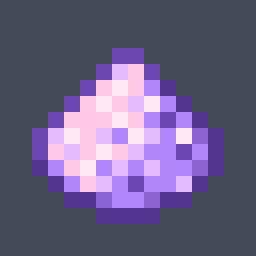Compatibility
Minecraft: Java Edition
Platforms
Links
Creators
Details
Found bug / suggestions / other - Discord.
Was inspired by Hex Casting mod.
Curseforge | Modrinth
This datapack was intended to add magic with magic circles.
Resource pack in datapack version! (RP not DP file!) Don't forget to download it (Optifine not required)
About:
Welcome to the new fields of your world.
This datapack adds new possibilities for using magic in your everyday life.
Explore, delve into, cast.

Usage explanation:
(All information is also described in the books that are given out during the game)
Magic Materia
In the world, Magic Materia is generated once every 2-5 hours in a radius of the center of the world of 10-150 blocks. The maximum number of Materia in the world at a time is 5. Materia disappears 1-3 hours after its appearance, but if a player is near it, it will not disappear. Materia looks like a cluster of purple particles. Materia can only be seen if you put on Spectral Glasses.
Amethyst Workbench 
Workbench is crafted from 3 amethyst shards, 3 wood planks and 2 stripped logs. If you drop an item on the Workbench, it will stay there. If you collect enough items for crafting, you can right-click on the table, then the item will be crafted. If you press Shift and right-click, then all the items will fall out. If you left-click on the table, then the table will break.
Amethyst Lens 
The Amethyst Lens is crafted from an Amethyst Shard and a Glass Pane. The lens is an ingredient for the Spectral Glasses.
Spectral Glasses 
Spectral glasses are crafted from 2 amethyst lenses, iron, a stick and a string. If you put on the glasses, the amethyst lenses will make your vision a little purple, after which the vision spectrum will allow you to see Magic Materia.
Amethyst Extractor 
The Extractor is crafted from glass, an amethyst shard, and a piston. Thanks to its tip, the extractor can touch the Materia. If you right-click the extractor on the Materia, you will collect it in the Extractor. The Materia can be injected into you, after which it will live in your body.
Amethyst Apple 
Crafted on crafting table from 8 amethyst blocks and golden apple. Works like a regular golden apple, but also restores 50 used mana.
Amethyst Armor 
Amethyst armor is crafted like regular armor, but from amethyst shards. In terms of durability and protection, it is between chainmail and gold, but each piece of armor also reduces Mana Cost by 2%.
Amethyst Sandpaper 
Amethyst sandpaper is crafted from paper, sand and amethyst dust. With the charged tablet in your left hand, use sandpaper to remove the spell from the tablet.
Dust for Circles 
To make Dust for Circle, you will need 6-64 redstone and 10-64 amethyst dust (also on the Workbench). To get Amethyst Dust, you need to put Amethyst or an Amethyst block in a stonecutter.
Magic Circles
When using Dust for a Circle, a Magic Circle will appear, the radius of which will be equal to the amount of Amethyst Dust divided by 10, and the duration of the circle will be equal to the amount of redstone in Flixes new time measure.
Drawing on Magic Circles
There is a grid with dots in the circle, by right-clicking the starting point will appear, by right-clicking on any point you make it the leading one, by clicking on the next one you draw a line between them. You can draw several lines from one point, but you cannot close it. After finishing your figure, hold down Shift and hit the starting point, then the figure will be accepted and an amethyst crystal will appear. An unaccepted figure can be erased by hitting the starting point. If you right-click on the crystal, all figures will be erased. And if you hit it, the spell will begin. The crystal can be activated at any time, the main thing is to draw all the figures successfully. The top for the figures is on the side where the circle begins to be drawn.
Mana System
After injecting Magic Materia, you are given 200-250 mana volume and 25-35 seconds of mana regeneration. Mana volume and spent mana are completely different values. Mana volume is your safe maximum amount of spent mana , and spent mana is the amount of your spent mana, respectively. When there is a lack of mana, all spells begin to deal damage and impose negative effects, the more mana is spent, the more damage and longer the effects. If the spell fails to activate, an explosion occurs, causing damage.
Figures for Drawing
You can draw the Figures on the circle in any order, the main thing is not to make a mistake, otherwise an explosion will occur. Not all figures are available from the very beginning! To open some figures, you will need to practice with these figures, one day you will succeed.
Starfall
Starts at night with a chance of ~2.85%, during rain ~3.33%, during a thunderstorm 25%. Every 15-25 seconds a star falls within a radius of 150 blocks from a random player.
Fallen Star 
Fallen stars that are not picked up disappear during the day. They are useless by themselves, they are only needed for crafting.
Amethyst Mana Star 
Amethyst mana star is crafted 5 fallen stars and 3 amethyst dust. Instantly consumes, has a 0.25 second cooldown, increases mana by 5.
All Figures
Executor - Sets the spell executor selector.
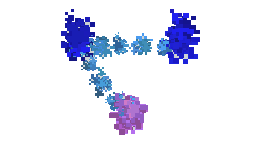
Vector - Sets the position of the block in the direction of view.
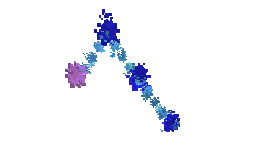
Vector On - Sets the position of free space in the direction of view.
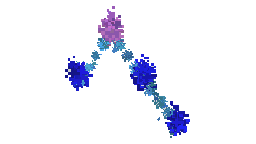
Vector Entity - Sets the selector which entity the initial Selector is looking at.
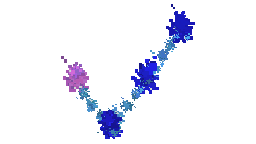
Nearest - Sets the Selector as the nearest entity within the circle radius.
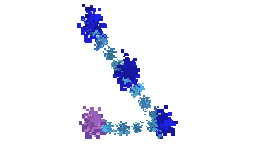
Center - Sets the position of the circle's center or spell selector.
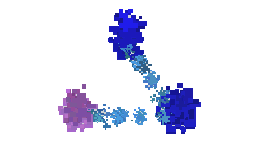
Power - Sets the spell level. The lines on the right are optional. The total is summed up like this: (straight * (lower + 1)) + upper. It is important that the last line is straight!
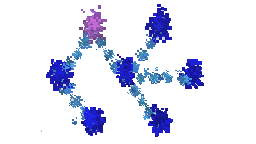
Time - Sets the Time of the spell. The lines work the same as "Level", but the straight line: 0.5 seconds, the upper line: 0.1 seconds.
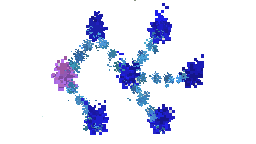
Light - Creates a block of light with a level of 0-15, if the level is higher or lower, the spell will not work.
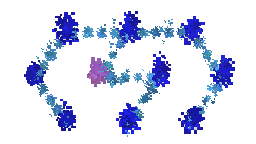
Highlight - Highlights the specified block.
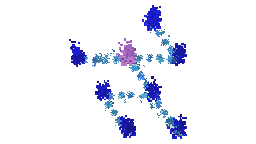
Wind - Creates a wind flow.
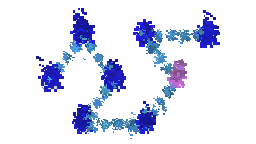
Water - Summons water.
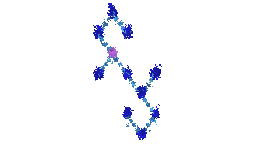
Dirt - Summons dirt.
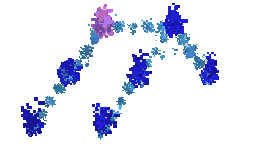
Fire - Summons fire.
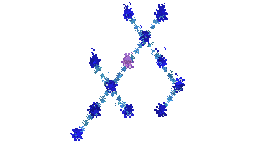
Electro - Deals damage to the entity. If the entity comes into contact with water, it deals double damage.
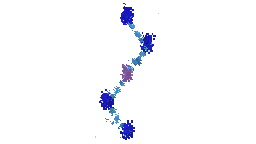
Break - Breaks block.
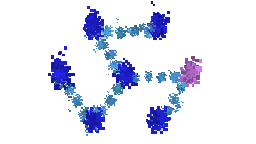
Lightning - Summons lightning.
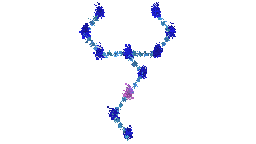
Explosion - Creates an explosion.
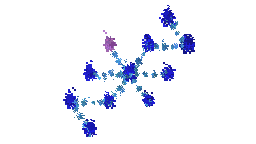
Final Touch - Reveals the magical essence of an item.
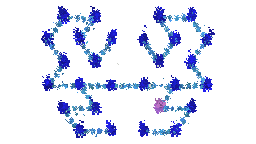
Supported languages:
- English (en_us)
- Russian (ru_ru)
- German (de_de) - by my Sister
- Ukrainian (uk_ua) - by Kuwron
- LOLCAT (lol_us)
- Upside Down English (en_ud)
- Russian Pre-revolutionary (rpr)