Compatibility
Minecraft: Java Edition
Platforms
Supported environments
Links
Creators
Details
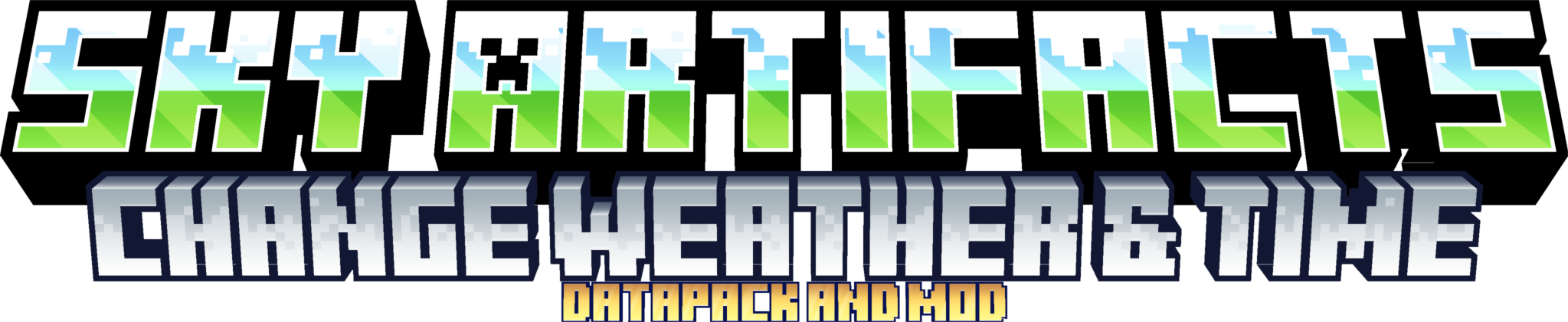
Sky Artifacts adds powerful Artifacts that will allow you and your Friends to change Weather & Time!
💧Rainstone
The Rainstone is crafted with Lapis Lazuli and a Water Bucket:

It can be used to Toggle the rain. Use it to stop the Rain if its Raining, or to make it rain for 5 Minutes when its not Raining. It will be consumed upon use. Perfect for building in clear Weather or powering up your Trident with Rain!
⚡Thunderstone

A Thunderstone is a Rainstone that has been infused with the Energy of Redstone. It has the same Functionality as the Rainstone, but instead of starting Rain it will start Thunder!
🧊Frozen Clock
Craft the Frozen Clock with a Clock and an Ice Block:
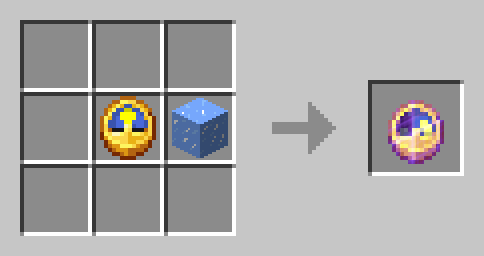
Use the Frozen Watch to Stop the passage of Time (The Day and Night cycle) for 10 minutes (it will be consumed). You can use this to extend the Night or to take Screenshots in the same Setting.
⌛Timestones
An empty Timestone is crafted with a Clock and a piece of Clay:

Use an Empty Timestone to funnel time Energy into it. It will save the exact current time and turn from an Gray, Empty Timestone into a colored one. Rightclick a colored Timestone to set the time to the time of the right click. Meaning, if you use a Empty Timestone at Night and then use the resulting Timestone at day, the time will be set to the time of Night when you funneled Energy into it and the Timestone will be consumed. The color of a Timestone indicates which Time it has saved:
- Purple = Early Sunrise
- Lightblue = Morning
- Yellow = Day
- Orange = Early Sunset
- Red = Sunset
- Black = Night
How to copy Timestones
To copy a Timestone, put it in your Offhand. Use an Empty Timestone and it will become an exact copy of the Timestone you are holding in your Offhand.
🛠️Installation
Datapack Installation Guide
Copy the .zip archive into the ".minecraft/saves/yourworldname/datapacks" folder, where yourworldname is the name of your world.
Mod installation Guide
Copy the .jar archive into the folder your Mod Loader of choice provides.
⚙️Compatibility
Do not use an "Unlock all achievements" datapack after having installed this datapack!
❕Issues & Suggestions
If you encounter any Issues with this Datapack/Mod, please report them on my Discord



