Compatibility
Minecraft: Java Edition
Platforms
Creators
Details
Introducing the Chairs Data Pack for Minecraft – an ingenious way to effortlessly add functional chairs to your world. By simply looking straight down at a slab or stair when on top of them, you can transform them into cosy seats, perfect for enhancing interiors, role-playing, and overall immersion. If you want to make the chair permanent, put a sign on the side. Otherwise, the chair gets removed when no player is within 6 blocks of the chair. Multiplayer compatible and right click to sit in it.
Video showcase: https://youtu.be/T4z7r9kJNWY
Why should you download this data pack?
Enjoy more realistic and engaging builds with functional seats, adding authenticity to various settings. All without the need for mods. Chairs deactivate when you move away, maintaining smooth gameplay and reducing potential lag.
Apart from left clicking on the hitbox to remove the chair, you can also use /trigger toggle_no_chair_creation to disable the making of chairs for you.
1.21.2+ Hitbox Change
I had to shrink the hitbox height by a block to accommodate 1.21.2 riding mechanics changes. Because of these changes and to keep compatibility as simple as possible, the hitbox to click on a stair had to change to the red part in the image:
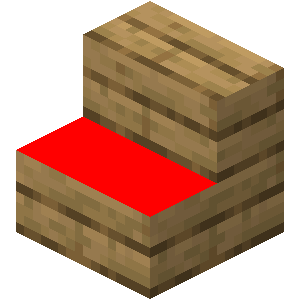
notice
- If you want to support small creators like me, you can turn off ad blocker.
- Check out my profile for more creations: https://modrinth.com/user/TQNL
Keep in mind:
- Ensure you're familiar with installing data packs. Verify compatibility with your Minecraft version.
Terms of use:
Do:
- Use and modify the data pack for private use.
- Credit me (ThijquintNL) as the creator when using the data pack in public, such as in video showcases, or when editing and redistributing the original material.
Don't:
- Redistribute the data pack for commercial purposes.
Under CC-BY-NC-SA 4.0 license


