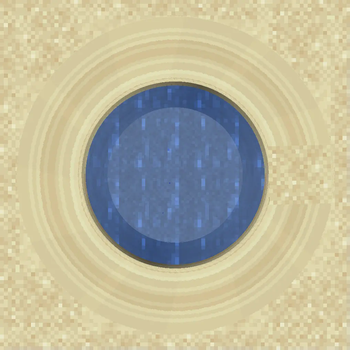Compatibility
Minecraft: Java Edition
1.21–1.21.5
1.20–1.20.4
Platforms
Links
Creators
Details
Licensed MIT
Published 11 months ago
Updated 5 months ago
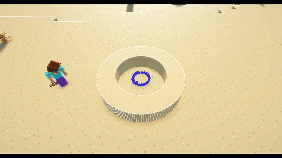
Deleting the Circle
To delete a circle, left click on the center of the circle to select it, and then shift-left click to delete.

Changing a Circle's Block
To change the block/item of a circle left click on the center of the circle to select it, then right click with the block/item you want to change it to. Left click the center again to deselect the circle.