Compatibility
Minecraft: Java Edition
Platforms
Links
Creators
Details
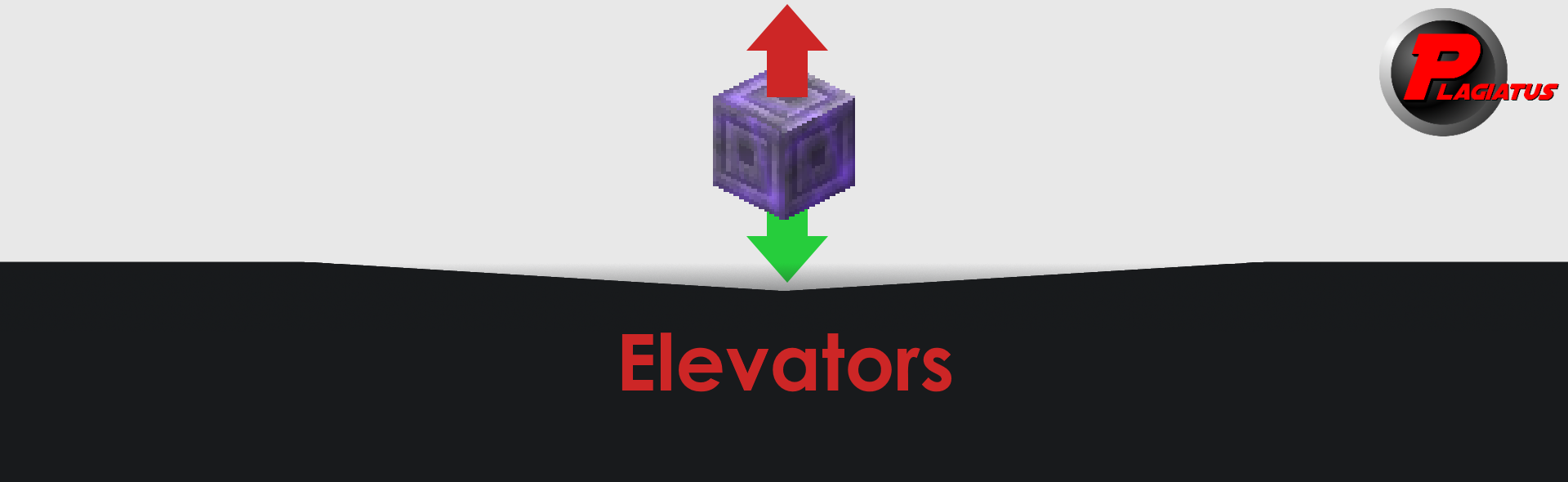
Elevators
What it does
It basically adds the elevator blocks from the OpenBlocks mod to the vanilla game.
The elevator blocks can be crafted from 8 wool surrounding an ender pearl in a crafting bench.
When placed on the same x/z coordinate and jumping / sneaking, they will teleport you up / down to the next elevator directly above / below. An elevator is only considered operational if the two blocks direcly above it are air.
By default, all elevators link to all elevators, but through the settings you can enable colors mode, which allows you to dye elevators and link only elevators with the same dye.
Also in the settings you can set an xp cost to use an elevator.
Thanks to new tech introduced in 1.20, you can even camouflage your elevator block by just rightclicking it with any block.
To remove an elevator, hit it with a pickaxe.
To show some basic help in-game, use /trigger elevator.help.
How to set up
Download the zip file and place it into your world/datapacks folder. If the world is already running, run reload. That's all you need to do for it to start working.
However, have a look at the following settings to customize your experience.
Settings
This datapack comes with some settings that you can adjust to customize your experience. All settings are changed by running this command in chat:
scoreboard players set <setting> elevator.settings <value>
range
Default: 384
Limits the maximum distance an elevator can teleport a player. By default it's the entire world height. Setting it to a value below 3 will render all elevators useless.
sameColor
Default: 0
If set to 1, elevators will only teleport players to elevators with the same color. It is recommended to also enable showColor when turning this on. Rightclick an elevator with a dye to change its color.
showColor
Default: 0
If set to 1, elevators will display the color they have been set to with a small particle. Also useful to see where elevators are.
requireXP
Default: 0
A value >0 required players to pay with this amount of experience points (not levels!) to use an elevator. If they have less XP than this value, they won't be able to use an elevator.
Troubleshooting
In case some parts of the datapack don't work as expected anymore (crafting, placing, breaking, interacting), here is a simple steps you can take to try to resolve them:
Because a lot of things are triggered through advancements, so running advancement revoke Player from elevator:root should reset those triggers for the "Player". This should fix most issues.
Contact
If you have any questions, concerns, praise or found a bug, you can contact me directly at contact@plagiatus.net or use my contact form.



