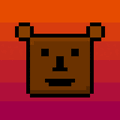Compatibility
Minecraft: Java Edition
1.19–1.19.3
1.18.x
1.17.x
Platforms
Supported environments
Links
Creators
Details
Licensed CC-BY-SA-4.0
Published 3 years ago
Updated 3 years ago
Emotes Datapack
This datapack adds animated emotes you can use without any resource pack or dependencies!
Using emotes
Once you unlocked an emote, you can run /trigger emote to view the Emotes Menu. Here, you can view your unlocked emotes, as well as play them or give you the shortcut.

Click [PLAY] on an emote to play that emote.
If you click [GIVE], it will give you an item which lets you play that emote anywhere. You can hold the item and press F (move it to offhand) to play the emote.
Unlocking emotes
You unlock different emotes at different XP levels. Here is the list of all the emotes you can unlock:
- Wave Emote (Level 5) - A simple emote which can be used for a greeting or to say bye!
- Point Emote (Level 10) - Point your hand forwards!
- Big Wave Emote (Level 15) - Wave with both your hands for more attention!
- Clap Emote (Level 20) - Give a round of applause with this clapping emote!
- Nod Head Emote (Level 30) - Nod your head in agreement
- Shake Head Emote (Level 30) - Shake your head in disagreement!
Notes
- You should probably go in F5 when playing an emote.
- Emotes have a cool down. You can see the cooldown amount by hovering over the item in your inventory.