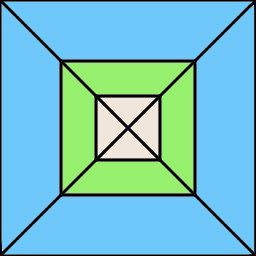Compatibility
Minecraft: Java Edition
1.20.1
Platforms
Supported environments
Links
Creators
Details
Licensed MIT
Published 6 months ago
Updated 7 months ago
Inspired by FarPlane2, this mod enhances render distance using Level of Detail (LOD) planes.
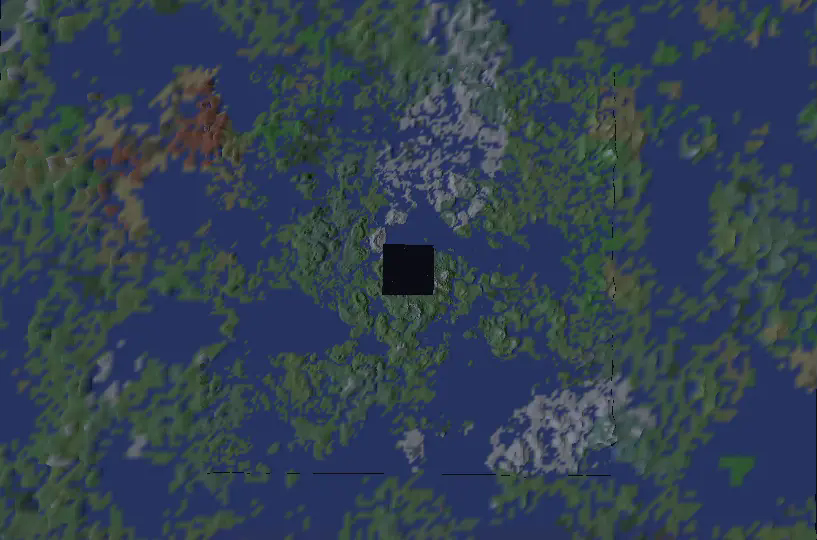
Image of LOD's from y=3500 with resolution = 70 and start size = 1024
🚀 Features
- Dynamic LOD-based rendering
- Configurable render distance and quality settings
- Server-side compatibility controls
- Extensible API for custom chunk generators
🔧 Installation & Usage
- Install the mod on both client and server.
- Join a world - the mod activates automatically.
- Note: High resolutions may require longer loading times.
- Currently supports only noise-based chunk generators (vanilla-compatible).
- The mod will notify you if any compatibility issues arise.
⚠️ Development Notice: This mod is still in active development and may have stability issues.
⚙️ Configuration
Client Settings (Editable in-game via Mods menu)
| Setting | Description | Recommended Value |
|---|---|---|
| LOD0 Start Size | Base plane size (rendering starts at half this distance) | Render distance * 32 |
| Number of LODs | Total LOD planes (each 2× larger than the previous) | - |
| Resolution Quality | Vertices per plane (higher = sharper but heavier) | 70 |
Render Distance Formula:
Total Distance = LOD0 Start Size × (2 ^ Number of LODs)
Example: If LOD0 Start Size = 1000 and Number of LODs = 3, the max distance is 1000 × 8 = 8000 blocks.
⚠️ If the server rejects client settings (e.g., unsupported resolution), the mod will auto-disable.
Server Settings (Can be found in world/server files)
| Setting | Description |
|---|---|
| clientSide | If true, sends seed/generator data to clients (unsupported in current version). If false, forces server-side generation. |
| maxResolution | Rejects clients requesting resolutions beyond this limit (if clientSide = false). |
| maxLevel | Rejects clients requesting higher LOD levels than allowed (if clientSide = false). |
🛠️ For Developers: Adding Compatibility
To integrate your custom world generator:
- Implement
FarChunkGeneratorand register it inFarChunkGenerators. - For client-side support, create:
ClientFarChunkGeneratorSerializableFarChunkGenerator<YourClientFarChunkGenerator>
📌 Performance Note: Ensure your chunk generator is optimized for speed!