Compatibility
Minecraft: Java Edition
1.21–1.21.3
1.20.1–1.20.6
Platforms
Supported environments
Links
Creators
Details
Licensed MIT
Published last year
Updated 12 months ago
About
Simple mod that allows you to customise the appearance of the durability bar

Features
- Change the texture
- Change the orientation
- Change the position
- Hide the durability bar
- Change the durability bar texture with the resource pack
Configuration
It's best to use the Mod Menu to access the configs, but you can manually modify the customizability.json5 file in the config folder of your Minecraft directory
customizability.json5 possible values of options
| Option | Values |
|---|---|
| durabilityBarType | GREEN_LEAVES, COLOURFUL_LEAVES, DEFAULT, HIDE |
| durabilityBarOrientation | HORIZONTAL, VERTICAL |
| xPosition | Any number |
| yPosition | Any number |
Dependencies
Changing the mod durability bar texture
You can change the default durability bar texture provided by the mod. To do this, you need to create a resource pack, and place the modified bar texture in it at the following path yourresourcepack.zip/assets/customdurabilitybar/textures/gui/leaves_background_16x16.png and choose the setting GREEN_LEAVES in config.
The texture file must meet the following requirements:
- Width: 224 pixels (14 regions 16x16 pixels)
- Height: 32 pixels
Example:
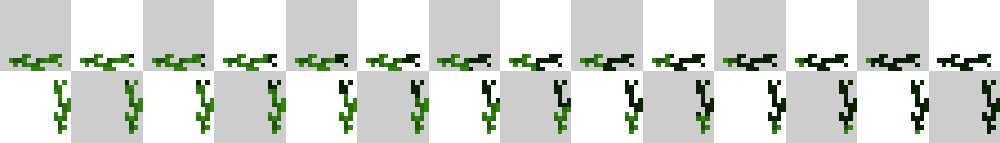
For now the mod only supports 16x16 pixel textures, but this may change in the future



