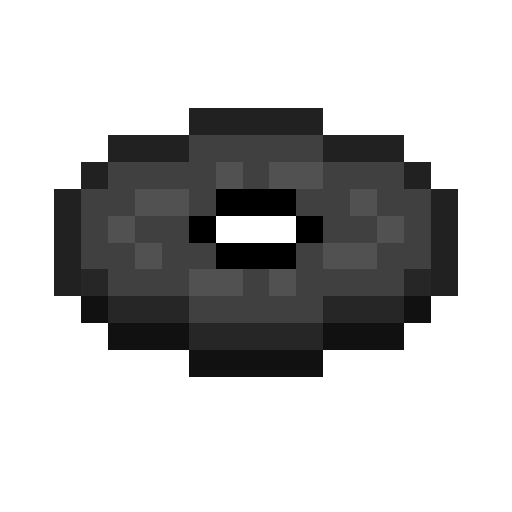Compatibility
Minecraft: Java Edition
Platforms
Supported environments
Links
Creators
Details
This server side Fabric mod enables uploading custom audio for music discs, goat horns and note blocks with heads.
This mod requires Simple Voice Chat on the client and server.
IMPORTANT This documentation is for version 2.x.x of the mod only!
Features
- On the fly audio uploading without needing to restart the server
- Support for
mp3andwav - Upload audio via a URL
- Upload audio directly to your server
- Upload audio via Filebin
- Upload using a website
- Server side only
- No server restart needed
- No resource pack needed
- No changes needed on the client
- Configurable upload limit
- Configurable command permissions
- Configurable audio range
- Per-item custom audio range
- Bulk applying audio to all items in shulker boxes, bundles and other container items
- Configurable goat horn cooldown
Commands
Run /audioplayer to get general information on how to upload files.
Uploading audio files via URL
Run /audioplayer url "https://example.com/myaudio.mp3" where https://example.com/myaudio.mp3 is the link to your .mp3 or .wav file.
Uploading audio files directly to the server
Copy your .mp3 or .wav file to the audioplayer_uploads folder in your server.
Run /audioplayer serverfile "yourfile.mp3" where yourfile.mp3 is the name of the file you put on the server.
Uploading audio files via Filebin
Run /audioplayer filebin and follow the instructions.
Putting custom audio on an item
Run /audioplayer apply <ID> and hold a music disc, goat horn or head in your main hand.
It's also possible to bulk apply audio to more than one item at a time by holding a shulker box, bundle or other container item in your hand.
You can also apply custom audio by its original file name:
/audioplayer apply "<FILE_NAME>".
This command works with and without the file extension (like .mp3 or .wav).
Note that the file name must be unique for this to work.
Adjusting the range of an item
Run /audioplayer range <RANGE> while holding an item or container with items that have custom audio in your main hand.
Getting the audio info of an existing item
Run /audioplayer info while holding a music disc, goat horn or head with custom audio in your main hand.
Searching audio files by name
Run /audioplayer search <SEARCH_TEXT> to get all audio files that contain the search text.


Credits
Note that the files you upload to Filebin are publicly available if the upload link is disclosed!