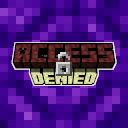Compatibility
Minecraft: Java Edition
Platforms
Supported environments
Creators
Details
Access Denied
Access Denied allows server owners and modpack developers to have complete control over players' access to dimensions.
This mod's extensive customizability allows you to either disable certain dimensions entirely, or setup various requirements the players must complete before being able to access that specific dimension.
Warning
This description only works for versions from 6.3.0 upwards.
Configuration
Access Denied has a general configuration, located at these locations based on the loader:
- NeoForge:
config/access_denied/configuration.toml - Forge:
world/serverconfig/access_denied/configuration.toml - Fabric:
config/access_denied/configuration.json
In this configuration, you can customize:
-
disabledDimensions--> List of dimensions (can be left empty) that players cannot access at all. -
pushBackPlayer--> Option to push the player outside of the portal when they cannot enter the dimension. -
accessDeniedMessage--> Text displayed when the player can't access a dimension. -
requirementsMessageBuilder--> List of Strings that create the big requirements message.
Dimension Requirements
Let's move on to setting up the Dimension Requirements.
Access Denied provides a vast amount of optional requirements that can be added:
-
REQUIRED:
dimension= Registry name of the dimension -
blocksBroken= Amount of blocks that must be mined -
blocksPlaced= Amount of blocks that must be placed -
xpLevel= Level of experience required -
playerKills= Amount of player kills required -
mobKills= Amount of entity kills required (Does not count players) -
playTime= Amount of seconds of playtime required -
itemsKey= List of items the player must have in their inventory, along with an option to consume the item or not when crossing dimensions -
effects= List of effectsthe player must have active -
health= The health the player must have -
deaths= The amount of deaths the player must have -
chance= Additional chance to get into the dimension if the rest of the requirements are met -
advancements= List of advancements the player must have completed -
jumps= Amount of jumps the player must do -
timesFished= Amount of times the player needs to have fished -
ftbQuestIds= List of FTB Quest IDs the player must have completed [Only for NeoForge 1.21.1 (Coming soon to Forge & Fabric)] -
mobBounties= List of mobs the player has to kill and their amount, for example 3 zombies -
blockBounties= list of blocks the player has to mine and their amount, for example 5 obsidian
These requirements must be placed inside a json file (can be named anything you want, but no spaces or capital letters) inside of the folder config/access_denied.
Here's an example:
nether.json
{
"dimension": "minecraft:the_nether",
"blocksBroken": 35,
"blocksPlaced": 70,
"xpLevel": 30,
"playerKills": 3,
"mobKills": 10,
"playTime": 300,
"itemsKey": {
"minecraft:diamond": false,
"minecraft:netherite_sword": true
},
"effects": [
"minecraft:strength",
"minecraft:invisibility"
],
"health": 20,
"deaths": 1,
"chance": 50,
"advancements": [
"minecraft:story/follow_ender_eye",
"minecraft:adventure/kill_a_mob"
],
"jumps": 75,
"timesFished": 12,
"ftbQuestIds": [
"questId1",
"questId2"
],
"jumps": 50,
"timesFished": 3,
"mobBounties": {
"minecraft:cow": 5,
"minecraft:zombie": 14
},
"blockBounties": {
"minecraft:glass": 10,
"minecraft:end_stone": 64
}
}