Compatibility
Minecraft: Java Edition
Platforms
Supported environments
Creators
Details


The cutest, most useful pet in Minecraft.
That's a bold claim, so allow me to demonstrate. Adorable Hamster Pets stuffs Minecraft with pint-sized, jiggly fur-missiles that have a craving for... diamonds.
Perfect for anyone who surveys their diamond-encrusted empire and mutters, “Needs more rodents.”
These hamsters like to bounce, shoulder-surf, hoard snacks, sniff for things, and moonlight as throwable projectiles, all while adding maximum charm and helping with your inventory clutter. Tame, feed, or yeet at will; (ethics optional).

TL;DR Features, for the Impatient
-
73 Fur Variants – (genetics! science! questionable breeding decisions!)
-
Hyper-Configurable – customize everything, from spawning to yeet velocity
-
Widely-Compatible – all interactions & mechanics based on configurable c:tags
-
Dynamic Naps, Personalities, Sleepy-time & Shoulder Animations – because realism
-
Wear Up to Three Hamsters – mount them on your shoulders & head, jiggle physics included
-
Shoulder-Surfing Perks – portable creeper radar & diamond divination, powered by cheese
-
Hamster Yeet™ (press G) – turns your shoulder buddies into furry, squeaky missiles
-
Tamed Wander Mode & Hamster Beds – because even hamster lovers need personal space
-
Item Stealing – hamsters play high-stakes keep-away with your valuables; highly configurable
-
Potent Vegetables – stuff their face with Steamed Green Beans and witness the chaotic zoomies
-
Diamond Sniffing – complete with dramatic sulking animations if they accidentally find gold instead
-
Cheek Pouches of Holding – six inventory slots inside the hamster (cheeks visibly expand when full)
-
Automatic Eating From Cheeks – they can snack on their own if they have Hamster Food Mix
-
Wild Cucumber & Green Bean Bushes – use them for rodent bribes... or decor, if you're into that
-
Cheese Crafting – surprisingly moist snack for players; hamsters find it intoxicating
-
In-Game Guidebook – a wealth of ancient hamster knowledge, plus cozy illustrations
-
Custom Advancement Tree – gamify your rodent wrangling
Or If You Prefer Juicy Details

- Taming & Sitting
- Bribe them with enough Sliced Cucumber, and they'll follow you like a furry, ankle-biting shadow. Right-click to make them sit, lest they develop a sudden fascination with the nearest lava pool. Again. (Jk I actually coded them to be terrified of lava and water)


-
Advanced Napping Protocols
- Tamed hamsters, when left sitting, might just decide it's naptime. Watch as they gradually drift off through an elaborate "Path to Slumber" sequence, complete with unique animations for dozing, settling, and several adorable deep sleep poses. This dedication to slumber is, of course, configurable.
-
Unique Animation Personalities
- Not all hamsters are created equal. Upon birth, each hamster is assigned one of three "personalities," which determines the specific sitting and dozing off animations it will use for its entire life. One might be a prim and proper sitter, while another is a bit more of a sloucher. It's a small touch to make your specific furry companion feel even more unique.
-
I have many more plans for more QOL features like these! 👆🏼👆🏼
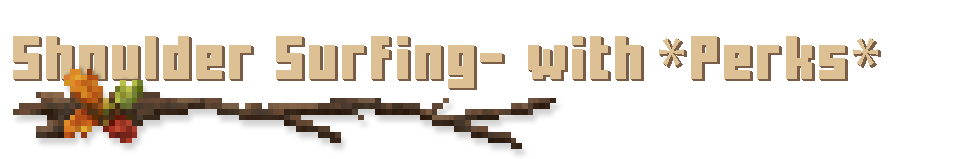
Lure up to three of your tamed hamsters onto your person with the irresistible siren call of Cheese. They'll offer helpful alerts about nearby threats and possibly valuable shiny rocks. They're smart enough to find the next available perch—one for each shoulder, and yes, one for your head.
These aren't static decorations; they're fully animated, living shoulder buddies. Thanks to a custom physics simulation, they'll bounce realistically when you jump, float slightly when you fall, and satisfyingly squash back onto your shoulder when you land, complete with unique sound effects. They'll even hunker down and hold on for dear life when you sprint.

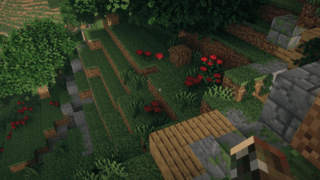
They're also polite enough to make room for your gear, automatically shifting their position to sit neatly on top of your chestplate instead of clipping through it.

For when words fail and you need a furry, surprisingly aerodynamic solution— press 'G' (by default - check your keybinds if you're just flailing your arms) while not staring intently at a block. Behold as your shoulder companion becomes a surprisingly effective, albeit concussed, projectile. Includes satisfying particle trail, impact sound effects, and flight sounds that change pitch as it flies— the Doppler Effect!


Does enough damage by default to kill a creeper, which is... really convenient. Gentle interaction (a pat, a click, whatever) required for post-impact recovery.

Tired of your hamsters treating your feet like a personal jungle gym?
Craft a Hamster Bed (available in all vanilla wood flavors, because aesthetics) from some wood planks and Hamster Bedding. Right-click your tamed hamster with the bed to link them, then place the bed in the world. Boom. Your hamster is now a free-range rodent, happily wandering within a set radius of its new home base.
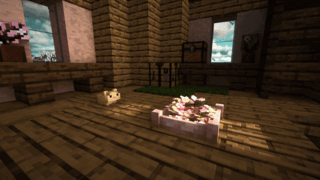


Wander Mode Bed Interaction Details
- Right-click: Toggles Wander Mode on/off. For when you need a break from the constant, ankle adoration.
- Sneak + Right-click: Cycles through the wander distance (Near, Medium, Far). All configurable, of course.
- Right-click with Cheese: Lures your hamster to its bed for a nap. Useful for when you need it to stay put for a while.
- Right-click with Rotten Flesh: Applies a 'rodent repellent' effect, making the bed smell vaguely of despair.
- Sneak + Right-click with Rotten Flesh: Unlinks the bed entirely. A divorce, but without the tragedy.
By default, your now-independent hamster will dutifully toddle off to its bed for a nap during the day. Or night, if you set it in the config. Should you find this routine too predictable, you can dive into said config and enable "Circadian Chaos" for a more... 'whenever-it-feels-like-it' napping schedule.
P.S. - Don't place the bed upside down. Just don't do it.

So, your shoulder-mounted furball just made a series of excited squeaks and sniffs, hinting at nearby diamonds? Excellent. Now for the fun part. Dismount your tiny prospector. If it was indeed onto something shiny, it might just take matters into its own feet.
Watch as it attempts to lead you to the alleged riches, complete with sniffing animations, determined dust-sniffing particles (the particle colors match the ground below, because details💅🏼), and a soundtrack of focused sniffs.
If its path is blocked, it'll wait patiently (or impatiently, it's hard to tell), hoping you'll clear the way. Upon reaching its target, it'll celebrate with cool particle effects and a chorus of happy bounces (with sound!).
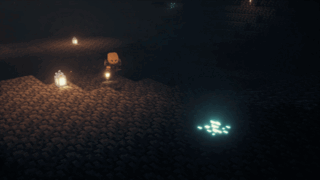

But be warned: sometimes, in their eagerness, these little geologists might get a tad confused about what exactly constitutes a "valuable shiny rock." If it unearths something... less diamond-y and more... not-quite-diamond-ish... prepare for a dramatic sulk, complete with its own unique animation, sound effects, and a display of utter disappointment. A quick pat should snap it out of its angst.
This whole ore-seeking escapade is, of course, configurable.
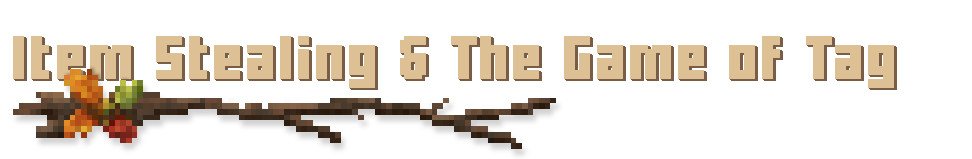
Your hamster's love for shiny things may have evolved into full-blown kleptomania. If you carelessly leave valuable items (like, say, diamonds) on the ground, your tamed companion might just decide it's time for a game.
Watch as it executes a flawless pounce, snatches the item right off the ground, and takes off! The stolen treasure will be visibly held in its mouth as it initiates a chase sequence. Get too close, and it will sprint away. Fall too far behind, and it will stop and taunt you with a playful animation. Be warned. I almost died of cuteness overload while creating it.
The only way to retrieve your property is to catch the furry thief and right-click it. But be warned—if you take too long, it might get bored and drop the item. But then it might steal it again. This entire feature is fully configurable of course— from which items are considered "valuable" (defaults to just diamonds) to the duration of the chase.

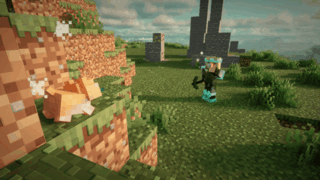

They'll energetically implement hamster kung fu on enemies (yours or theirs). Essentially, they like round-house kicks. Complete with particles effects on their tiny kicking feet!
Note: to record this footage, I increased their health to 200 per hamster in the config. Normally a single hamster wouldn't be able to defeat a Stray on its own (but I'm planning on adding Acorn Armor in the future to help with that!)



Got a heavily modded world? Good news— my spawning system is set up to be incredibly compatible with world-gen mods like Terralith and Biomes O' Plenty right out of the box. Don't like the defaults? Fine. The system is also fully configurable, allowing you to define exactly where hamsters and plants should (or shouldn't) appear using biome IDs and a wide range of biome tags. Your world, your rules.


Now, for the default zoology lesson. With 9 base coats and 8 overlay patterns (plus the unique White color), there are a staggering 73 possible hamster variants to discover. (With plans for many more!)
Hamsters found shivering in snowy plains look different from those basking in deserts. Shocking, I know. They even pass these diverse palettes on to their offspring, with a polite attempt to not exactly copy their parents' overlay patterns, ensuring maximum genetic variety in your ever-growing population.

A Field Guide to Hamster Habitats
- Orange & Cream: The most common type, often found sunning themselves in Plains, Savannas, Deserts, and non-frigid Beaches. Badlands also seem to attract the Orange ones.
- Chocolate: Prefers the shaded canopy of Forests and non-snowy Taigas (excluding Cherry Groves, those are special).
- Black: Enjoys the damp ambiance of wet biomes like swamps and the mysterious depths of the Deep Dark.
- Light Gray & Dark Gray: These stoic shades are common in non-frozen mountainous regions and also share cave real estate with their Black brethren.
- White: Exclusively found in most snowy biomes (Plains, Taiga, Groves, etc.) and makes up about 30% of the population in the extremely chilly Ice Spikes.
- Blue: A master of glacial camouflage. This rare variant's cool, blue-tinted fur is an uncanny match for the shimmering ice and packed snow of the most frigid landscapes. While vary rare in the default game, (only spawns in Ice Spikes), its love for ice means it might also be spotted in other crystalline wonderlands added by mods.
- Lavender: Less about survival and more about style, this variant's dusty purple coat is a perfect match for the fantastical flora of magical biomes. Look for them amidst the pink petals of Cherry Groves and the strange hues of Mushroom Fields. Their preference for the peculiar means you might also find them in other enchanted forests or mystical groves added by mods.
Future Plans
- Dark fur patches
- Additional model shapes and sizes (shoulder mounting needs to be considered)
- Join The Cheek Pouch Discord server if you have your own ideas! I'm all ears.

Yes, inventory... in their face. Feed them Hamster Food Mix once to earn their trust (and cheek access!), then Sneak + Right-click a tamed hamster for 6 slots of prime real estate. No, you can't stuff a Netherite block in there. They'll even automatically scarf down Hamster Food Mix from their cheeks if they take a tumble, after a brief, dramatic pause to consider their options. Can't make them too overpowered.

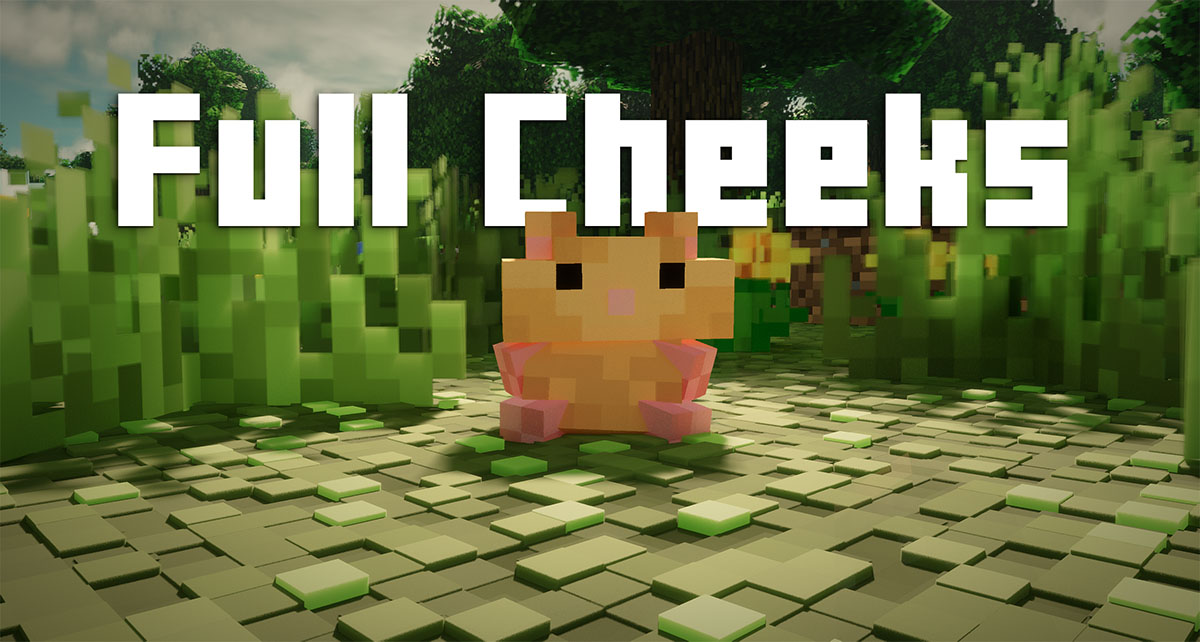

Ravagers and Spiders are utterly terrified of hamsters. The sight of a tiny ball of fluff will send these menaces fleeing in the opposite direction. Why? Don't ask questions you don't want the answer to. This behavior is, of course, fully configurable if you feel the local monster population isn't suffering enough existential dread.
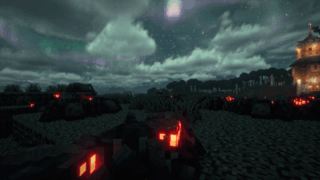

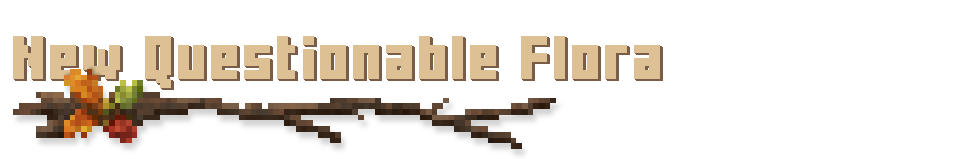
- Wild Cucumber Bushes: These crunchy snacks prefer a tan. By default, you'll find them lurking in Plains, Savannas, Forests, and Jungles. Basically, if it’s warm and dry-ish, there’s probably a cucumber waiting to be found. Right-click the seeded ones for seeds. If you are living in a modded world with totally weird biomes, you can fully customize their spawning in the config, geography be hanged.


- Wild Green Bean Bushes: Legumes that thrive on moisture. They spawn in Swamps, Mangrove Swamps, Lush Caves, and Flower Forests. If your boots are soggy, you're probably close. Of course you can also override these spawn locations in the config and put them anywhere, even modded biomes.


- Slightly Less Useless Sunflowers: Vanilla sunflowers merely exist; mine produce. Right-click the head when seeded for Sunflower Seeds. They spawn naturally in Sunflower Plains (shocking, I know) and will automatically replace vanilla sunflowers in compatible modded biomes tagged as
c:is_plains/temperate/hot/dry. They regrow seeds eventually. Patience is a virtue. Isn't that right, John?- Keep in mind that while these are configurable, they only replace vanilla sunflowers . They won't spawn on their own, so if there was not going to be a sunflower there to begin with, telling mine to spawn there isn't going to do anything.




- Cucumber/Green Beans: Grow 'em, eat 'em raw (if you must), slice 'em, steam 'em. Culinary possibilities are… present. Wild hamsters go nuts for these.
- Steamed Green Beans: A suspiciously potent super-food for your hamster. Grants temporary buffs, followed by a mandatory "please wait" period. Don't get greedy.
- Hamster Food Mix: Allegedly gourmet. Heals well, bypasses their irritating pickiness, and is the key to unlocking their cheek pouches. Craft it. Or don't. Your hamster, your problem.
- Cheese: Not only can it lure hamsters onto your shoulder, it's player-edible. Surprisingly nutritious (think cooked porkchop levels) and you can scarf it down about 30% faster than most foods. The only catch? The... distinctively moist eating sound. Consider it an acquired taste. Its nutritional value is fully configurable, for those of you who felt cheese was somehow "unbalanced." Plebs.

My wife's IRL hamster (Sweet Potato) goes nuts for steamed green beans, which of course inspired this feature. Feed your hamster Steamed Green Beans, and it will enter a state of pure, unadulterated zoomies.
It's not just faster— it will also gain icreased Strength, Absorption, and Regeneration, and instead of standing around idly, it will engage in sporadic, high-speed chaotic sprints in circles around you, leaving a trail of energetic particles in its wake. And when it comes to following you, they no longer go in a straight line— it's more of a "hyperactive escort mission."



This humble pile of leaves and twigs, officially known as Hamster Bedding, is the cornerstone of hamster interior design. You'll need it to craft the aforementioned Hamster Beds.
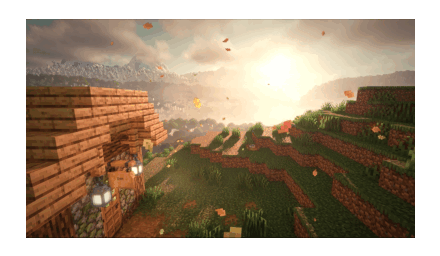
But its true calling? Unnecessary ambiance. Right-click the item in the air (or put it in a Dispenser) to unleash a glorious poof of decorative leaf particles.
These aren't just any particles. Oh no. I've blessed them with a ridiculously over-engineered client-side physics simulation. They float with a gentle pendulum sway, react to a universal wind drift that slowly changes direction over a three-minute cycle, (or stays static if you toggle it) and are subject to "spatially-coherent wind gusts"—a fancy way of saying they all realistically blow in the same direction at the same time.
I even created an "indoors/outdoors" detection algorithm so the system is even smart enough to know when it's indoors, regardless of how you built your house or what materials you used. This system disables the wind effects indoors so you don't get a sudden gust of wind in your hobbit hole. You already have enough going on in there.
It's deeply unnecessary, and I'm incredibly satisfied with it.
P.S. - Remember, don't place your hamster bed upside down. Don't even think about it.

Found some Pink Petals? Right-click your tamed hamster to bestow upon it a stylish floral accessory. Not feeling that particular look? Click again with petals to cycle through a few options. Regret your decision entirely? A quick snip with Shears will undo your fashionable folly (and you even get the petal back, because I'm nice like that).

Future Plans
The current accessory collection is... sparse, but the hamster haberdashery is just getting started. I mean the mod is still in beta after all. Lol. My Discord community suggestion box is overflowing with ideas that range from "brilliant" to "medically concerning," so future updates might just include some of the following questionable adornments:
- Adventuring Gear: For the hamster with heroic delusions. Think tiny swords, shields, armadillo armor, and even a dried kelp eye-patch.
- Fruit-Themed Headwear: Because who doesn't want a hamster wearing a tiny banana?
- More Flower Decoration Types: We've already got pink petals, but we need ALL THE COLORS.
- Hats and Crowns: Flower crowns for when your hamster needs to feel like the tiny, unelected monarch of the forest floor, and top hats for absolute sophistication.
- And much, much more...
These are subject to change! Got a genius idea for the next hamster accessory that absolutely needs to exist? Think you've designed the perfect tiny helmet? Bring your brilliant, weird, and wonderful ideas to The Cheek Pouch Discord Server. Make sure you select "Share Your Genius" in the screening questions to get the @Idea Generator role, and then unleash your creativity in the suggestions channel.

You get one automatically the first time you join a world (unless you turned that off in the config, you rebel). It contains hints. Read it. Or use it as kindling. See if I care. Lost it? Craft another with a Book and some Sliced Cucumber. Don't ask why Sliced Cucumber. It's a long story.








A custom advancements tab, "The Hamster Life," guides you through the thrilling world of hamster husbandry, from finding your first seed to... um, yeeting.
The goal was a subtle, spoiler-lite tutorial system designed for people who hate reading manuals (I know you're out there). If you're ever wondering "what am I supposed to do with this rodent?", just press L and check the advancements tree. It follows a logical progression, gently nudging you from basic foraging and taming all the way up to advanced mechanics like cheek-pouch management, bed linking, and the various... jiggly physics experiments.
If you follow the advancements, you'll naturally discover most features in the mod without needing to tab out to your browser every three minutes. Plus, I spent way too much time writing the unique titles and descriptions for each one, so they are worth checking out. You might even have yourself a small chuckle.
Big thanks to @MylesGit for the original advancement tree suggestion!
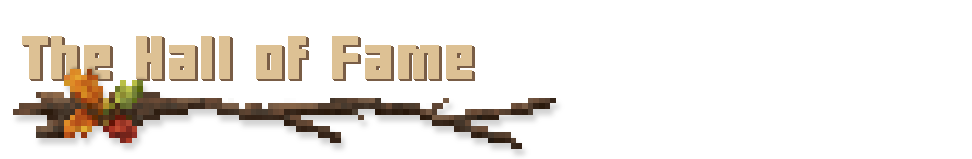
Want to see your name etched into this digital monument? Whether you want to help translate my nonsense, fix bugs, or suggest the next great hamster accessory, join The Cheek Pouch Discord server! (If you've helped in the past and I forgot to list you, please come yell at me there. There's a lot to keep track of here.)
The Rosetta Stone Department
Translating technical jargon is hard. Translating "Hamster Yeet" into another language while maintaining the nuance of a rodent projectile is art. Adorable Hamster Pets is available in these languages thanks to the following people who have more patience than I do:
| Language | Progress | Translators |
|---|---|---|
| Chinese Simplified | 100% | @SnowCutieOwO |
| Chinese Traditional | 100% | @創造Creative |
| Russian | 100% | @CasualAnimalEnjoyer |
| Japanese | 100% | @SAGA |
| Spanish | ~46% | @The Retro Stitcher |
| Polish | ~26% | (Pending credits) |
| Korean | ~25% | @na6ie |
| German | ~7% | @glitchyboy |
Collaborators & Conspirators
I'd like to claim I did this all by myself while meditating on a mountain peak, but that would be a lie. These fine folks helped suggest features, fix bugs, and generally kept the mod from imploding.
| Name | Contribution |
|---|---|
| @Kazerio | For adding compatibility with Xaero's Minimap so it shows hamster icons. |
| @The Retro Stitcher | For re-designing the mod's icon, and helping make the banner image pixel-perfect. |
| @CasualAnimalEnjoyer | For contributing a mountainous number of ideas, helping squash bugs, and assisting with the complex mod compatibility logic (Farmer's Delight, Cultural Delights, Croptopia, Immersive Engineering, and Serene Seasons). |
| @fzzyhmstrs | For the heroic assistance required to refactor this project to Architectury. Without them, you wouldn't be yeeting hamsters on NeoForge right now. |
| @ZeMonkey | For the moral support and technical wizardry that prevented me from giving up during the terrifying transition to multi-loader support. |
| @MylesGit | For the original suggestion of the custom Advancement tree, and creating the template for The Cheek Pouch Discord server! |
Snack Providers
These generous souls contributed to the project to keep the lights on and the hamster wheels spinning. They are awesome and, yes, fully awesome. Did I say they are awesome?
| Name | Fun Fact |
|---|---|
| @The Retro Stitcher | Rumored to dream exclusively in pixel art with a precise color palette. |
| @Slicktopia | Single-handedly influencing the global virtual cheese economy. |
Dependencies
This mod stands on the shoulders of giants. Or rather, it stands on top of giant code libraries that do all the hard math for me so I can focus on making round things bounce.
| Library | Status | Platform | The Cool Stuff |
|---|---|---|---|
| Architectury API | Required | Both | The universal translator that lets this mod exist on Fabric and NeoForge simultaneously without me losing my mind. Licensed under LGPL v3. |
| GeckoLib | Required | Both | The animation engine powering every wiggle, jiggle, and even that shapely pile of leaves in the hamster beds. Without it, everything would be sad, boring cubes. Licensed under MIT. |
| Fzzy Config | Required | Both | Provides a super fancy in-game config screen that lets you play god with basically every aspect of the mod. Licensed under TDL M. |
| Patchouli | Required | Both | Powers the Hamster Tips guide book. Because coding a custom book UI from scratch sounds like a nightmare I'd rather avoid. Licensed under CC-BY-NC-SA-3.0. |
| Fabric Language Kotlin | Required | Fabric | Fabric's preferred brand of Kotlin. Required because Fzzy Config speaks fluent Kotlin. Licensed under Apache-2.0. |
| Kotlin for Forge | Required | NeoForge | The NeoForge flavor of the above. Same deal—Fzzy Config needs it to render those fancy menus. Licensed under LGPL-2.1-only. |
| Jade | Optional | Both | Shows helpful tooltips (like "What wild bush is this?"). I added custom integration so you can see hamster stats, bed stats, and everything else. Highly recommended unless you enjoy guessing. Licensed under CC-BY-NC-SA-4.0. |
| Mod Menu | Optional | Fabric | Adds the "Mods" button to the menu so you can actually reach the config screen on Fabric. NeoForge has this built-in, because they like buttons. Licensed under MIT. |

- Go Outside: Wander aimlessly through Plains, Savannas, Forests, Swamps, etc., until you trip over Wild Cucumber Bushes or Wild Green Bean Bushes. Right-click the ones that look like they have seeds. Collect said seeds.
- Pretend to Farm: Plant seeds on farmland. Wait. Harvest. Try not to starve while waiting for virtual vegetables.
- Questionable Crafting: Turn Cucumbers into Sliced Cucumber (the bait). Turn Green Beans into Steamed Green Beans via furnace (for buffs). Cobble together various seeds and carrots into Hamster Food Mix (for healing). Turn Milk into Cheese (the Shoulder Shenanigans starter kit). Refer to your recipe book, I'm not writing recipes here.
- Attempt Taming: Find a wild hamster. Sneak. Hold Sliced Cucumber. Approach like you're diffusing a tiny, furry bomb. Click. Repeat until successful or rage-quit.
- Basic Hamster Operations: Right-click to sit/stand. Sneak + Right-click for cheek inventory access (after feeding Food Mix!). Wave Cheese around to shoulder-mount. By default, you crouch to dismount, or Press 'G' to dismount... rapidly. However, the whole dismounting process is highly configurable. You can choose between a single or double tap, and also set a custom keybind if you like.

Alright, let's be real. Sometimes things break. Sometimes hamsters exhibit behavior that even I can't explain (looking at you, hamster #37, who tried to eat a sign). And sometimes you, my friend, might have a stroke of genius that could elevate this mod from "questionably charming" to "quite good."
Whether it's your genius ideas, or my not-so-genius mistakes, please tell me all about it! Knowing about either one just makes the mod all that much better. Here's how to get in touch.
- The Cheek Pouch (official Discord server): This is the hub. Report bugs, suggest features, or just post pictures of your hamster judging your cheese selection. Running a server or modpack? We have channels to advertise it. Looking for a server? We have channels to find one. Need to hire talent or looking for work? We have forums for that. Come hang out— it's organized chaos, and you're invited.
- GitHub Issues Page: If you're allergic to Discord, there's this. I do check it, but not very often.

If you're reporting a bug, to save both our sanities, try to include:
- What You Were Doing: (e.g., "I was trying to teach my hamster to yodel while riding a pig backwards during a thunderstorm...")
- What You Expected to Happen: (e.g., "...and I expected it to hit a high C, or at least not phase through the floor.")
- What Actually Happened: (e.g., "...but instead, it turned into a turnip and started quoting Shakespeare. Also, my game crashed.")
- Minecraft Version, Mod Version, Fabric Loader/API Versions: Usually found in the top of your crash report or your mod list.
- Crash Report (If Applicable): Use a site like Pastebin, Gist, or Mclo.gs and give me the link. Do NOT paste the whole thing into a GitHub comment or email. My scroll wheel will thank you.
- Pro Tip (For Crash Reports): To make your life (and mine) infinitely easier, consider installing the Crash Assistant mod. It's a client-side utility that pops up after a crash and gives you a one-click button to upload all relevant logs. It's not required, but it's highly recommended.
- Screenshots/Videos (If Helpful): A picture (or better yet, a screen recording) is worth a thousand lines of confused log reading.
-
👉🏼👉🏼👉🏼 Hamster Debug Info (Jade Mod):
- If you have the Jade mod installed, my mod includes a special debug overlay for hamsters.
- To toggle this overlay: Sneak and Right-Click a tamed hamster while holding the Hamster Guide Book. (You can craft the guidebook with a Book + Sliced Cucumber). An action bar message will confirm if it's enabled or disabled.
- Alternatively, you can enable/disable it in the "Adorable Hamster Pets" config screen (Mod Menu -> Adorable Hamster Pets -> UI & Quality of Life -> "Enable Jade Hamster Debug Info").
- If your bug involves hamster behavior or animations, please try to capture a screenshot or video with this debug overlay visible while looking at the affected hamster. Knowing the states shown in this overlay (e.g., "Current Custom Goal," "Sitting," "Dozing Phase") is extremely helpful for diagnosing issues!
The more info you give, the less I have to guess, and the faster things might get fixed.
Fun fact: I've already implemented new features like the custom advancement tree and config toggles for the hamster guidebook based on suggestions from my GitHub! We move quick around here.
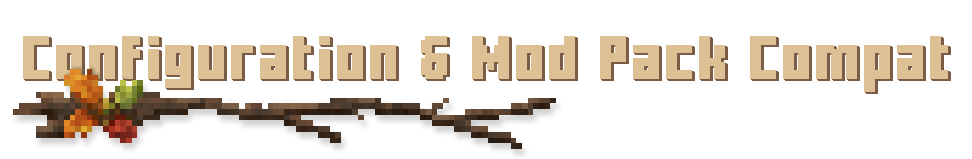
Total Control
Uses Fzzy Config for configuration. If you have Mod Menu, click the button. If not, venture into the config/adorablehamsterpets folder and edit main.toml by hand like some kind of digital caveman.
Thanks to the magic of Fzzy Config, all the server-side settings are validated and synced from the server. That means if you have a server, you set the rules. Whatever you decide the taming difficulty, hamster damage, or acceptable cheese nutrition levels are, your players will abide by it. They can't change these core settings locally unless you give them the keys to the kingdom. A few purely cosmetic client-side settings are the exception, but the important stuff? That's all you.
There are no hard-coded hamster interaction items— everything can be modified.
- Redefine their diet. Make your hamsters demand Nether Stars for taming. Make them steal only dirt blocks. Whatever. Live your truth.
- Fine-tune the physics. Adjust the velocity, damage, and cooldown of the Hamster Yeet. Tweak the potency of the Green Bean zoomies.
- Become a cheese tycoon, or nerf it into the ground. The nutritional value of cheese is fully configurable and even syncs with AppleSkin's HUD on Minecraft 1.21.1 (older versions are out of luck due to API shenanigans).
Out-of-the-Box Harmony
From the beginning the goal was to make this play nice with the big names. Hamster spawning is pre-tuned for gorgeous world-gen mods like Terralith, so your lavender hamsters will actually show up in lavender fields, but It also works with massive mods like Oh The Biomes You'll Go and Biomes O' Plenty, though expect to see a lot of the common orange variant until I've had enough coffee to map out their 8,000+ biomes. (As of version 3.4.0, you can now do this yourself! Check Config > Hamster Spawn Settings > Variant Spawning by Biome)
Wild bushes and sunflowers should pop up just fine in any modded landscape, but if you run into issues, you can tweak the settings: Config > Worldgen: Bush & Sunflower Stuff.
Thanks to some glorious assistance from @CasualAnimalEnjoyer, this mod is also compatible with Farmer's Delight, Cultural Delights, Croptopia, and Serene Seasons by default!
Immersion, Because I'm Fancy Like That
Don't like that your hamsters can be mounted with cheese so you changed it to diamonds in the config? Good news—the sound effects and particle systems are smart enough to keep up. When you mount your hamster, it won't make a "squish" sound anymore; it'll make a satisfying "clink" and sparkle with diamond particles. This dynamic system applies to several interactions, ensuring the audio and visual feedback always matches your custom configuration. Because details. 💅🏼 (Even works with custom modded items!)
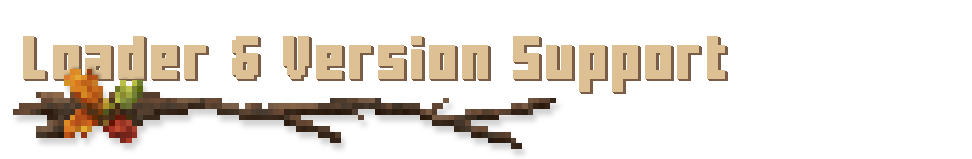
The dark days of unofficial workarounds and digital duct tape are ancient history. As of version 2.3.0, this mod officially supports:
- Fabric
- Quilt
- NeoForge
- Forge
Thanks to a basically heroic, caffeine-fueled refactor to the Architectury toolchain, you can now download the appropriate JAR for your loader of choice and enjoy hamster-based chaos without any extra setup.
Actually just kidding about the heroic caffeine-fueled part. It was more like terrified, GitHub conversation-fueled. Huge thanks to @fzzyhmstrs on GitHub / @ZeMonkey on Discord for all their help. It's doubtful you would be yeeting your hamsters on NeoForge right now if it weren't for them.
"What About More Minecraft Versions?"
Yes, that's the plan. Once I get the mod out of beta, the goal is to keep it updated for the latest versions of Minecraft while continuing to support 1.20.1. Your hamster army's temporal conquest is inevitable. I do have quite a few more features I want to add before the full release though, so don't hold your breath. Definitely join The Cheek Pouch Discord server to keep up with progress!
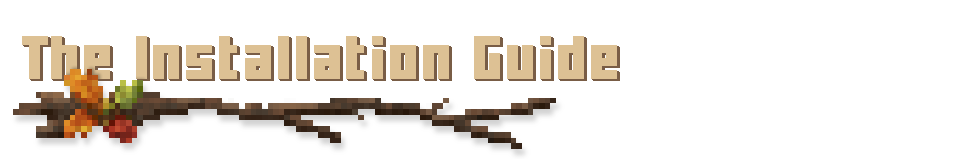
- Install Fabric Loader if you haven't already.
- Install Fabric API, Geckolib.
- Download the Adorable Hamster Pets
.jarfile. From where you got this file, presumably. - Shove the
.jarfile into yourmodsfolder. If you don't know where that is, maybe modding isn't for you. - Launch Minecraft. Brace yourself.
- Briefly question the series of events that led you to installing a mod primarily focused on hamsters.

The hamster wheel of "progress" never truly stops. Here's a peek at what might be scurrying out of the development pipeline, eventually:
- ✅ DONE | Shoulder Sync with Animation Mods: Investigating better visual integration of the shoulder hamster when using player animation overhaul resource packs like Fresh Animations. This is complex and depends on external factors.
- ❌ PENDING | Version Voracity: My hamsters aim to colonize more Minecraft versions, but I have quite a few more features I want to add before official release— only then will I begin to port to other versions.
- ❌ PENDING | The Art of Cheese: The current milk-to-cheese recipe is placeholder. Expect a more involved, thematically appropriate cheese-making process in the future.
- ❌ PENDING | More Hamster Skins: Expanding the variety of overlay patterns for even more unique-looking companions.
- ❌ PENDING | The "Snack of Yestermouth": A peculiar item formed when multiple food types are left in a hamster's cheek pouch for an extended period (accelerated by rotten flesh). Its purpose? Still under... fermentation. It will likely serve a unique, helpful, if slightly gross, function.
- ❌ PENDING | So. Many. More. Ideas.: The Discord server is overflowing with ideas. Lots of future plans in store!
Got a genius idea for the next feature that absolutely needs to exist? Bring your brilliant, weird, and wonderful ideas to The Cheek Pouch Discord Server. Make sure you select "Share Your Genius" in the screening questions to get the @Idea Generator role, and then unleash your creativity in the suggestions channel.

Want to make a gameplay video? A review? An addon that gives them tiny hats? A parody song about the cheese economy? Go for it. I love seeing the stuff this community creates, and I want to keep it welcoming.
However, please don't use my branding (the logo, specific asset art, or official-sounding social posts) to advertise your own stuff. Nah fam.
The Legal Stuff:
If you're thinking about rummaging through the files, here's the deal:
- The Assets (Textures, Models, Sounds, Animations) are All Rights Reserved. They belong to me. Please do not steal them.
- The Code (The Java logic) is under the LGPL v3.0 license. Feel free to learn from it, fork it, or use it, provided you follow the rules of the license (keep it open source, state changes, etc.).
Need to use the brand or assets for something specific? Feel free to ask me on The Cheek Pouch Discord server!















